In this guide, we will show you a nifty method to fix the issue of the ‘account recovery method needed’ notification even when you have already added an account. The Cupertino giant has put in place numerous account security and recovery measures in its ecosystem. If we talk about the latter one, then it gives you the option to add a recovery contact so that if you ever lose access to your account or forget your passcodes, then you can use these contacts to get your data back.
Owing to its importance, many users have already checkmarked this prerequisite. However, despite that, they are repeatedly getting bugged with the ‘Account recovery method needed: Add a recovery contact or recovery key to make sure you don’t lose access to your data.’ prompt across both their Macs as well as iPhones. if you are also facing the same issue, then this guide will help you out. Follow along for the fix.
Fix Account recovery notification even after adding an account
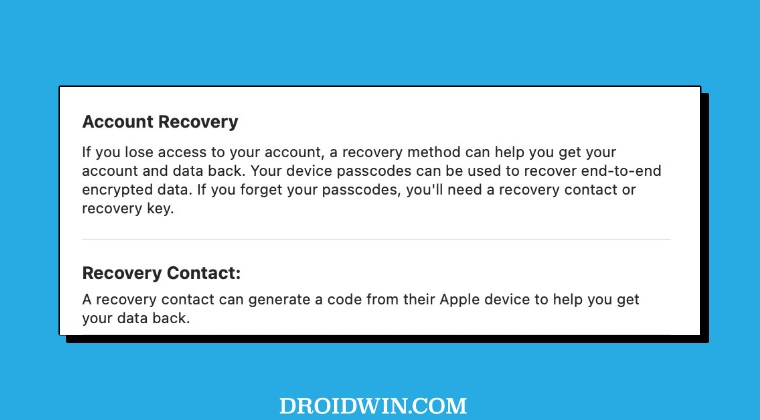
As of now the only workaround that seems to be spelling out success for the users involves removing the current recovery contact using another Apple device, then rebooting the affected device [Mac/iPhone], and finally adding the recovery contact back to your device. So do give it a try and check if it fixes the underlying issue. If you have any queries concerning the aforementioned steps, do let us know in the comments. We will get back to you with a solution at the earliest.







