In this guide, we will show you two different methods to fix the issue of the Fitbit Luxe screen not working. When it comes to fitness and wellness trackers, then there are quite a few noteworthy names in this domain. But even inspite of that, Fitbit has made an impressive name for itself. Moreover, it beholds quite a few devices in its arsenal, however, it’s Lux that has managed to grab the attention of the masses.
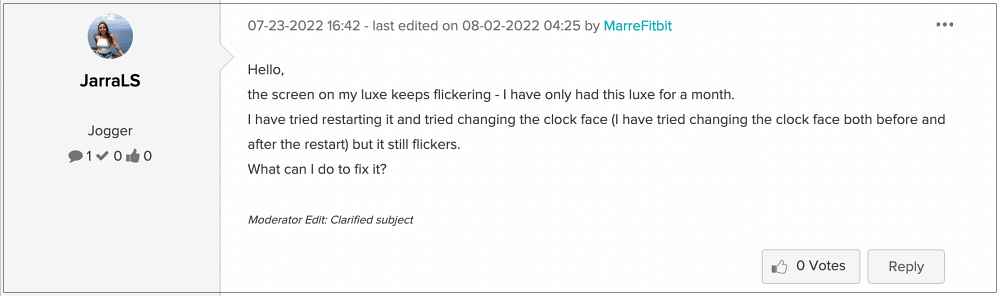
Thanks to some nifty features like Stress Management, Sleep Tracking, and 24/7 Heart Rate, its rise to fame is no hidden secret. However, in spite of all the goodies, it isn’t free from its fair share of issues either. As of now, various users have voiced their concern that the Fitbit Luxe screen is not working along the expected lines. Many are reportedly getting a series of pink and purple horizontal lines on the bottom half of the face.
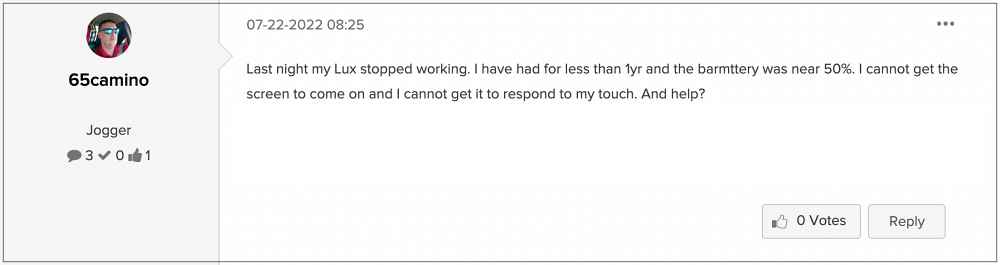
Apart from that, some have also raised a concern that some of the rows of pixels are not displaying and it’s all flickery. Moreover, the tracker display suddenly turns white whenever the user taps on the screen to wake it up. If you are also getting bugged with any of these issues, then this guide shall help you out. Follow along for the fixes.
Table of Contents
Fix Fitbit Luxe screen not working or flickering

It is recommended that you try out each of the below-mentioned workarounds and then see which one spells out success for you. So with that in mind, let’s get started. NOTE: we have already tried the basic troubleshoots of changing the clock face, reinstalling the Fitbit app, removing Luxe from the account, and restarting it, but none of them worked out. So we haven’t listed those workarounds below.
FIX 1: Force Charge Fitbit Luxe
- To begin with, connect your device to the charging cable.
- Then press the button located on the flat end of the charger 3 times, pausing for 1 second between presses.

- Now wait 10 seconds or until the Fitbit logo appears.
- Check if it fixes the issue of the Fitbit Luxe screen not working.
FIX 2: Delete Corrupt Data
One of the major reasons why this issue popped up in the first place is due to the watch data getting corrupted. Therefore, you will have to delete those data and then let the watch repopulate the same from scratch from its server. However, before that, make sure to take a backup of all the important data [sync it online].
- To begin with, head over to the Settings menu.
- Then go to Device Info and tap on Clear Data.
- After that, unpair Luxe from Bluetooth.
- Then go to the app and re-pair it. That’s it.
These were the two different methods to fix the issue of the Fitbit Luxe screen not working. As far as the official stance on this matter is concerned, the developers are yet to acknowledge this issue, let alone give out any ETA for the rollout of a fix. As and when any of these two things happen, we will update this guide accordingly. In the meantime, the aforementioned workaround is your best bet.









David
I have tried all the above work arounds and none of them work. This really seems to be a mechanical issue with the screen display. It seems that there is an issue that the folks at fitbit don’t want to own up to or else they would certainly be all over this. I have connected once with FitBit support, but having the issues with the screen made it difficult to maneuver on the minute limit in the chat session. I was disconnected and thought I would do a little mire investigation. When I searched out this site, I was truly hoping that I might be able to solve without engaging support. Very disappointing to only have this device 3+ months and it is essentially a waste. I’m finished investing time tonight in a faulty unit. I will reach out to support by phone tomorrow, but I don’t have much optimism.
Elizabeth
I am having this problem but option number 2 left me in worse shape than I was before because the screen will not display the four-number code I need to re-pair it. So now it does not work at all and is basically a brick. I would strongly caution anyone against following that advice.