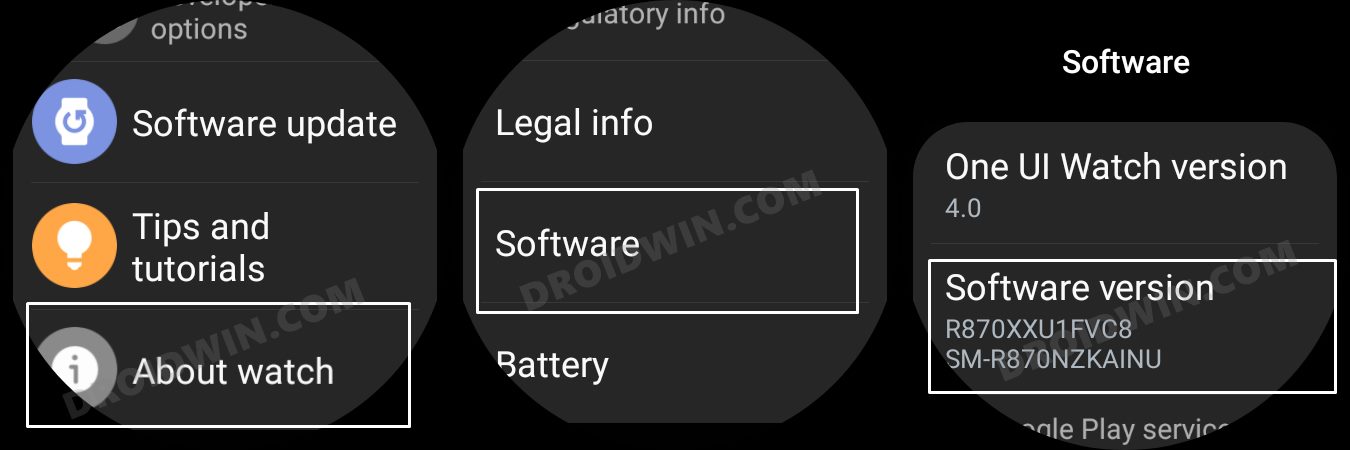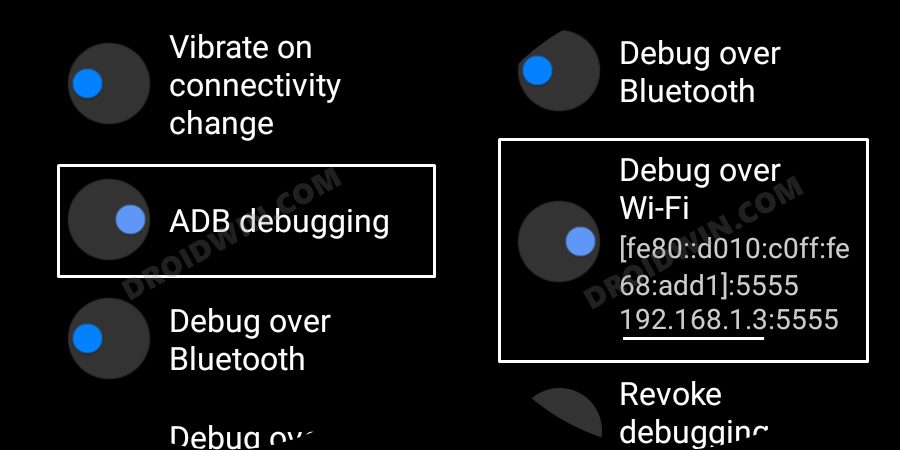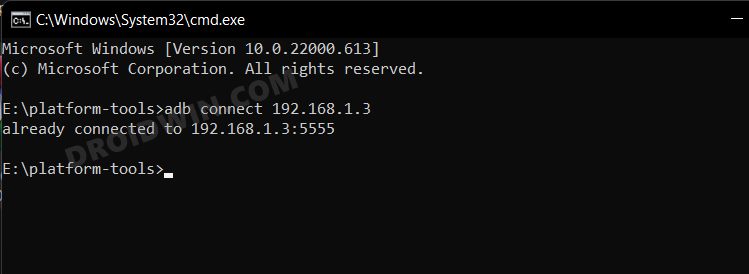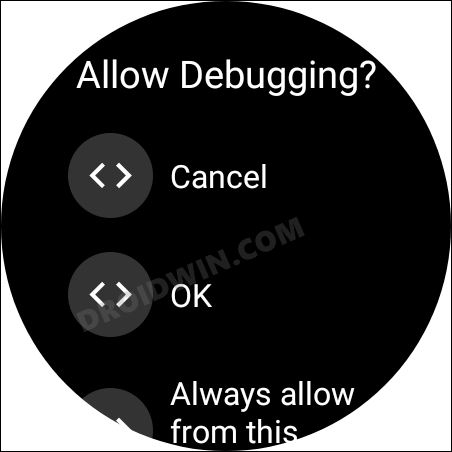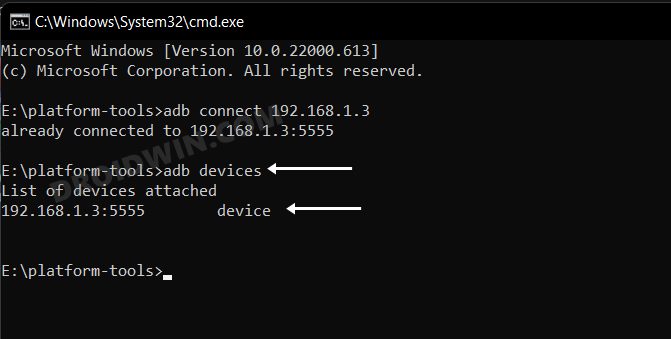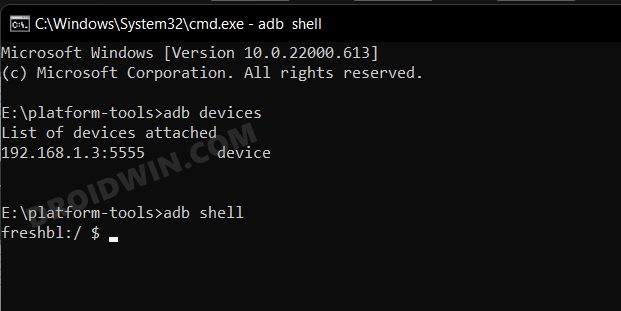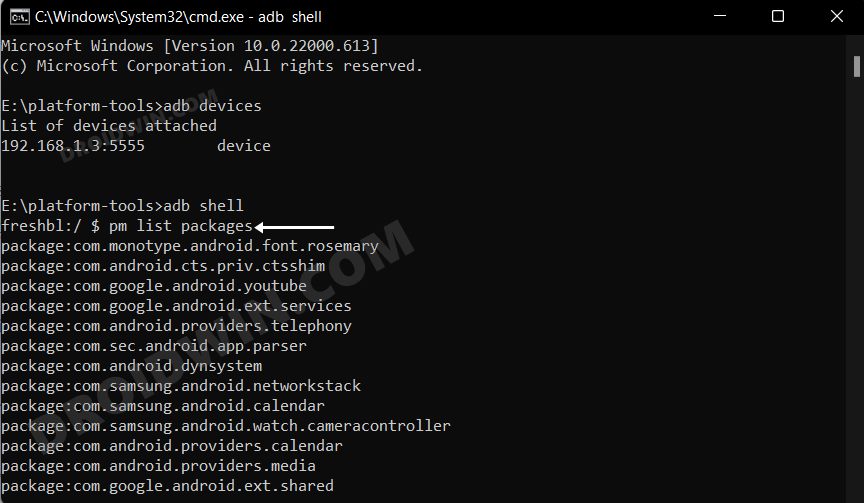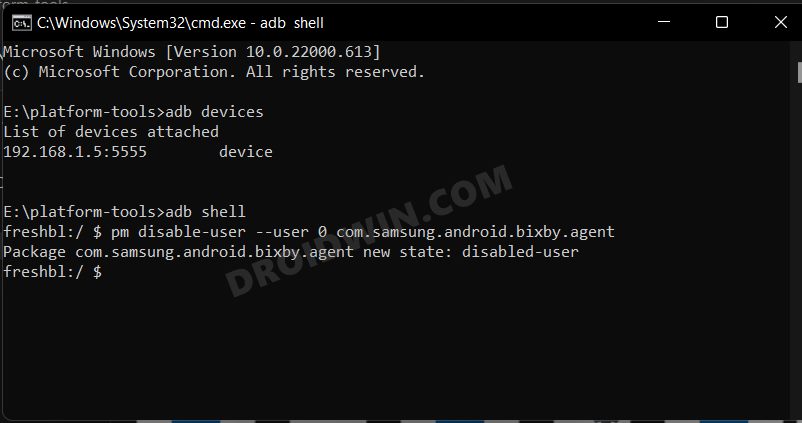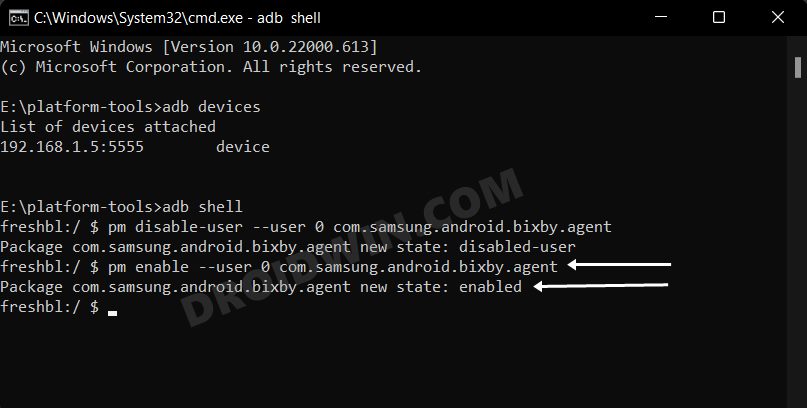In this guide, we will show you the steps to disable/enable system apps on your Galaxy Watch 4. The fourth iteration of the watch from the South Korean giants is the first in the lineup that beholds the Android-based OS. And this in itself translates to your ability to carry out a plethora of tweaks that you would normally do on an Android smartphone. Among them, it is the ability to sideload apps from outside the Play Store via ADB Commands or using an IP Address that has been at the top of the priority queue for many users.
Talking about apps, there are quite a few ones that are preinstalled on this watch. However, truth be told, most of them are indeed quite useful, unlike in the smartphone domain where we straightaway uninstall those apps. With that said, there are still a few apps that you might not interact with on a daily basis but they would still be carrying out their background activities on a daily basis. Likewise, a few apps might not be needed at all, but you would still not likely take the extreme approach of permanently removing it from your watch.
So in all these cases, disabling those apps would be the best route forward. Once you do so, those apps wouldn’t run in the background, and neither would they occupy any space in the app drawer. So combine these two and you get longer battery life plus a clean stock user interface. Keeping all these perks in mind, let’s now get started with the steps to disable/enable system apps on your Galaxy Watch 4.
Table of Contents
How to Disable/Enable System Apps in Galaxy Watch 4

STEP 1: Install Android SDK
First and foremost, you will have to install the Android SDK Platform Tools on your PC. This is the official ADB and Fastboot binary provided by Google and is the only recommended one. So download it and then extract it to any convenient location on your PC. Doing so will give you the platform-tools folder, which will be used throughout this guide.

STEP 2: Enable ADB Debugging in Galaxy Wach 4
- Head over to the Settings > About Watch > Software and tap Software Version 7 times.

- Then go to Developer Options and enable the toggle next to ADB Debugging.
- After that, scroll down a little bit and enable the toggle next to Debug over WiFi.

- It will now bring up the IP Address, note it down somewhere [do not include the port number, i.e. values after the colon].
- For example, if the entire value is 192.168.1.3:5555, then your IP will be 192.168.1.3.
STEP 3: Connect Galaxy Watch 4 to PC via ADB Command
- Head over to the platform-tools folder, type in CMD in its address bar, and hit Enter. This will launch Command Prompt.

- Now type in the below command in this CMD window [make sure to replace IP accordingly].
adb connect IP

- You will now get a prompt on your watch, tap OK or Always Allow from this computer.

- Finally, execute the below command to verify the ADB Connection between your watch and PC
adb devices

- You will now get your IP Address and port number, followed by the ‘device’ keyword. This signifies that the connection has been successfully established.
STEP 4: Get a List of All Installed Apps in Galaxy Watch 4
- To begin with, enable the shell environment using the below command
adb shell

- Now execute the below command to get a list of all the installed apps’ package names.
pm list packages

- Given below is the output that you would be getting after typing the above command. Just copy the package name of the app that you wish to disable.
- For example, if you want to disable the Bixby app from your watch, then copy its app package name is com.samsung.android.bixby.agent
com.android.cts.priv.ctsshim com.google.android.ext.services com.samsung.android.knox.wkes com.sec.location.nfwlocationprivacy com.android.providers.telephony com.sec.android.app.parser com.android.dynsystem com.samsung.android.networkstack com.samsung.android.calendar com.samsung.android.watch.cameracontroller com.android.providers.calendar com.sec.automation com.android.providers.media com.google.android.ext.shared com.samsung.android.watch.watchface.analoguefont com.samsung.android.watch.watchface.simplecomplication com.skms.android.agent com.samsung.android.wear.shealth com.samsung.android.incallui com.sec.usbsettings com.samsung.android.watch.watchface.premiumanalog com.sec.factory com.android.companiondevicemanager com.android.mms.service com.samsung.android.watch.watchface.myphoto com.samsung.android.watch.watchface.mystyle com.android.providers.downloads com.samsung.android.video.wearable com.google.android.networkstack.tethering.overlay com.samsung.android.storage.watchstoragemanager com.monotype.android.font.foundation com.samsung.android.gallery.watch com.samsung.android.watch.compass com.sk.vas.tshare com.sec.android.app.factorykeystring com.samsung.android.watch.runestone.app com.sec.android.app.samsungapps com.samsung.android.sdk.handwriting.watch com.samsung.android.watch.findmyphone com.samsung.android.watch.findmywatch com.sec.android.app.wlantest com.google.android.overlay.modules.permissioncontroller com.android.vending com.android.networkstack com.samsung.android.watch.weather com.google.android.wearable.batteryservices com.android.modulemetadata com.android.certinstaller com.android.carrierconfig com.google.android.marvin.talkback com.samsung.android.app.esimkeystring com.samsung.SMT com.samsung.rtl android com.samsung.rtlassistant com.google.android.overlay.modules.cellbroadcastreceiver com.samsung.android.aircommandmanager com.google.android.apps.wearable.settings com.android.mtp com.android.nfc com.samsung.android.messaging com.android.backupconfirm com.samsung.android.stextclassifier com.samsung.android.app.telephonyui com.android.statementservice com.samsung.android.wear.musictransfer com.samsung.android.watch.watchface.basicclock com.samsung.android.bixby.agent com.sec.android.app.hwmoduletest com.sec.bcservice com.sec.modem.settings com.samsung.hidden.SKT com.monotype.android.font.samsungone com.google.android.permissioncontroller com.android.wearable.resources com.sec.android.app.servicemodeapp com.samsung.android.watch.watchface.simpleclassic com.android.providers.settings com.samsung.accessibility com.sec.imsservice com.samsung.android.service.health com.google.android.apps.wearable.systemui com.android.webview com.samsung.android.watch.watchface.dualwatch com.android.se com.android.inputdevices com.samsung.advancedcallservice com.samsung.android.app.contacts com.samsung.android.app.reminder com.samsung.android.watch.watchface.together com.samsung.android.watch.flashlight com.samsung.android.watch.watchface.typography com.samsung.android.watch.watchface.large com.samsung.android.watch.watchface.animal com.google.android.apps.maps com.samsung.android.qrreader.watch com.samsung.advp.imssettings com.samsung.android.watch.alarm com.android.cellbroadcastreceiver com.sec.android.RilServiceModeApp com.samsung.android.mdecservice com.samsung.android.watch.timer android.ext.shared com.samsung.android.smartgesture com.samsung.android.wear.blockednumber com.android.server.telecom com.samsung.euicc com.android.keychain com.google.android.packageinstaller com.google.android.gms com.google.android.gsf com.google.android.tts android.ext.services com.android.wifi.resources com.google.android.partnersetup com.sec.android.diagmonagent com.android.localtransport com.samsung.android.batterysavingsettings com.samsung.android.wearable.knox.attestation com.samsung.android.watch.stf com.google.android.wearable.ambient com.samsung.packageinstalleroverlay com.samsung.android.shealthmonitor com.samsung.android.watch.watchface.aremoji com.android.managedprovisioning com.samsung.android.watch.watchface.analogmodular com.android.networkstack.tethering com.android.soundpicker com.samsung.android.watch.watchface.emergency com.samsung.android.watch.watchface.simpleanalogue com.samsung.android.dialer com.samsung.android.watch.safety_assistance com.samsung.android.dqagent com.google.android.clockworkicons com.google.android.wearable.overlay.home.merlot com.samsung.android.wearable.setupwizard com.sem.factoryapp com.samsung.android.watch.stopwatch com.google.android.wearable.healthservices com.samsung.wear.contacts.sync com.ims.dm com.google.android.apps.wearable.retailattractloop com.sec.android.soagent com.samsung.android.wearable.sysui com.sec.phone com.samsung.android.bixby.wakeup com.samsung.android.honeyboard com.samsung.android.scloud com.samsung.android.location.locproxy com.sec.app.RilErrorNotifier com.samsung.euicc.wmservice com.samsung.android.watch.watchface.bitmoji com.sec.android.app.bluetoothtest com.sec.android.sdhms com.android.networkstack.permissionconfig com.samsung.android.mediacontroller com.google.android.wearable.app com.android.cts.ctsshim com.samsung.android.watch.screencapture com.samsung.android.wear.samsungvoiceinput com.samsung.android.watch.watchface.digitalmodular com.samsung.android.wcs.extension com.samsung.android.wearable.samsungaccount com.samsung.android.providers.contacts com.android.phone com.android.shell com.android.wallpaperbackup com.android.providers.blockednumber com.android.providers.userdictionary com.android.providers.media.module com.samsung.android.watch.watchface.superfiction com.google.android.clockwork.oemsetup com.wssyncmldm com.samsung.android.watch.worldclock com.android.hotspot2.osulogin com.samsung.android.clientconnection com.android.location.fused com.sec.android.app.personalization com.samsung.android.apps.wearable.recent com.samsung.android.watch.watchface.digitalfont com.samsung.aasaservice com.samsung.android.watch.watchface.endangeredanimal com.samsung.android.cidmanager com.android.bluetooth com.samsung.android.watch.watchface.companionhelper com.samsung.sec.android.application.csc com.samsung.android.samsungnetworklocation com.google.android.wearable.frameworkpackagestubs com.samsung.android.watch.watchface.tickingsound com.samsung.android.mcfds
STEP 5: Disable System App from Galaxy Watch 4 via ADB Commands
- Use the below command syntax to disable the desired system app from your Galaxy Watch 4
pm disable-user --user 0 app-name

- For example, if you wish to disable Bixby, then the aforementioned command will transform to
pm disable-user --user 0 com.samsung.android.bixby.agent
How to Enable System Apps in Galaxy Watch 4
- If at any point in time, you wish to revert the decision and re-enable the system app, then repeat STEP 1 to 4, and then execute the below command
pm enable --user 0 app-name

- For example, to reinstall the world clock app, the above command will transform to
pm enable --user 0 com.samsung.android.bixby.agent
That’s it. These were the steps to disable/enable system apps from your Galaxy Watch 4. If you have any queries concerning the aforementioned steps, do let us know in the comments. We will get back to you with a solution at the earliest.