The fileproviderctl commands are used to manipulate softwares that uses the FileProvider API. Some of the well-known examples include the likes of Google Drive, OneDrive, Dropbox, iCloud Drive, CloudMounter, and Strongsync, among others. However, this command also seems to have a love-hate relationship with the Cupertino giant.
fileproviderctl command is not working in Sonoma
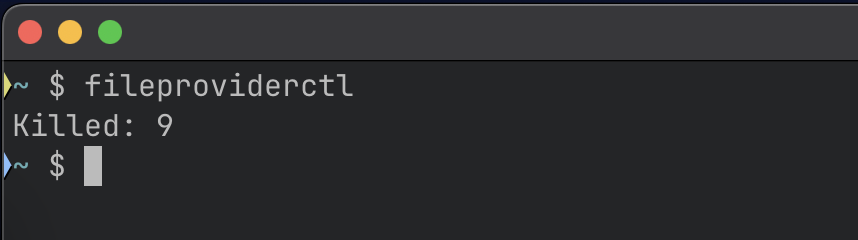
After being bugged on macOS 12.7 and 13.6, reports are again merging that the fileproviderctl command is not working, this time in Sonoma v14.4. This time around, quite a few important commands have been removed, as listed below. These commands were useful for troubleshooting and fixing sync issues with these apps, especially the evict and domain subcommands, but their unavailability will surely give quite a tough time to the developers.
– fileproviderctl evict
– fileproviderctl listproviders
– fileproviderctl stabilize
– fileproviderctl materialize
– fileproviderctl domain
Invoking fileproviderctl from the Terminal.app results in crash. However, it’s worth mentioning that the issue is on the beta build of the OS. And it goes without saying that these testing builds are unstable and issues like this are always along the expected lines.
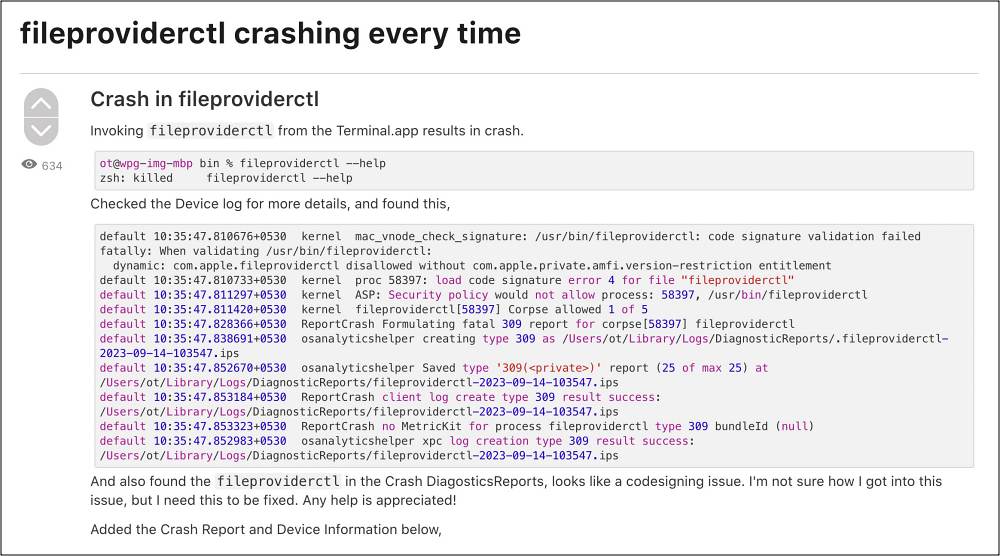
Still, it is advised that you file a bug report with Apple and make them aware of this issue at the earliest so that a patch is released along with the next update. As and when [and if] that happens, we will update this post accordingly. Stay tuned!







