In this guide, we will show you various methods to fix the issue of the Duplicate Photo option missing in iOS 16. The sixteenth iteration of the OS has just been rolled out in a stable state by Apple. So you are about to welcome a plethora of noteworthy features onto your device. These include the ability to edit, unsend, and unread Messages, carry out tons of customizations on the lock screen, revamped Live text and Focus Mode, and numerous under-the-hood changes.
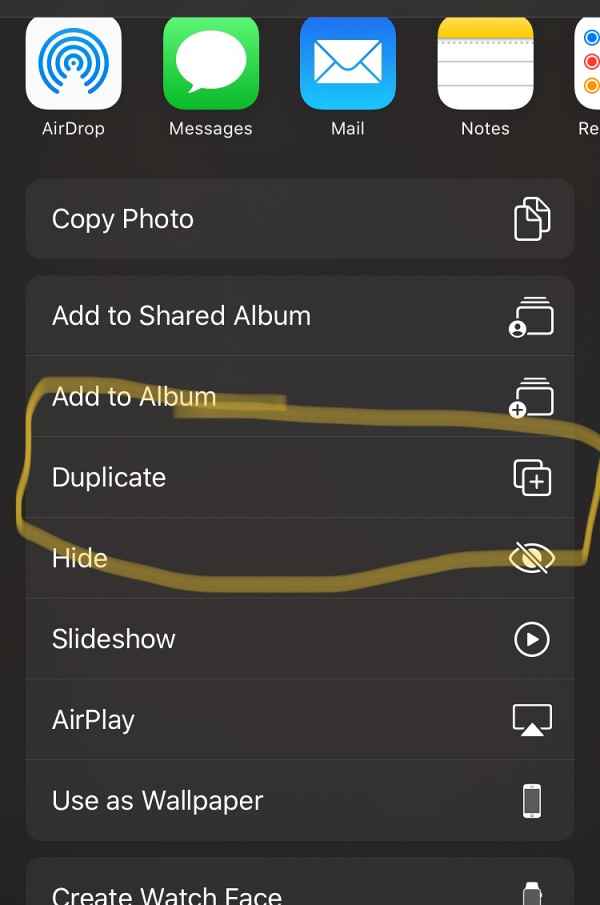
On the flip side though, it does have its fair share of issues as well. From the additional swipe up gesture to access notifications, to the missing default wallpapers, and the inability to set different wallpapers for the home and lock screen, a plethora of concerns have been bugging the users as of late. And you could now add the missing Duplicate Photo option in iOS 16. If you are also unable to find this option then this guide shall help you out. Follow along for the fixes.
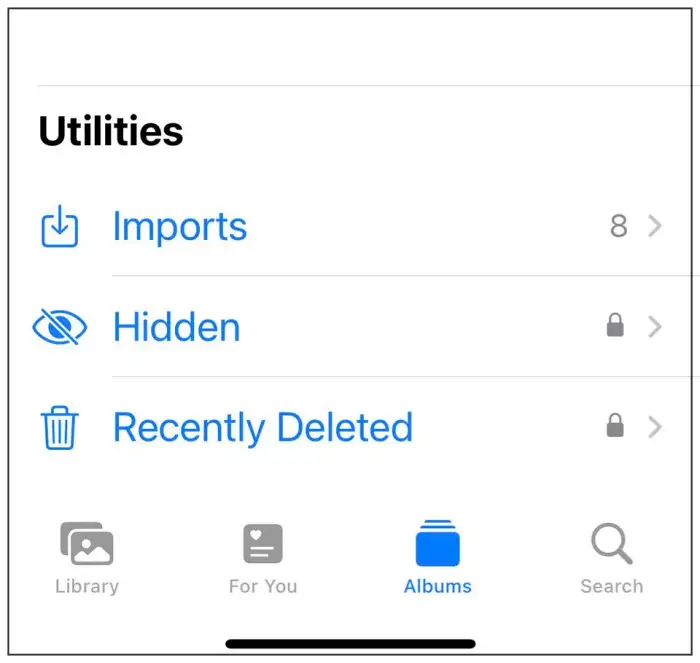
Table of Contents
Fix Duplicate Photo option missing in iOS 16

It is recommended that you try out each of the below-mentioned workarounds and then see which one spells out success for you. So with that in mind, let’s get started.
FIX 1: Duplicate location has changed
The location of the Duplicate option has now been changed. Till iOS 15, it sued to appear in the Share menu, but now you will find it under the overflow menu which is present at the top right of the screen. So head over to that location and you should see the Duplicate option on your device running iOS 16.
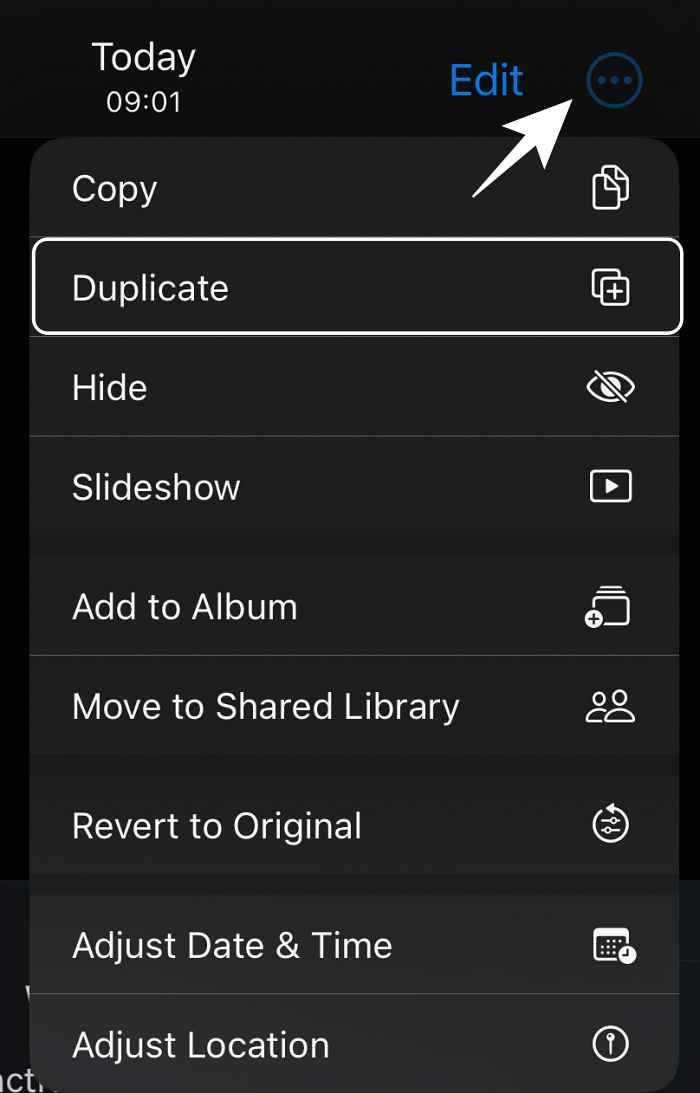
FIX 2: Have at least one duplicate photo
The option will not appear until and unless you have one duplicate photo. So make sure you checkmark this requirement before finding the Duplicate option on your iOS 16 device.
FIX 3: Indexing Take Time
If you have quite a lot of duplicate photos on your device, then do keep in mind that indexing takes time to complete, in some cases, even up to 24 hours. So wait for a day or two and then give a shot at the Duplicate feature.
That’s it. These were the various methods to fix the issue of the Duplicate Photo option missing in iOS 16. If you have any queries concerning the aforementioned steps, do let us know in the comments. We will get back to you with a solution at the earliest.







