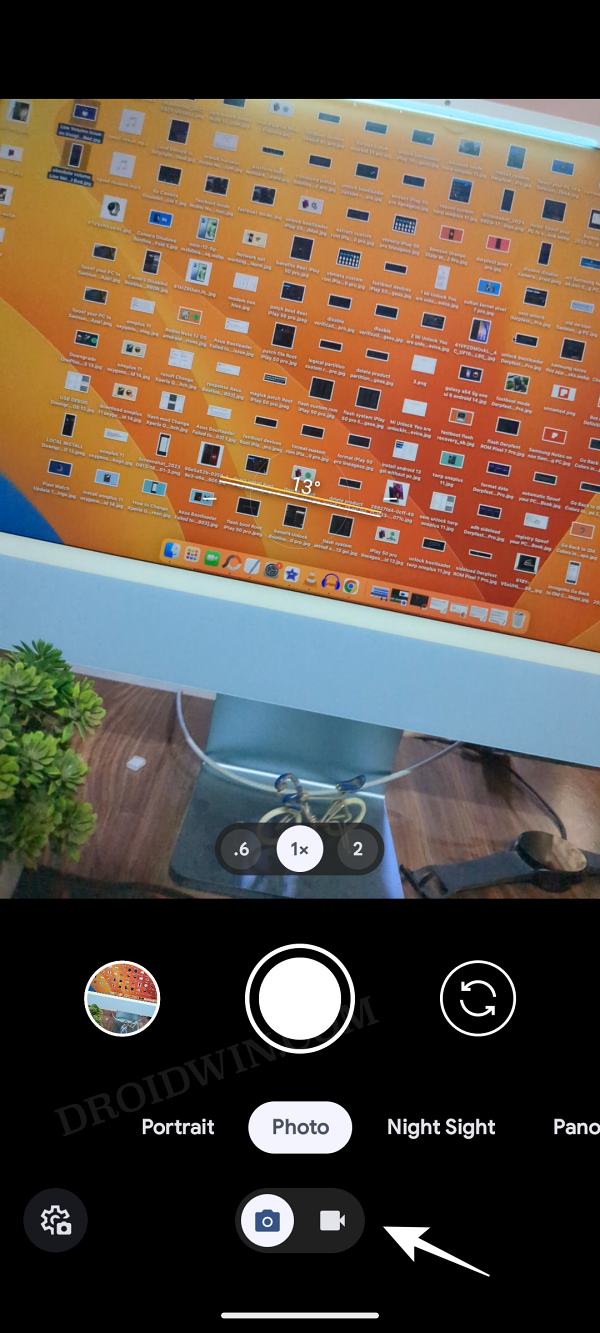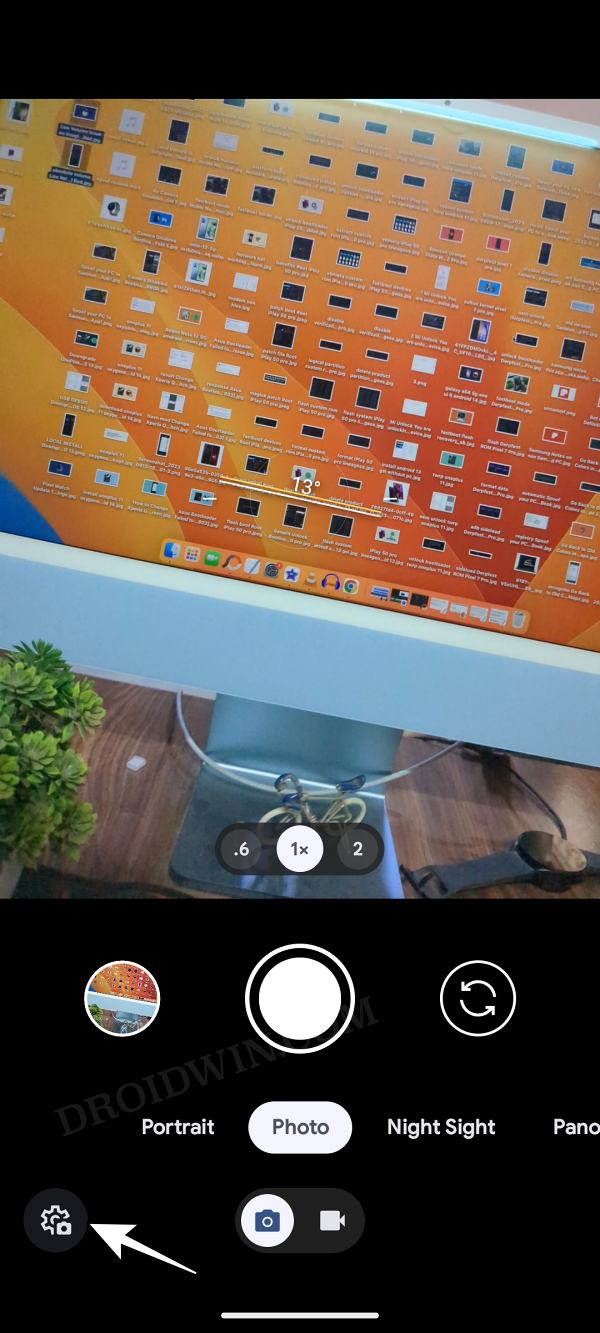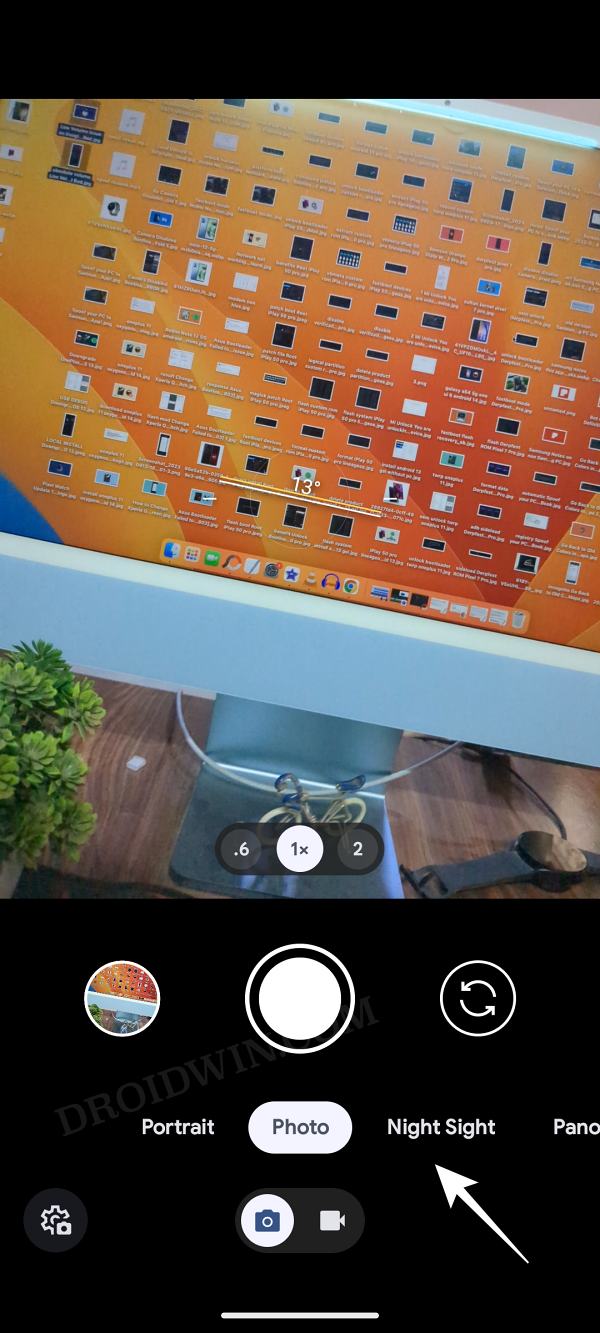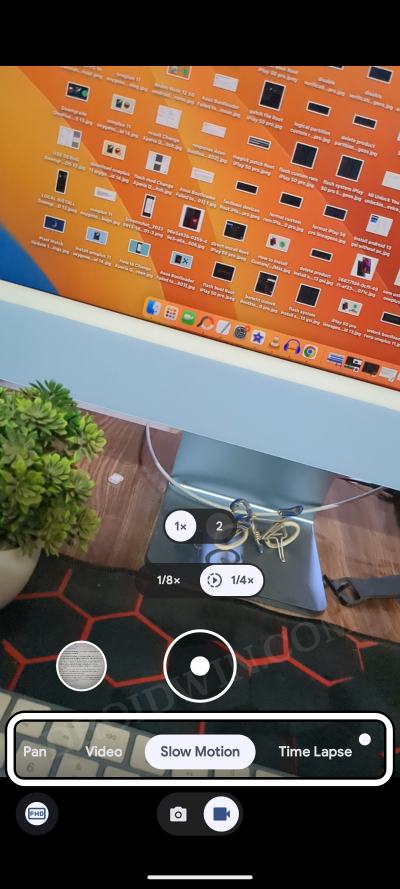From this post, you can download the latest Google Camera 9.0 APK for your Android device. When it comes to smartphone photography, then there’s no denying the fact that Pixel devices have the absolute best camera. Due to the very same reason, you would see many users straightaway ditching the stock camera app and instead opting for a Google Camera, or more commonly known as GCam, port.
In this regard, while the developers of these ports update their builds at frequent intervals, these are usually some minor tweaks because until Google updates the camera framework on the Pixel devices, they don’t have the required framework. Well, all this is about to change as Google has just rolled out a new Camera version 9.0, whose APK you could grab hold of from this guide.
While the primary beneficiary of this camera will be Pixel device owners, however, it is only a matter of time before the developers port those features onto their builds to benefit the Android community as a whole. So on that note, let’s make you aware of all the new functionalities that Google has in store for us.
What’s New in Google Camera 9.0
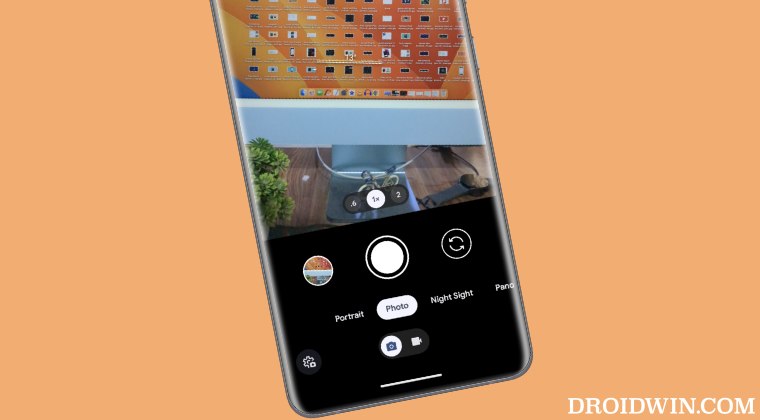
There are a plethora of UI/UX tweaks in the latest iteration of the camera. Here is a comprehensive list of the same:
- You could easily switch between the photo and video mode via a new switcher at the bottom of the screen.

- The switcher also seems to be remembering the last mode you were using [Photo or Video].
- The Settings menu is now present at the bottom left of your screen.

- Moreover, the Night Sight option has now been shifted right next to Photo.

- The video control options are now more evenly spread out.

- Rounding off, here’s the position of all the options that you would get [from left to right]:
Photo: Action Pan, Long Exposure, Portrait, Photo, Night Sight, Panorama, Photo Sphere Video: Pan, Blur [Cinematic], Video, Slow Motion, Time Lapse
Download Google Camera 9.0 APK
In order to install Google Camera 9.0 APK, make sure that your Pixel device is running the Android 14 build. Moreover, the update is slowly rolling out via Play Store. So first off, go there and check if the version is available for your device. If it isn’t, then you may manually sideload the app from APKMirror as well.
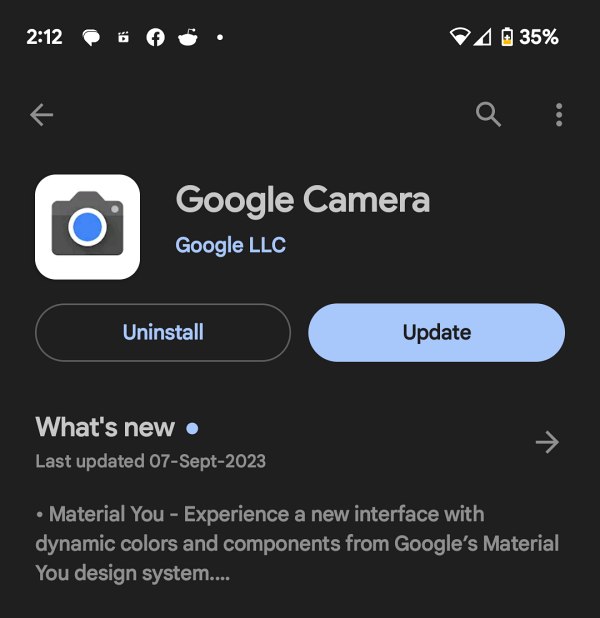
If your Pixel is running Android 14 but still the Camera 9.0 is crashing or not working, then you’ll have to uninstall the update and retry the process a couple of days later. To uninstall updates, head over to Settings > Apps > All Apps > Camera > Tap on the overflow icon > Select Uninstall Updates > OK.
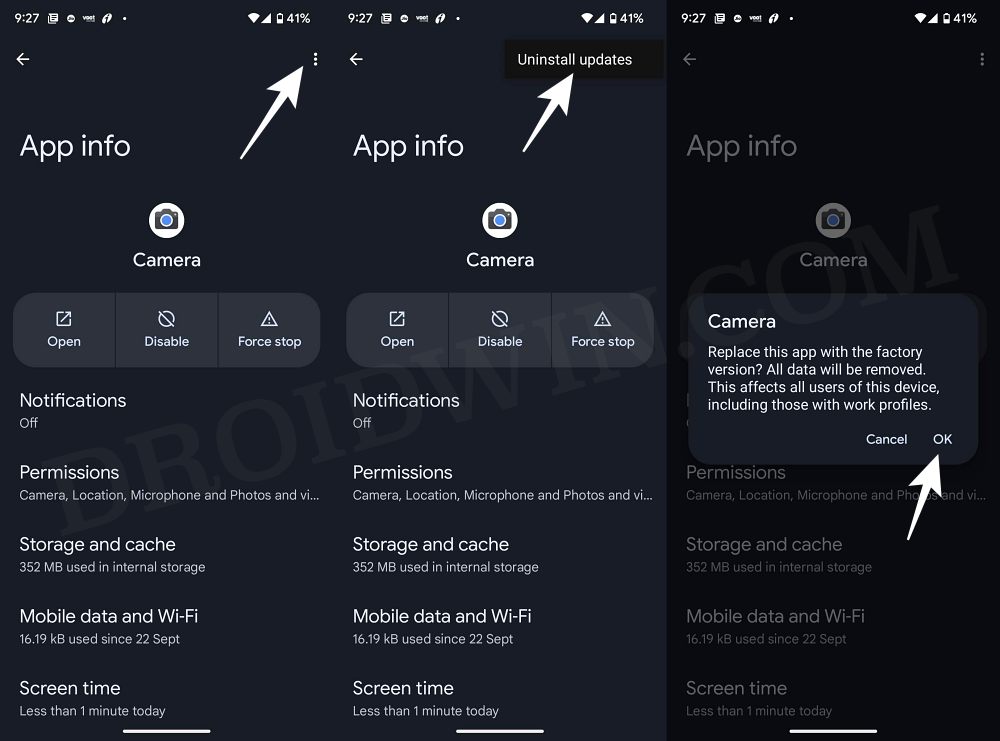
That’s it. This was all from this guide regarding the Google Camera 9.0, its changelog, and the download link. If you have any queries concerning the aforementioned steps, do let us know in the comments. We will get back to you with a solution at the earliest.