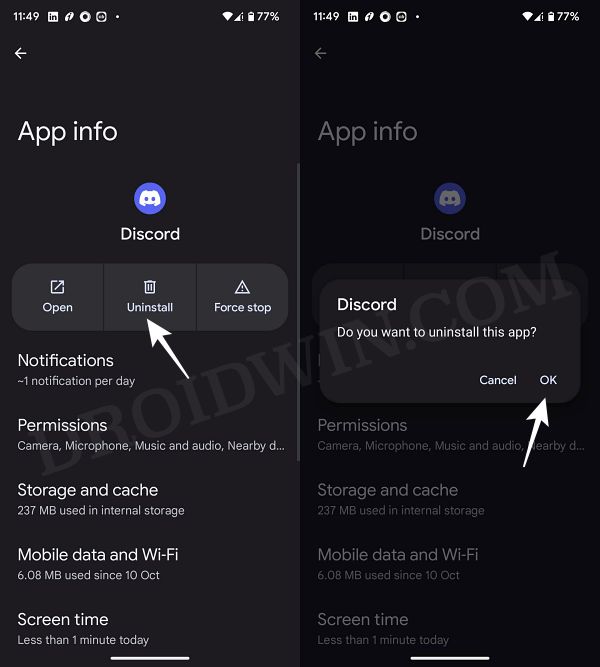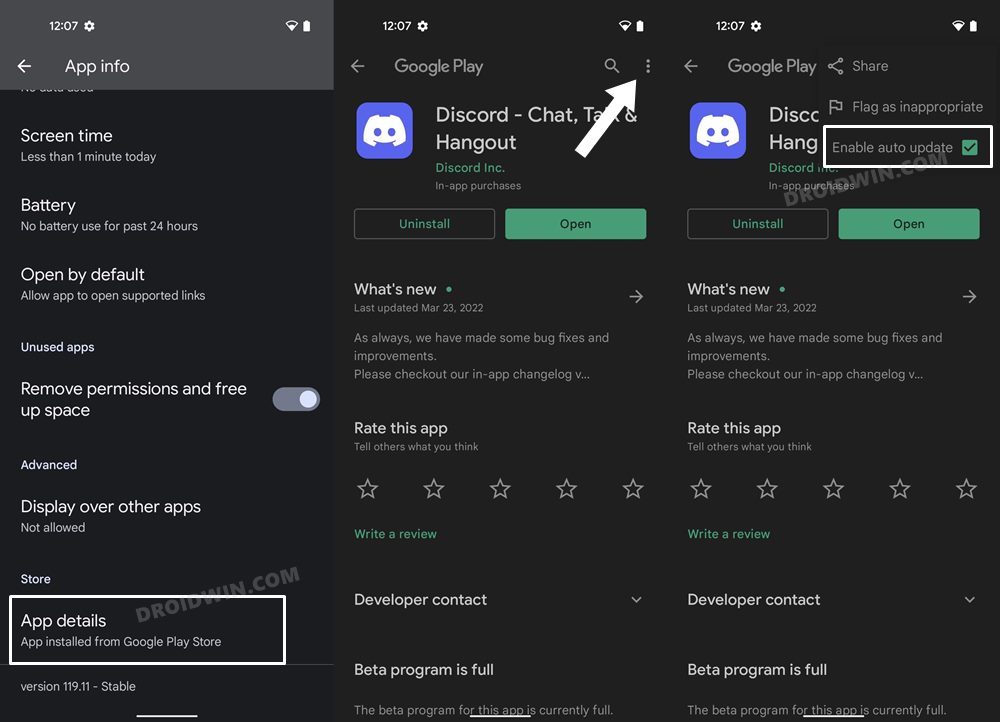In this guide, we will show you the steps to disable the Swipe to Reply feature in Discord. This instant messaging and VoIP social platform has streamlined the communication process through voice calls, video calls, text messaging, and media and files. Moreover, it usually gets blessed with new features or UI/UX tweaks. However, the latest change hasn’t gone down too well with many users.
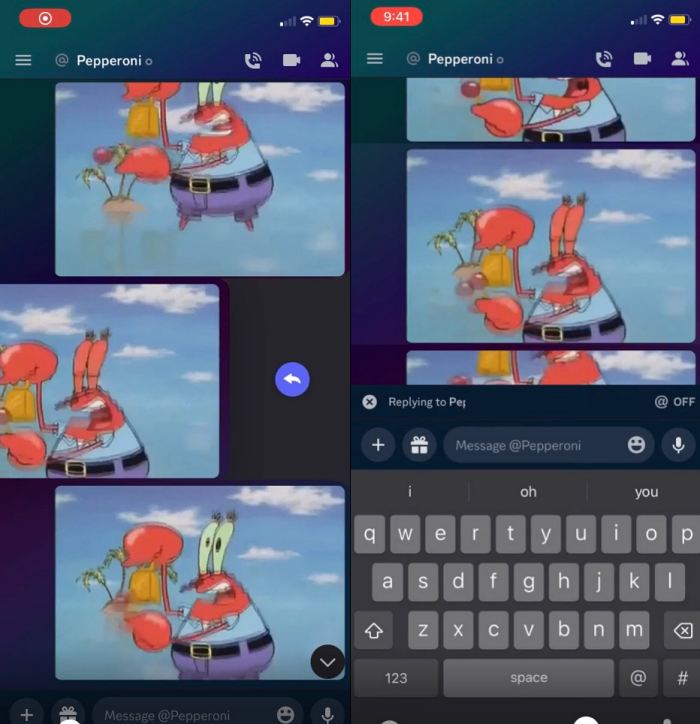
Up until now, you could perform a swipe on a message to get hold of a list of active members, however, that has now been replaced with the Reply feature, similar to how you could get in other instant messaging services like WhatsApp. However, for many, this is an unwanted change and they want to revert the swipe gesture to its earlier functionality. If you are also in the same boat, then this guide will make you aware of a nifty workaround to get this job done.
Table of Contents
Disable Discord Swipe to Reply | Bring back list of active members

It is recommended that you try out each of the below-mentioned workarounds and then see which one spells out success. So with that in mind, let’s get started.
FIX 1: Disable Show New Layout
The app does have a built-in option that allows you to revert to the old layout. So let’s put it to the test right away and check out the results.
- Launch Discord and head over to App Settings > “Appearance”.
- Then go to “New Layout” > turn off the “Show New Layout” toggle.
- Check if it disables the Swipe to Reply feature in Discord.
FIX 2: Downgrade Discord
You could also downgrade the app to its earlier version when this change wasn’t introduced and then stay on that version [by disabling auto-updates]. Here’s how all of this could be carried out.
- Head over to Settings > Apps > See All Apps > Discord.
- Then tap on Uninstall > OK in the confirmation prompt.

- Now, download and install its older version from here.
- Then go to Play Store, search Discord, and tap on the overflow icon.
- Now uncheck Enable Auto Update, launch the app, and check the result.

So these were the two different methods to disable the Swipe to Reply feature in Discord. If you have any queries concerning the aforementioned steps, do let us know in the comments. We will get back to you with a solution at the earliest.