In this guide, we will show you various methods to fix the issue of DaVinci Resolve crashing/not working after the v18.1 update. When it comes to video editing software, then DaVinci is among the most trusted and reputable players in this domain. With features such as color grading, color correction, visual effects, and audio post-production video editing, there’s a lot to look forward to. Moreover, the latest update has added a few additional goodies as well.
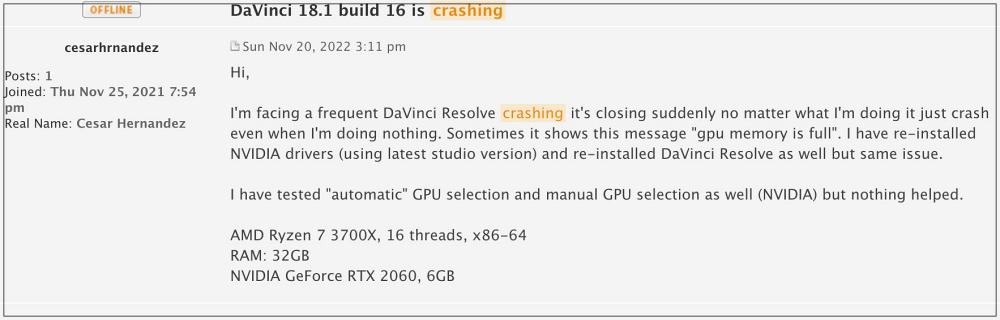
On the flip side though, a few bugs have also been managed to creep into the software along with the update. As of now, numerous users have voiced their concern that DaVinci Resolve is crashing/not working on their PC after the v18.1 update. The issue is being faced by both macOS Ventura and Windows 11 users. If you are also currently getting bugged with this problem, then this guide will make you aware of numerous workarounds to rectify this issue. Follow along.
Table of Contents
Fix DaVinci Resolve crashing/not working after the v18.1 update

It is recommended that you try out each of the below-mentioned workarounds and then see which one spells out success for you. So with that in mind, let’s get started.
FIX 1: Lower Memory Usage of DaVinci Resolve
- Launch DaVinci Resolve and head over to Preferences > Memory and GPU tab
- Then lower the ‘Resolve Memory Usage’ to 50% lower than the current value.
- Now check if it fixes the DaVinci Resolve crashing/not working issue on v18.1.

FIX 2: Update Nvidia Studio Drivers
Some users were able to rectify this issue after updating the Nvidia Studio drivers to version 522.30. So do give it a try and then check if it works out in your favor or not.
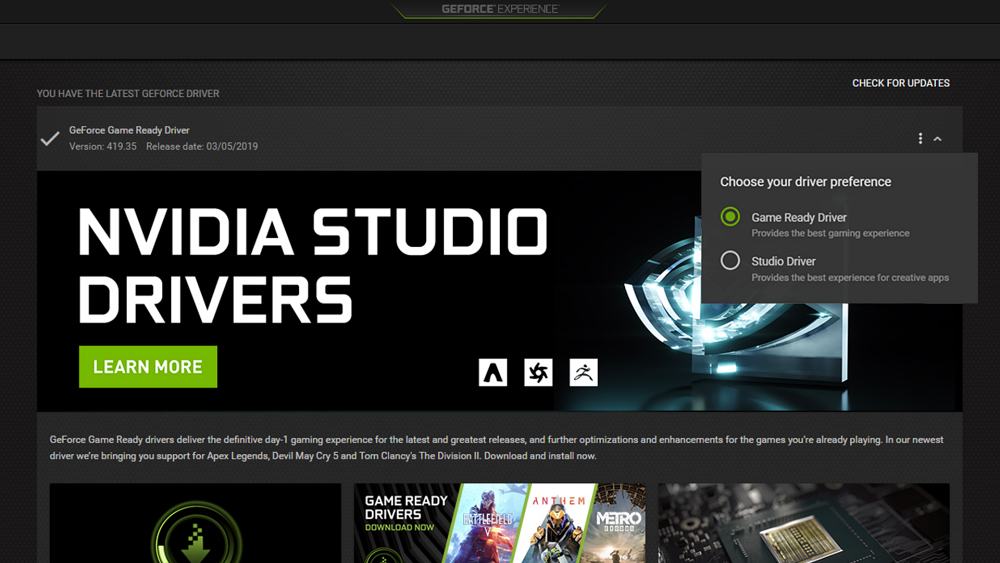
FIX 3: Downgrade DaVinci Resolve
Since the culprit behind this issue is the latest version 18.1, you should consider downgrading the app to its earlier stable build. Here’s how it could be done:
- Start by uninstalling the currently installed version from your Windows/Mac PC
- Then grab hold of its older version from a site of your choice.

- Now launch the setup and proceed ahead with the on-screen instructions to install it.
- Once done, launch it and you should no longer face any issues now.
That’s it. These were the three different methods that shall help you fix the issue of DaVinci Resolve crashing/not working after the v18.1 update. As far as the official stance on this matter is concerned, the developers are aware of this issue, but they haven’t given out any ETA for the rollout of a fix. As and when that happens, we will update this guide accordingly. In the meantime, the aforementioned workarounds are your best bet.
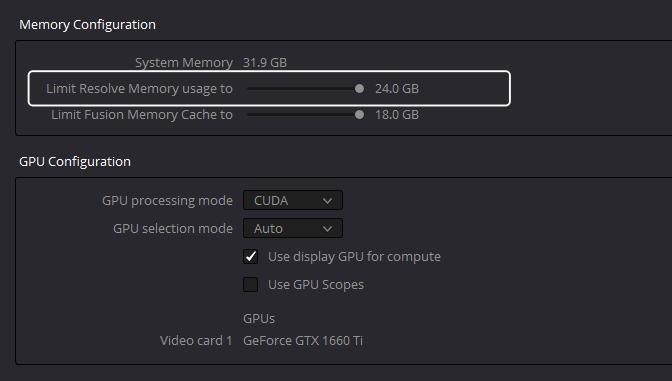
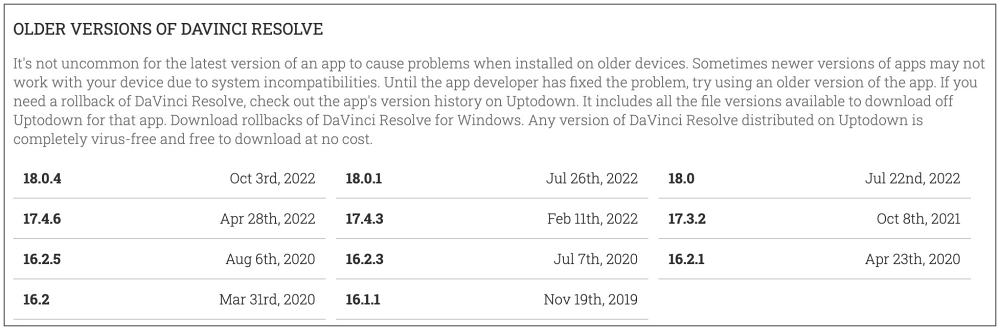








Denis
How can I fix the memory problem if DR does not open?
I have tried to download the older version…but no luck.
Thanks for your suggestions