In this guide, we will show you a couple of methods to fix the Cyberpunk crashing issue after the latest version 2.0 update. One of the most popular action role-playing games has just been blessed with a humongous update that adds a plethora of new elements to the game. Whether it’s Combat, Perks, Cyberware, Weapons, Vehicles, Economy, or Audio, each of them has either been blessed with new features or has undergone a UI/UX overhaul.
On the flip side though, a few bugs and issues seem to have crept in as well. In this regard, numerous users have voiced their concern that Cyberpunk is constantly crashing right after they have installed the latest version 2.0 update. If you are also in the same boat, then this guide will make you aware of a couple of nifty workarounds that should help you rectify this issue once and for all. So without further ado, let’s get started.
Table of Contents
Fix Cyberpunk Crashing after Update Version 2.0

It is recommended that you try out each of the below-mentioned workarounds and then see which one spells out success. So with that in mind, let’s get started.
FIX 1: Remove UserSettings.json
Many users have reported that deleting the graphics settings file “UserSettings.json” stored in C:/users/user/AppData/Local/CD Projekt Red/Cyberpunk 2077 did manage to rectify the Cyberpunk crashing issue in version 2.0. So do give it a try and check if it works out for you [the file will be recreated from scratch the next time you launch the game].
FIX 2: Downgrade Nvidia Drivers
Downgrading the Nvidia Drivers to version “536.99” also seems to be doing the job for many. So do try it out using our guide on How to Downgrade/Rollback Nvidia GPU Drivers on Windows 11 and the issue should be resolved.
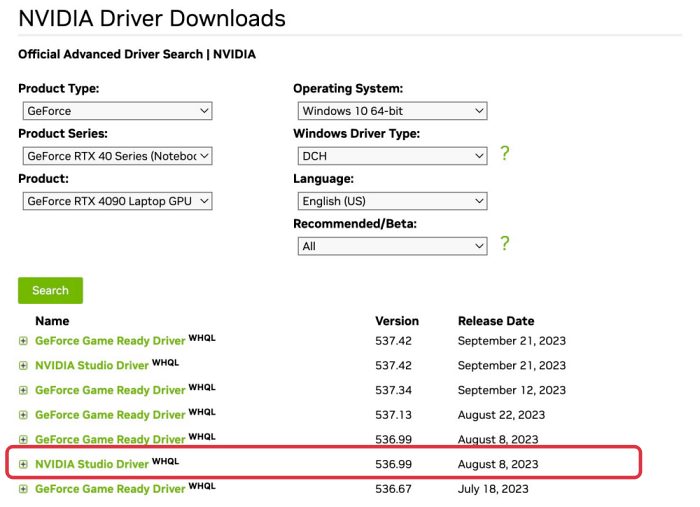
That’s it. These were the two different methods that should help you fix the Cyberpunk crashing issue after the latest version 2.0 update. As far as the official stance on this matter is concerned, the developers are yet to acknowledge this issue, let alone give out any ETA for the rollout of a fix. As and when any of these two things happen, we will update this guide accordingly. In the meantime, the aforementioned workarounds are your best bet.







