In this guide, we will show you various methods to fix the issue of being unable to join/host a multiplayer game in Baldurs Gate 3. This role-playing game has recently been released but even in such a short span of time, it has already managed to grab the attention of the masses. Its third iteration is based on the Dungeons & Dragons tabletop role-playing system, which even though spells out quite an intriguing gameplay experience, is giving quite a tough time to many.
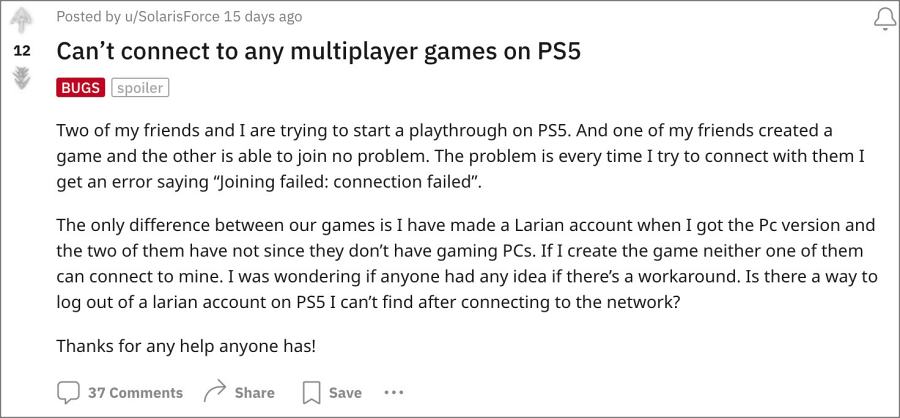
Numerous users have voiced their concern that they are unable to join/host a multiplayer game in Baldurs Gate 3. Whenever they are trying to do so, they are instead greeted with the “Joining failed: connection failed” error message. If you are also facing the same issue, then this guide will make you aware of a couple of nifty workarounds to rectify this bug. Follow along.
Table of Contents
Fix Baldurs Gate 3: Cannot Join/Host Multiplayer Games

First off, you should consider deleting the profile8.lsf file and then re-building the game’s cache file. Here’s how it could be done:
- To begin with, turn off Baldurs Gate 3 cloud saves in Steam
- Then delete the profile8.lsf file from the below location:
%HOMEPATH%\AppData\Local\Larian Studios\Baldur’s Gate 3\PlayerProfiles\Public
- Now reload Baldurs Gate 3 and go to the Main Menu screen so the game rebuilds this file
- Finally, re-enable the cloud saves in the game and the underlying issue should be rectified.
FIX 2: Switch to 5 GHz
A bunch of users have reported that they were able to join/host a multiplayer game in Baldurs Gate 3 after switching [or making their teammate switch] to the 5GHz frequency WiFi network instead of the 2.4 GHz. So do carry out this switch and check if it resolves the issue.
FIX 3: Open Ports
You should consider opening the following port [if could also consider asking ISP to get this job done]:
TCP: 1395, 3478 - 3480 UDP: 3074, 3478, 3479
That’s it. These were the various methods to fix the issue of being unable to join/host a multiplayer game in Baldurs Gate 3. If you have any queries concerning the aforementioned steps, do let us know in the comments. We will get back to you with a solution at the earliest.







