This guide will show you a couple of workarounds to fix the issue of being unable to transfer funds from Apple Savings to an external bank account. The Cupertino giant has tied up with Goldman Sachs to launch a savings account linked with its Apple Card. With no minimum fee, no minimum deposits, and no minimum balance requirements, it has attracted the attention of the masses. However, in spite of all the goodies attached, it isn’t free from its fair share of issues either.
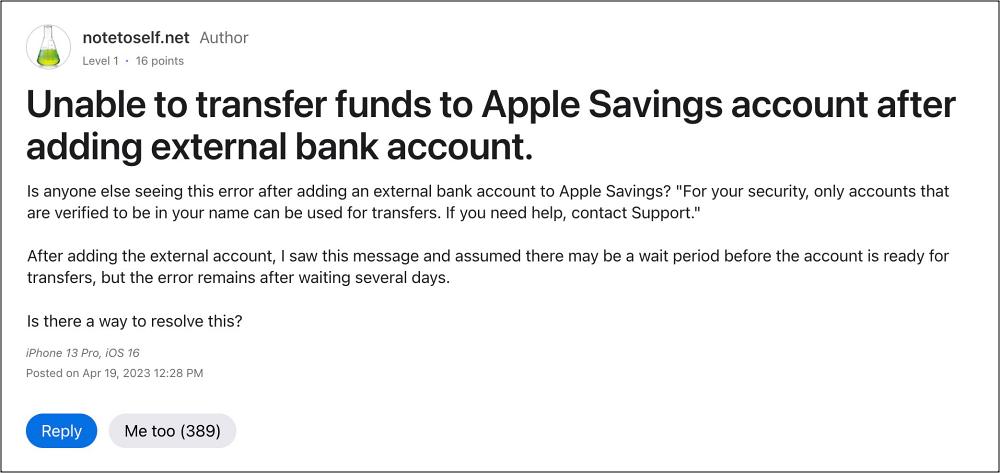
In this regard, numerous users have voiced their concern that they are unable to transfer funds from Apple Savings to an external bank account. After adding an external bank account to Apple Savings, they are getting the following message: “For your security, only accounts that are verified to be in your name can be used for transfers”. of you are also facing this issue, then this guide will help you out. Follow along for the fix.
Table of Contents
Fix Cannot transfer funds from Apple Savings to external bank account
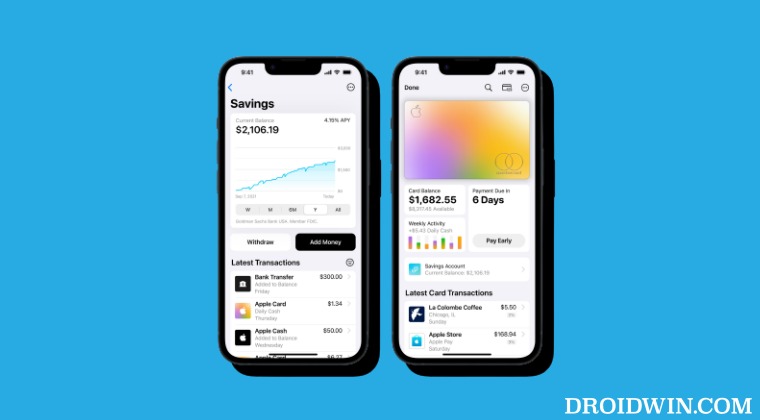
It is recommended that you try out each of the below-mentioned workarounds and then see which one spells out success. So with that in mind, let’s get started.
FIX 1: Invovle Apple Cash
The best way to deal with this issue is to add money to Apple Cash and then transfer it to savings. So carry out this tweak and you’ll never have to deal with this issue.
FIX 2: Switch Routing and Account Number Input
Some users were able to rectify this issue after switching the input of routing and account numbers from savings to checking to get deposits setup. So try out this tweak and check if it works out in your favor.
That’s it. These were the two different methods that should help you fix the issue of being unable to transfer funds from Apple Savings to an external bank account. If you have any queries concerning the aforementioned steps, do let us know in the comments. We will get back to you with a solution at the earliest.







