During this Quarantine period, streaming sites are seeing quite a surge in demand. Be it Hulu, Netflix, Disney or Amazon Prime, they all are witnessing huge traffics. But there is another popular video streaming app that has surpassed all of them. Yes, we are talking about Silicon Valley Giant’s very own YouTube. Well, not everyone could afford the subscriptions of Netflix or Amazon Prime. This is where people usually jump ships over to YouTube. Not only you get tons of content totally free, but its algorithm also manages the playback and the video resolution quite efficiently.
However, during this period, these streaming services aren’t able to handle all these loads all of a sudden. As a result, they are taking some huge measures. Recently Netflix announced that its bandwidth will be used at 75% of its capacity. And now we are getting more disheartening news from YouTube. The app has now placed the restriction on the maximum resolution that you could choose. That limit stands at 480P. Yes, you heard it right, you could now no longer view videos in 720p, 1080p, or 4K on your Android device. it doesn’t matter what device you own or the internet speed. This is a server-side change on which you have no control.
However, today we will be sharing an interesting trick through which you could easily bypass the 480P resolution of YouTube. So without further ado, let’s check out the trick.
Table of Contents
How to Bypass YouTube 480P Resolution Restriction
Well, not only will you be able to bypass the YouTube 480P resolution restriction, but you will also be getting an AD-Free experience. Yes, you heard it right. There wouldn’t be a single ad in any of the YouTube videos. Furthermore, it also supports background playing. Even if you lock your keypad, the video will continue to play. Sounds interesting right? Well, it definitely is. So if you wish to try it out, then download the app from below.
Download File
Instructions to Bypass YouTube 480P Resolution Restriction
Just download and install the app as you do for any other normal app. That’s it. Now open the video of your choice and tap on the top bar where you could see the resolution being mentioned. Select the desired resolution from the list and bingo! (see below screenshot)
How to Play Video in Keypad Locked
Open the video of your choice and tap on the Background option situated just beneath the video (see the screenshot below for reference).
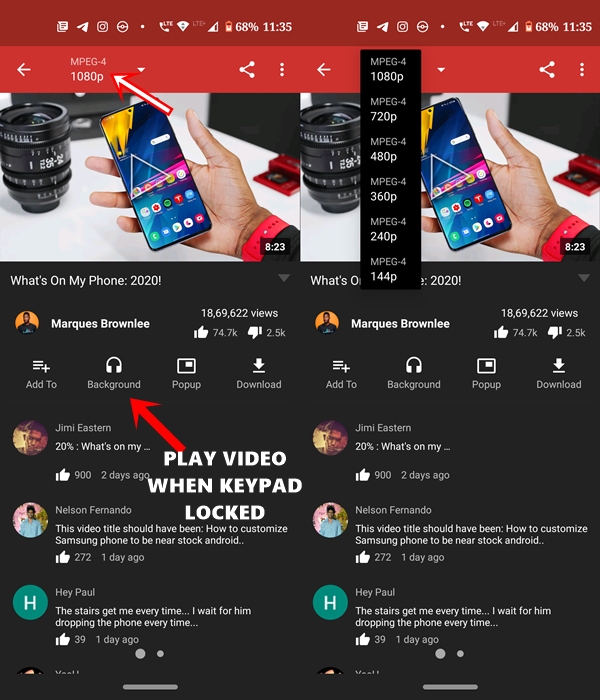
Conclusion
So with that, we conclude this guide on how to bypass the YouTube 480P resolution restriction. Apart from that, there are tons of goodies that it beholds. For example, you have blocked ads, made YouTube videos play in the background, etc. What are your views on this? Do let us know the same in the comments section below. Enjoy and Stay Safe 🙂







