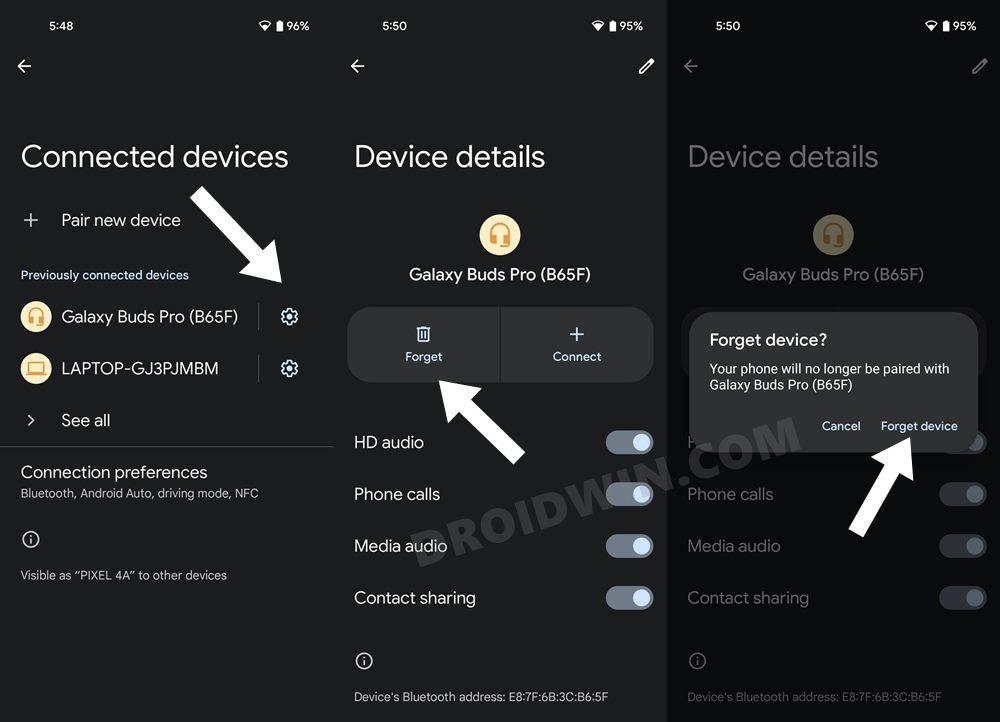In this guide, we will be discussing some potential workarounds that might help you fix the audio issue with the Pixel 8 Pro when the Pixel Buds A-Series and the Pixel Watch 2 are connected. Google has slowly but surely built quite an impressive ecosystem, with the likes of smartphones, earbuds, smartwatches, foldable, and smart home devices all being a part of the same.
However, it goes without saying that having multiple devices interlinked and using them at the same time is no easy task in itself. And unfortunately, many users are having to learn this the hard way around. This is because numerous users have voiced their concern regarding the intermittent audio with Pixel 8 Pro when Buds A-Series and their Watch 2 are connected.
When the Google Watch is connected, the audio to the buds will periodically and randomly just cut out randomly. Apart from that, a subset of users have also reported that the audio keeps randomly switching between their Buds and Watch. If you are also facing any of these issues, then this guide will help you rectify them. Follow along.
Table of Contents
Fix Buds A-Series and Watch 2 audio issues with Pixel 8 Pro
![]()
It is recommended that you try out each of the below-mentioned workarounds and then see which one spells out success. So with that in mind, let’s get started.
FIX 1: leave One Earbuds in Case
Many users have reported that if they only use one earbud and leave the other in the case, then they don’t face this issue. While it’s not the best of fixes, still, a bird in hand is worth two in the bush! So do give it a try and check if it works out in your favor.
FIX 2: Re-Pair Buds
A subset of users were able to rectify this issue by unpairing their Pixel Buds from their devices. So let’s give it a try using the below-listed steps and check out the results:
- Head over to Settings > Bluetooth > Connected Devices.
- Then select the Pixel Buds A-Series and tap on “Forget”.
- Now check whether it rectifies the underlying audio issue.
-

Reference Image
Unpair Watch
One plausible reason for this issue is that you can have multiple Bluetooth devices paired, but only one can be an active audio output source at a time. This is because Bluetooth uses a shared channel for audio transmission, and when two devices are trying to output audio at the same time, the signal can become corrupted.
So it seems that when the Pixel Buds and Watch both are connected, they’re all seen as active audio outputs. Since there is no way to tell the phone it should use the buds as the only active audio output, it ends up in a conflicting situation and is unable to select the correct audio source. Therefore, to remove all such discrepancies, you should consider disconnecting your watch from the device so that there is only a single audio source for the device to pick up.
That’s it. As of now, these are the only three workarounds that might help you fix the audio issue with the Pixel 8 Pro when the Pixel Buds A-Series and the Pixel Watch 2 are connected. This then begs the all-important question:
What’s Google Stance on this?
As far as the official stance on this matter is concerned, the developers have yet to acknowledge this issue, let alone give out any ETA for the rollout of a fix. As and when any of these two things happen, we will update this guide accordingly. In the meantime, the aforementioned workarounds are your best bet.
![]()
However, there has been a similar issue or rather a feature request raised by many in the past regarding giving users the ability to change the priority for paired Bluetooth devices. However, Google has tagged it as “Obsolete (Won’t Fix)”. So one shouldn’t expect any further action from the Silicon Valley giant. However, if there is any, we will update this post accordingly. Stay tuned.