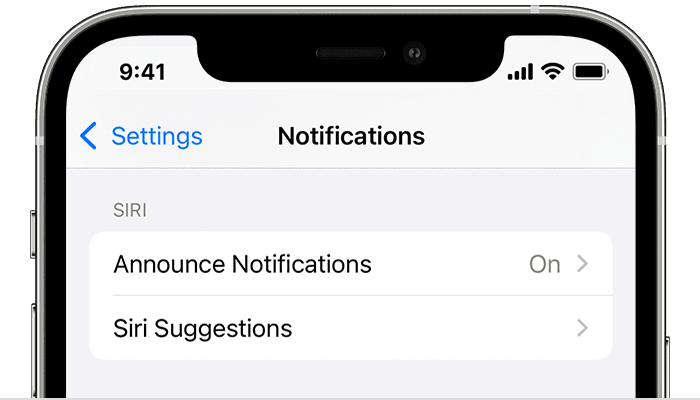In this guide, we will make you aware of a few potential methods to fix the issue of Announce Notification not working on the iPhone. One of the most convenient yet underrated features, Announce Notification makes Siri announce all notifications directly to your AirPods [or compatible Beats headphones]. Apart from the alerts from system apps like Messages and Reminders, it could even prompt you from numerous third-party apps alerts as well.
However, a few users have voiced their concern that the Announce Notification feature is not working on their iPhones after installing the latest iOS 16.4 update. We have also seen similar instances in the past wherein the update tends to break this functionality and there could be such instances in the near future as well. While we cannot prevent this issue from happening, but when it does occur, we could definitely help you rectify it. And in this guide, we will help you with just that. Follow along.
Table of Contents
Fix Announce Notification not working on iPhone
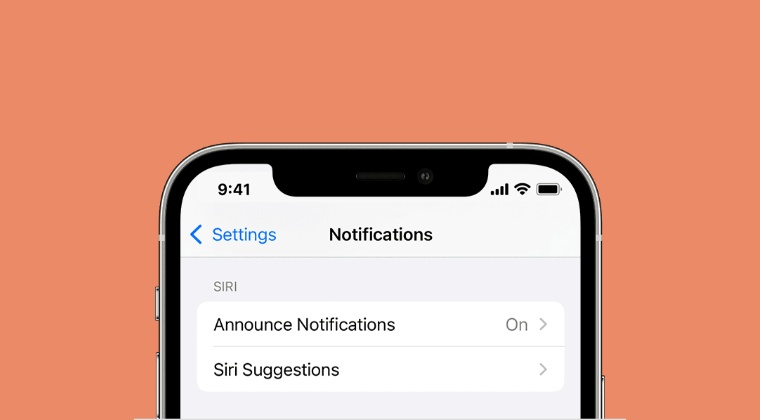
It is recommended that you try out each of the below-mentioned workarounds and then see which one spells out success. So with that in mind, let’s get started.
FIX 1: Lock your iPhone
First and foremost, you should make sure that your iPhone/iPad is locked and its screen is dark, and then only then test out this feature. This is because Siri doesn’t announce messages if you’re currently using your device or in the words if the device screen is awake.
FIX 2: Re-Pair Headsets
Next up, you should consider unpairing and then re-pairing your headphones to your iPhone. You could do the same from the Settings > Bluetooth section. So carry out this tweak and check if it fixes the Announce Notification not working issue on your iPhone.
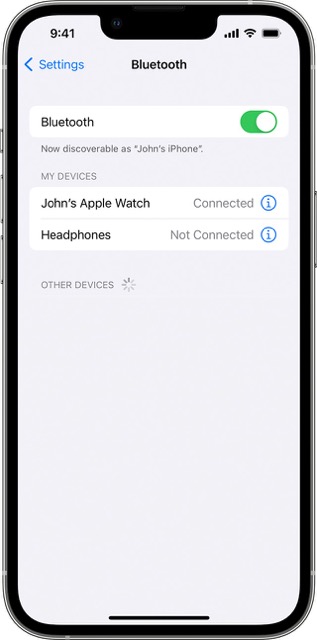
FIX 3: Toggle Announce Notifications
Likewise, you should consider disabling and then re-enabling the Announce Notifications. This will refresh its underlying settings and could well rectify the issue that we are currently dealing with. So let’s give it a try using the below-listed steps and then check out the results.
- Head over to Settings > Notifications > Announce Notifications.
- Then disable the toggle next to Announce Notifications.
- Wait for a few seconds, re-enable the toggle, and check out the result.

That’s it. These were the various methods to fix the issue of Announce Notification not working on the iPhone. If you have any queries concerning the aforementioned steps, do let us know in the comments. We will get back to you with a solution at the earliest.