In this guide, we will show you the steps to fix the issue of Android 13 Bluetooth devices being able to connect to Tesla. The thirteenth iteration of the OS has had quite a decent journey- except for one area of concern- it has completely ruined Bluetooth. Initial reports were only aimed at users’ inability to connect their wireless headsets, but now this issue has become quite concerning in nature, with the likes of Bluetooth-enabled blood sugar medical devices not working along the expected lines.
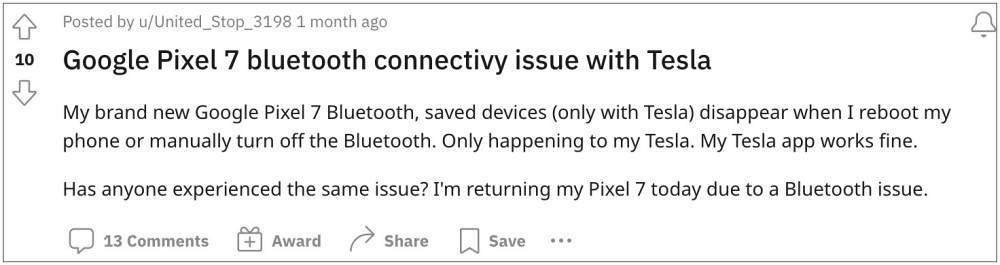
Apart from that, many users have also reported that they are no longer able to unlock their car via their phone’s Bluetooth. While this is not as concerning as the issue that we just discussed above, but it is definitely quite infuriating and troublesome, to say the least. This bug was first reported way back when Android 13 was still in the beta stage and has since made its way over to the stable build as well.
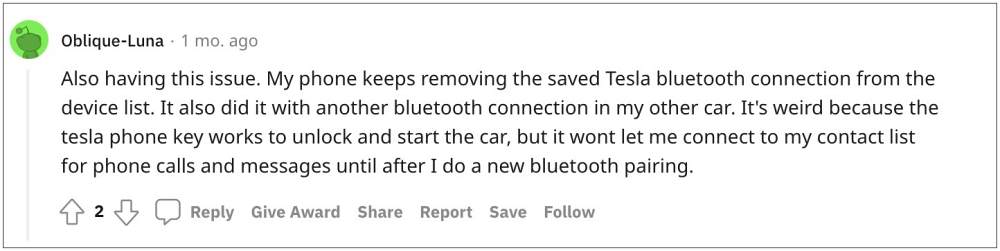
Moreover, it seems to have engulfed many devices- with the likes of Pixel 4/5/6/7 and Samsung phones running on One UI 5.0 being a part of the affected list. So is there a way to put an end to this fiasco? Well, there does exist a nifty workaround that might help you mitigate this issue. So without further ado, let’s check it out.
Fix Android 13 Bluetooth cannot connect to Tesla
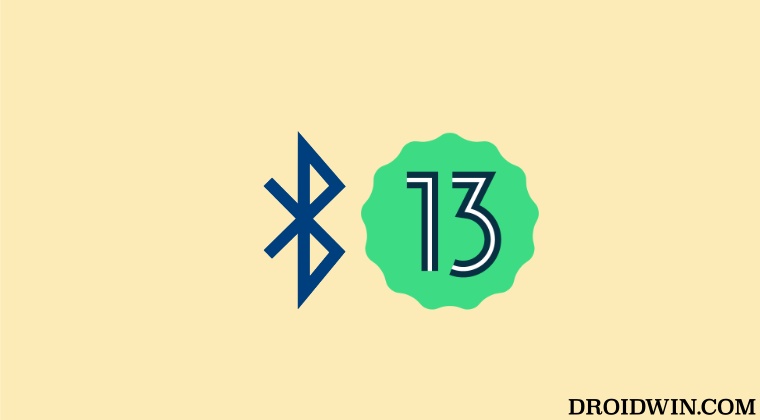
Unlock your phone and hold it up to the B pillar where you hold the valet key to unlock the car. Not only will this allow you to unlock the car, but it will also allow you to start the car. On the flip side though, it will not auto-lock the car when you walk away, but this is something that we might be able to live with, at least for the time being.
So as of now, this is the only workaround that might help you fix the issue of Android 13 Bluetooth devices being able to connect to Tesla. As far as the official stance on this matter is concerned, the developers are yet to acknowledge this issue, let alone give out any ETA for the rollout of a fix. As and when any of these two things happen, we will update this guide accordingly.







