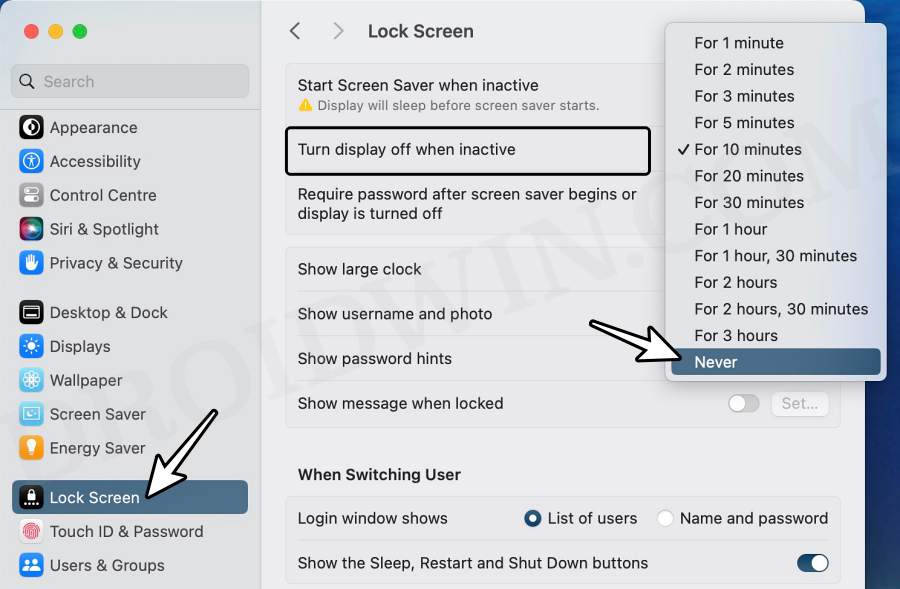In this guide, we will show you a workaround that would help you fix the issue of the alarm not working on Mac Sonoma. The fourteenth iteration of the OS has brought a slew of noteworthy features and intriguing goodies to the fore. However, on the flip side, there are a few bugs that just refuse to die down, one among which is issues related to alarms.
In this regard, numerous voiced their concern that the alarm is not working along the expected lines on their Mac running the latest Sonoma. Making matters worse is the fact that this bug was first reported over a year back with Ventura and is still yet to be addressed even with the latest stable/beta release. With that said, there does exist a nifty workaround that might help you resolve this issue. So without further ado, let’s check it out.
How to Fix Alarm not working on Mac Sonoma

The culprit behind this issue is the display going to sleep. In other words, the bug is preventing the alarm from getting triggered if the display is currently turned off. so to rectify it, you’ll have to prevent your display from going to sleep. Here’s how it could be done [do note that this might result in faster battery drainage]:
- Head over to System Settings > Lock Screen.
- Then select Turn Display Off when Inactive.
- Now choose Never from the list and that’s it.

These were the steps to fix the issue of the alarm not working on Mac Sonoma. As far as the official stance on this matter is concerned, the developers are yet to acknowledge this issue, let alone give out any ETA for the rollout of a fix. As and when any of these two things happen, we will update this guide accordingly. In the meantime, the aforementioned workarounds are your best bet.