In this guide, we will show you various methods to fix the issue of the Canvas feature missing in Spotify. When it comes to music streaming services, then it’s the offering from Spotify that has firmly established itself as the absolute best in this domain. One major reason for its dominance is the slew of intriguing features that it beholds in its arsenal. Among them, it is the newly released Cancases feature that has been the talk of the town.
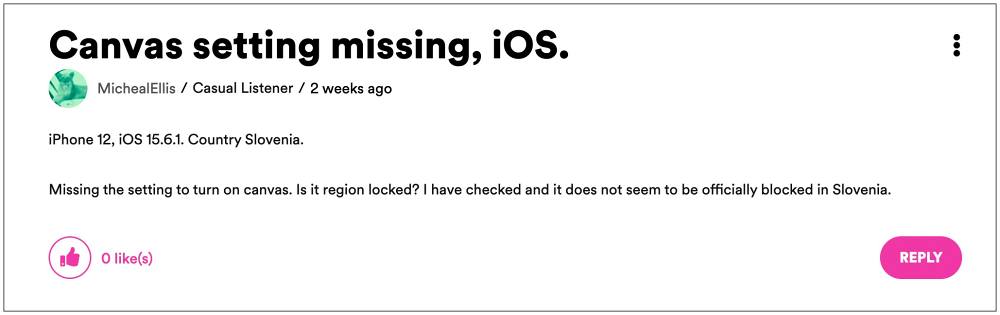
For the unaware “Canvas is an 8-second visual loop that shows in a vertical format and appears in the Now Playing View instead of your album artwork. Furthermore, you could add it to any track and even to upcoming releases. However, as of now, numerous users have voiced their concern that the Canvas feature is currently missing from Spotify. If you are also getting bugged with this issue, then this guide shall help you out. Follow along for the fix.
Table of Contents
Fix Canvas feature missing in Spotify
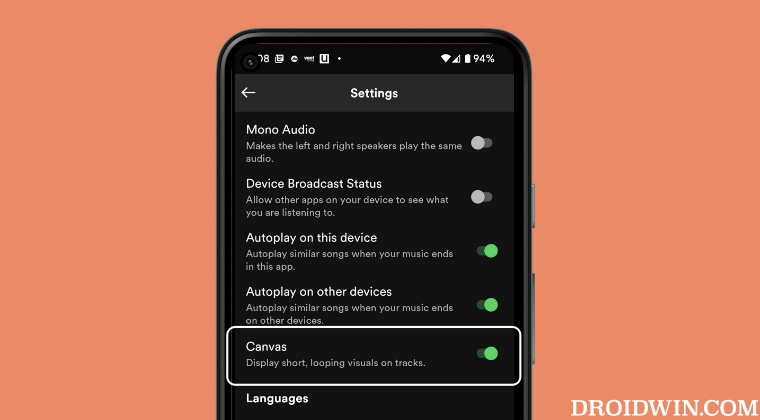
Verify Region Support
The Canvas feature is available in only a few regions across the globe, with countries like India still missing out. So first and foremost, make sure that your region is part of the supported countries list, which has been shared below:
| Africa | South Africa |
| Asia | Hong Kong, Indonesia, Israel, Japan, Malaysia, Philippines, Singapore, South Korea, Taiwan, Thailand, Vietnam |
| Europe | Albania, Andorra, Austria, Belgium, Bosnia, Bulgaria, Croatia, Cyprus, Czech Republic, Denmark, Estonia, Finland, France, Germany, Greece, Hungary, Iceland, Ireland, Italy, Kosovo, Latvia, Liechtenstein, Lithuania, Luxembourg, Malta, Monaco, Montenegro, Netherlands, North Macedonia, Norway, Poland, Portugal, Romania, Serbia, Slovakia, Slovenia, Spain, Sweden, Switzerland, Turkey, United Kingdom |
| North America | Canada, Costa Rica, Dominican Republic, El Salvador, Guatemala, Honduras, Mexico, Nicaragua, Panama, United States |
| South America | Argentina, Bolivia, Brazil, Chile, Colombia, Ecuador, Paraguay, Peru, Uruguay |
| Oceania | Australia, New Zealand |
Disable Data Saver in Spotify
The Canvas feature will not work if you have enabled Data Saver in Spotify’s app settings. So consider disabling it using the below-listed steps and then check out the results.
- Launch Spotify and tap on the settings icon situated at the top right.
- Then go to Data Saver and disable the toggle next to Audio Quality.
- Check if it fixes the issue of the Canvas feature missing from Spotify.

Create a new account
The Canvas feature is currently undergoing A/B testing and this is the reason why it has been removed from some of the accounts. Since this is a server-side change, there’s nothing that you could do from your end to force enable or bring back this feature to your “current account”. However, if you are in dire need of this functionality, then you could create a new account, and there is a high chance that you might get that feature enabled on that new account.
That’s it. These were the various workarounds that shall help you fix the issue of the Canvas feature missing from Spotify. As and when there is any further development, we will update this post accordingly.








