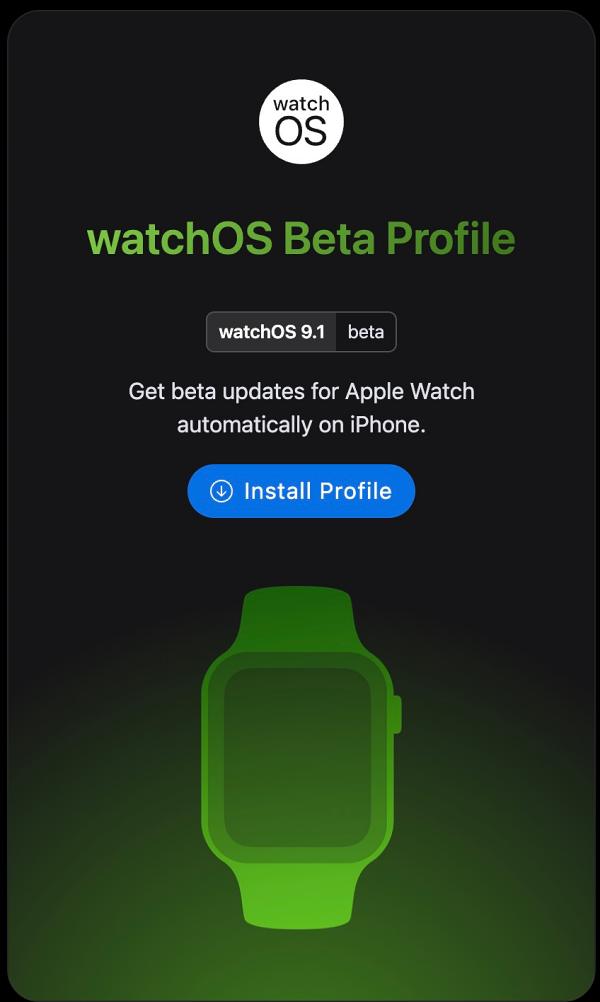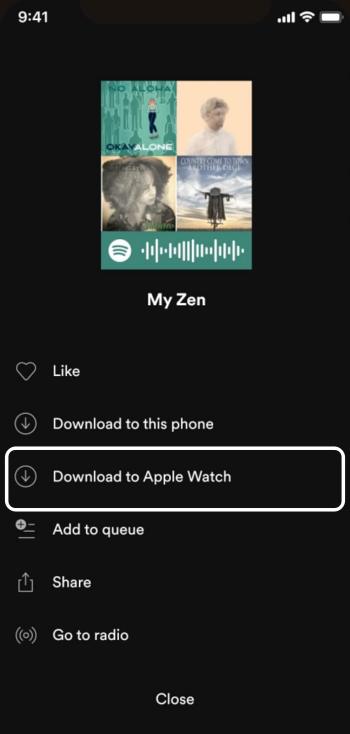In this guide, we will show you a couple of methods to fix the issue of Spotify Streaming not working on Apple Watch running watchOS 9. The ninth iteration of the watch OS build has recently been released by the Cupertino giant. And with that, there is a truckload of goodies that you would be welcoming on your watch. Some of the noteworthy ones include the Low Power mode, new watch faces, running metrics, Sleep Stages tracking, redesigned Calendar app, etc.
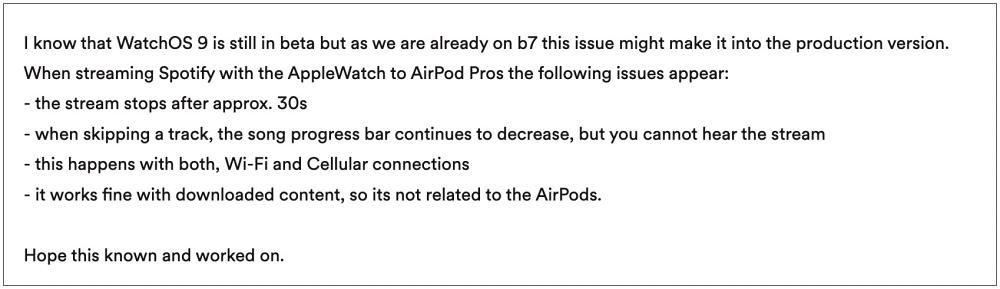
However, on the flip side, a few bugs sees to have crept in as well. One among them is the issue with the music streaming service. Numerous users have voiced their concern that the Spotify Streaming not working on Apple Watch right after they had installed the watchOS 9 update.
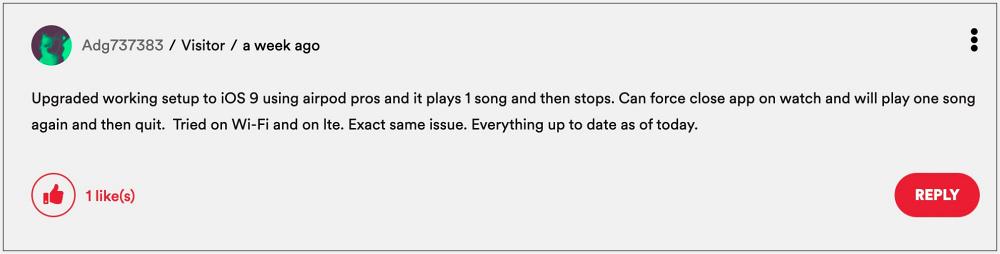
As a result of which, it has literally become quite a challenging task to actually stream even a single song without any hiccups over to the AirPods. If you are also getting bugged with this issue, then this guide will make you aware of a few nifty workarounds to resolve it. Follow along.
Table of Contents
Fix Spotify Streaming not working on Apple Watch watchOS 9 [Fix]

It is recommended that you try out each of the below-mentioned workarounds and then see which one spells out success for you. So with that in mind, let’s get started.
FIX 1: Update to watchOS 9.1
According to a few users, they were able to rectify this issue after installing the latest watchOS 9.1 update. However, before you do so, there are two important points to keep in mind- first off, at the time of writing, the update is in the developer preview phase- so you will need to have a developer account to install it.
Secondly, it is generally more buggy than the public beta builds, so you might notice a few bugs. However, if this issue is proving too difficult to deal with and you cannot wait for the public beta of watchOS 9.1, then proceeded ahead with the below steps to install the developer preview right away.
- Sign in using your developer account at Apple’s Developer website.
- Then go to the Downloads > watchOS section.
- Now hit Install Profile next to watchOS 9.1 Beta 1.

- The go to Settings and tap on Profile Downloaded.
- Now tap Install > Type your password > tap Install.
- Now, on your Apple Watch, go to My Watch > General.
- Then tap on Software Update > Download and Install.
- Type your password > agree to Terms and Conditions > hit Install.
- As soon as the watchOS 9.1 is installed, it should fix the Spotify Streaming not working issue on your Apple Watch.
FIX 2: Listen Offline via Watch
Though not the perfect fix, but you could still download the Spotify song offline, store it on your watch and then listen to it via your Airpods. Just note that you cannot download individual songs but only playlist. So create a new playlist and add all the songs that you want offline. Once that is done, you may refer to the below steps:
- Head over to the playlist on your device that you want to download.
- Then tap on More […] and select Download to Apple Watch.

- You will now be able to stream offline songs without any issues.
That’s it. These were the two different methods that shall help you fix the issue of Spotify Streaming not working on the Apple Watch running watchOS 9. As far as the official stance on this matter is concerned, the Spotify developers are aware of this issue, but they haven’t given out any ETA for the rollout of a fix. As and when that happens, we will update this guide accordingly. In the meantime, the aforementioned workarounds are your best bet.