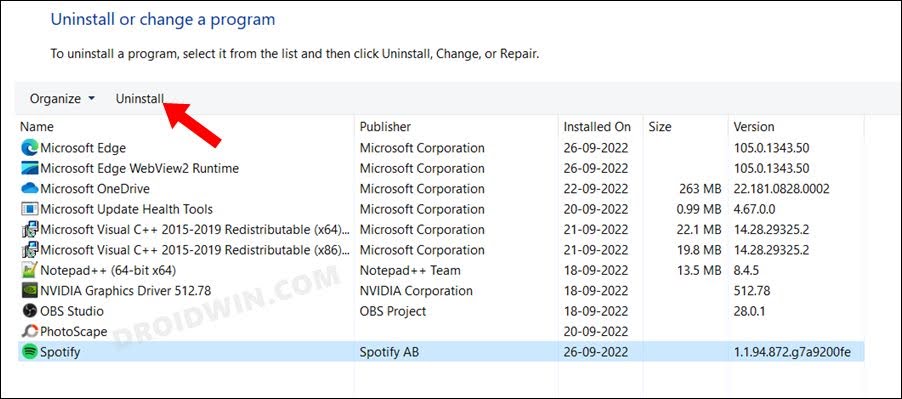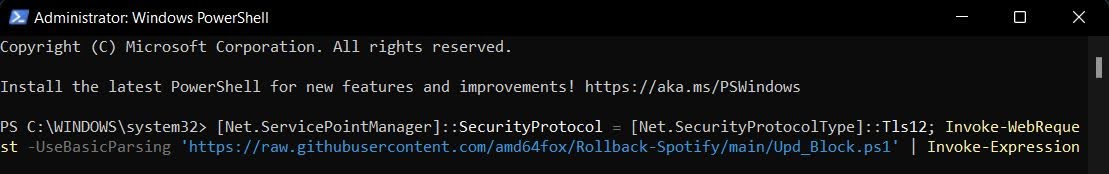In this guide, we will show you the steps to fix the issue of Spotify Connect not working on Windows. When it comes to music streaming services, then there’s no denying the fact that the offering from Spotify is the best in this domain. Apart from its usual functionalities, it beholds a slew of other intriguing features. One among them is Spotify Connect which allows you to stream songs across other devices [mobile, PC, smart speakers, etc] that are connected to the same network.
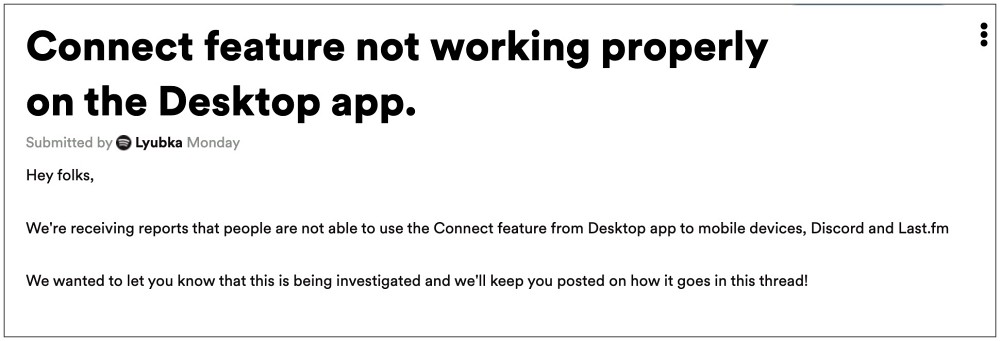
However, as of late this feature giving a tough time to quite a few users. Many of them have voiced their concern that Spotify Connect is not working on their Windows PC. Whether it’s an Android device, iPhone, or even Google Home, none of them are being detected. Moreover, this bug is also affecting other related features such as the inability to get hold of your listening history across other devices or show your current Spotify status on Discord.

To recitfy this bug, users have already tried the basic tweaks of login out and re-logging into their account and even uninstalling and reinstalling Spotify, but none of them spelled out success. If you are also on the same page, then this guide will make you aware of a nifty workaround to rectify this issue. Follow along for the fix.
Fix Spotify Connect not working on Windows

The culprit behind this issue is the latest update version 1.1.94.870 rolled out by Spotify. So to rectify it, you will have to downgrade to the earlier stable version. Here’s how it could be done:
- To begin with, launch Control Panel and go to Program and Features.
- Then select Spotify from the list and hit Uninstall.

- Now download an older version of Spotify [before v1.1.94.870] from here.
- Then launch the setup and proceed with the on-screen instructions to install it.
- Once the installation is complete, do not launch it.
- Rather open Powershell as an admin and execute the below command to disable Spotify auto-update:
[Net.ServicePointManager]::SecurityProtocol = [Net.SecurityProtocolType]::Tls12; Invoke-WebRequest -UseBasicParsing 'https://raw.githubusercontent.com/amd64fox/Rollback-Spotify/main/Upd_Block.ps1' | Invoke-Expression

- Once done, you may now launch the app and start using its Connect feature without any issues.
That’s it. These were the steps to fix the issue of Spotify Connect not working on Windows. As far as the official stance on this matter is concerned, the developers are aware of this issue, but they haven’t given out any ETA for the rollout of a fix. As and when that happens, we will update this guide accordingly. In the meantime, the aforementioned workaround is your best bet.