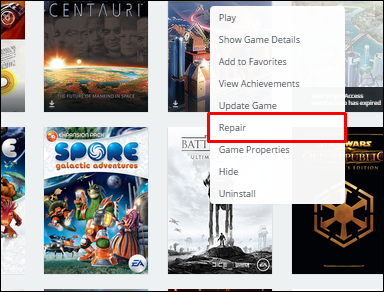In this guide, we will show you the steps to fix the issue of F1 22 ‘EA Play 10-hour Trial’ not working. When it comes to the F1 racing games, then it’s the offering from EA that has managed to encapsulate the attention of the masses. Featuring new car models, updated physics, updated track list, and the addition of Sprint races are just some of is noteworthy features. Likewise, its customizable hub mode [F1 Life] and adaptive AI are worthy of a praise as well. What isn’t is the fact that it gets bugged with quite a few issues.
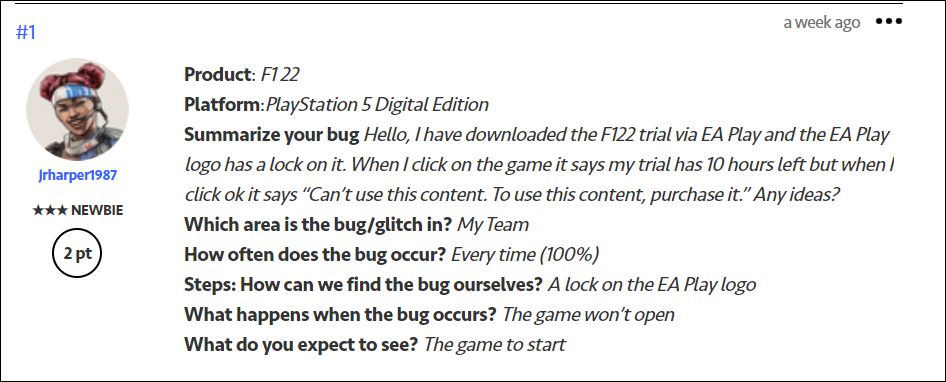
As of now, various users have vocied their concern that the ‘EA Play 10-hour Trial’ is not working in F1 22. For the unaware, if you are an EA Play subscriber, then you have the option to try this game free for 10 hours, and if you like it, then you could proceed ahead and make a purchase. However, some have said that the option to download the 10 Hr trial of F1 22 been removed.
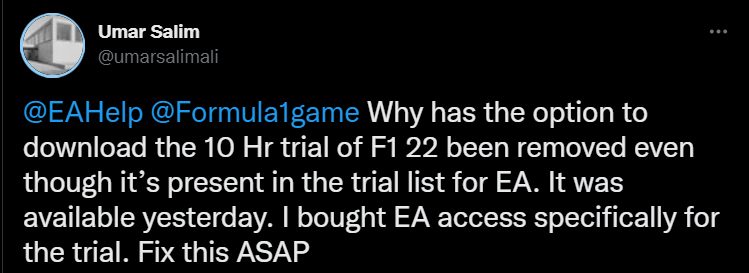
Others have reported that though te feature is present, they are unable to access it. While trying to do so, they are instead being greeted with the following error “Can’t use this content. To use this content, purchase it”. If you are also getting bugged with any of these issues, then this guide shall help you out. Follow along for the fixes.
F1 22 ‘EA Play 10 hour Trial’ not working

- In order to resolve this issue, you will have to verify the integrity of the game’s files.
- So launch the Origin app on your PC and go to My Game Library from the left hand side.
- Then right click on F1 22 and select Repair. Now wait for the process to complete.

- Once done, launch the game and the underlying issue would have been resolved.
That’s it. These were the steps to fix the issue of F1 22 ‘EA Play 10-hour Trial’ not working. As far as the official stance on this matter is concerned, the developers are aware of this issue, but they haven’t given out any ETA for the rollout of a fix. As and when that happens, we will update this guide accordingly. In the meantime, the aforementioned workarounds are your best bet.