In this guide, we will make you aware of a potential workaround that might help you fix the issue of Zoom chat history not being saved in Breakout Rooms. When it comes to video conferencing apps, then there are quite a few noteworthy players in this domain, including the offering from tech giants Microsoft and Google. However, there’s no denying the fact that Zoom did manage to outdo all of them, especially during the last couple of years.
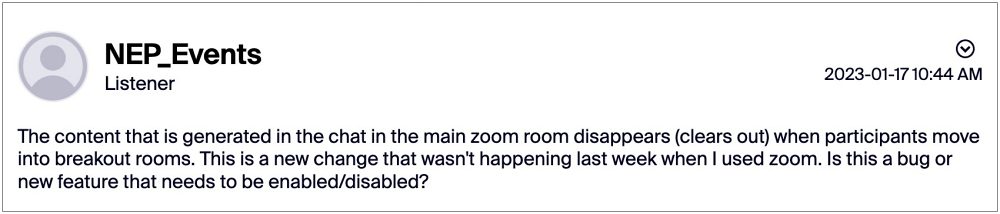
With that said, the service isn’t free from its fair share of issues. As of now, numerous users have voiced their concern that their Zoom chat history is not being saved in Breakout Rooms. The chats in the main Zoom room get deleted once a user moves over to the Breakout Room, and the chats in the Breakout Room also get deleted once the user goes back to the main room. If you are also getting bugged by these issues, then this guide will help you out. Follow along.
Table of Contents
Fix Zoom Chat History not saved in Breakout Rooms

As of now, the only workaround that is spelling out success for the users involves disabling the new meeting chat experience in the Zoom web portal. So do carry out this tweak using the below-listed steps and then check out the results.
For All User Accounts
- Sign in to the Zoom web portal as an admin.
- Then go to Account Management > Account Settings.
- Now go to the Meetings tab > In Meeting (Basic),
- Then disable the toggle next to the New meeting chat experience.
For a Group of Users
- Sign in to the Zoom web portal as an admin
- Then go to User Management > Groups.
- Select the desired group name and go to its Meeting tab.
- Under In Meeting (Basic), disable the New meeting chat experience
For a Single User
- Sign in to the Zoom web portal.
- Then go to Settings > Meetings.
- Under In Meeting (Basic), disable the New meeting chat experience.
That’s it. These were the steps to fix the issue of Zoom chat history not being saved in Breakout Rooms. As far as the official stance on this matter is concerned, the developers are aware of this issue, but they haven’t given out any ETA for the rollout of a fix. As and when that happens, we will update this guide accordingly. In the meantime, the aforementioned workaround is your best bet.







