In this guide, we will show you a workaround to stop the ‘Music content cannot be played in PiP’ notification in the YouTube iOS app. When it comes to multitasking, Picture in Picture mode is usually at the top of the priority queue for the end users. You could easily send the video being played in a corner of the screen and continue with another app in the foreground. While this functionality has been implemented quite efficiently in the Android ecosystem, the same cannot be said for Apple devices.
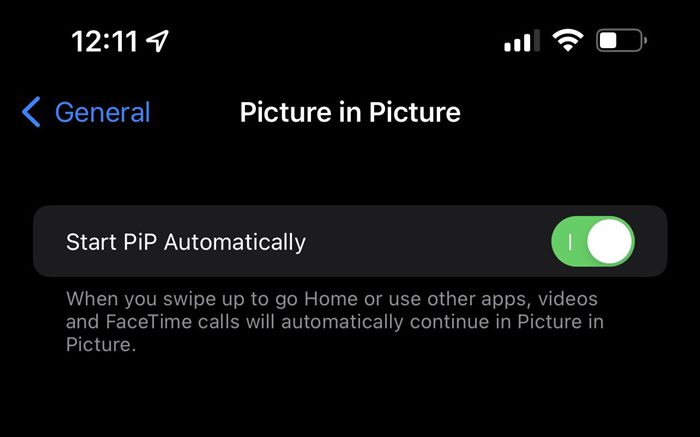
In Android, every user has the option to enable the PIP mode, but when it comes to iPhone, then only the Premium members can try out this feature [unless you live in the US]. And that’s not it. As of now, various users have voiced their concern that they are constantly been getting the ‘Music content cannot be played in PiP’notification in the YouTube iOS app.
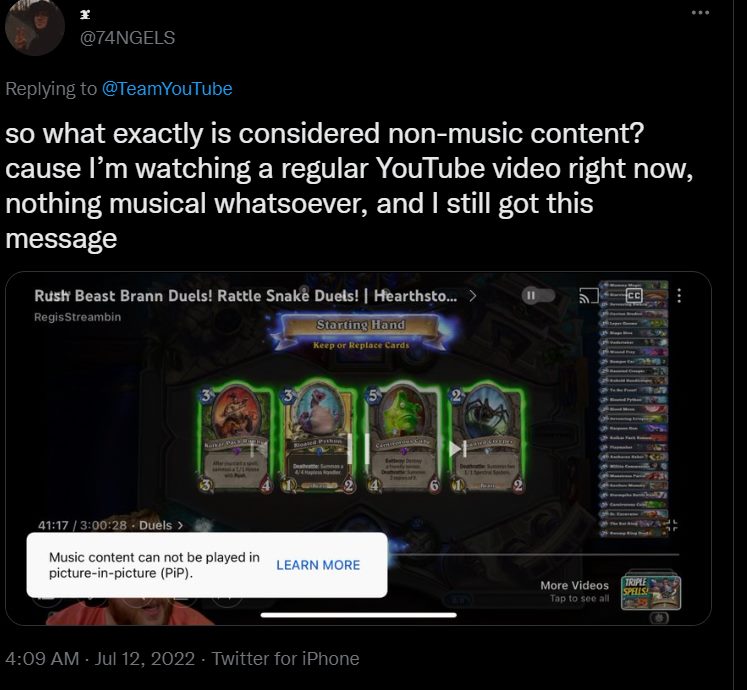
A couple of storage things to note is that this prompt is appearing for every video, and is not only restricted to music. Moreover, even the non-Premium users, who don’t have this feature in the first place are also getting bugged with this prompt. if you are also in the same boat, then this guide will make you aware of a nifty workaround to resolve it. Follow along.
Fix YouTube ‘Music content cannot be played in PiP’ notification on iOS

In order to resolve this bug, you will have to first pause the video before going to the home screen. The video will then go into the PIP Mode but the notification will not appear. As of now, this is the most you could do when it comes to stopping the ‘Music content cannot be played in PiP’ notification in the YouTube iOS app.
As far as the official stance on this matter is concerned, the developers are aware of this issue, but they haven’t given out any ETA for the rollout of a fix. As and when that happens, we will update this guide accordingly [UPDATE 1: Fix has been rolled out]. In the meantime, the aforementioned workaround is your best bet.







