In this guide, we will show you the steps to fix the Windows 11 KB5029351 Unsupported Processor error. The Redmond giant has recently rolled out the latest KB5029351 update [Build 22621.2215] and with that, there are a slew of new goodies and under-the-hood improvements. However, since it is a Preview build, there are bound to be a few bugs and issues. And that has indeed been the case.
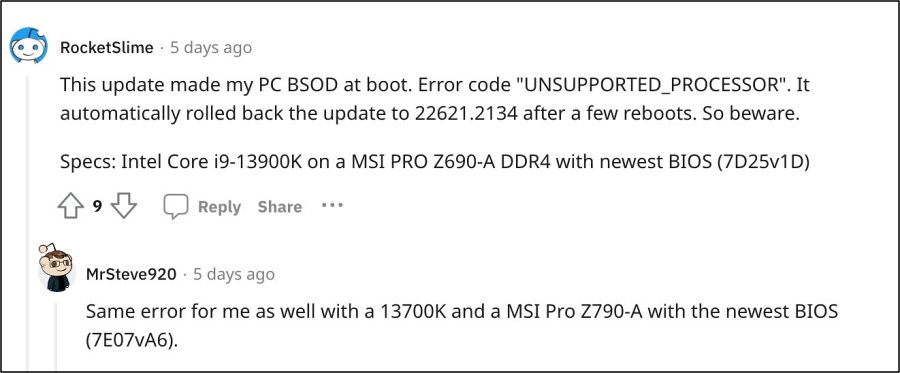
Numerous users have voiced their concern that right after installing the Windows 11 KB5029351 update, they were bugged with the Unsupported Processor error. The issue is mostly affecting users having MSI motherboards [either a Z690 or Z790 board] with the latest BIOS (7D30v1D). If you are also in the same boat, then this guide is here to help you out. Follow along for the fix.
Fix Windows 11 KB5029351 Unsupported Processor error
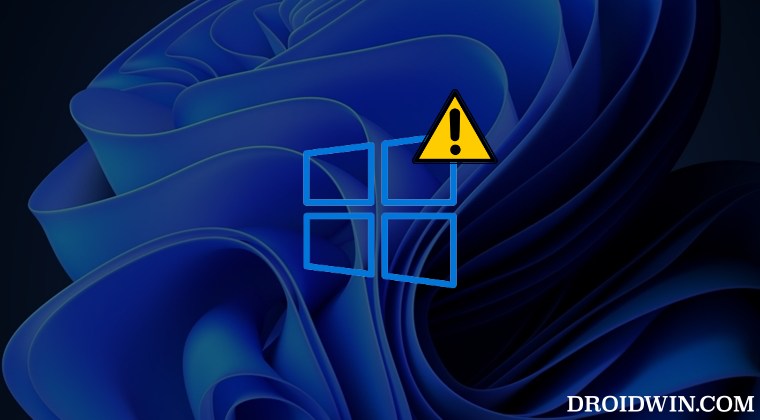
In order to rectify this issue, all that you need to do is simply roll back your BIOS to its earlier version 22621.2134. Fortunately, Windows will automatically get this job done for you. As soon as you get this error, your PC will auto reboot around 3-4 times and ultimately do the downgrade. Once that is done, it will subsequently boot to the OS.
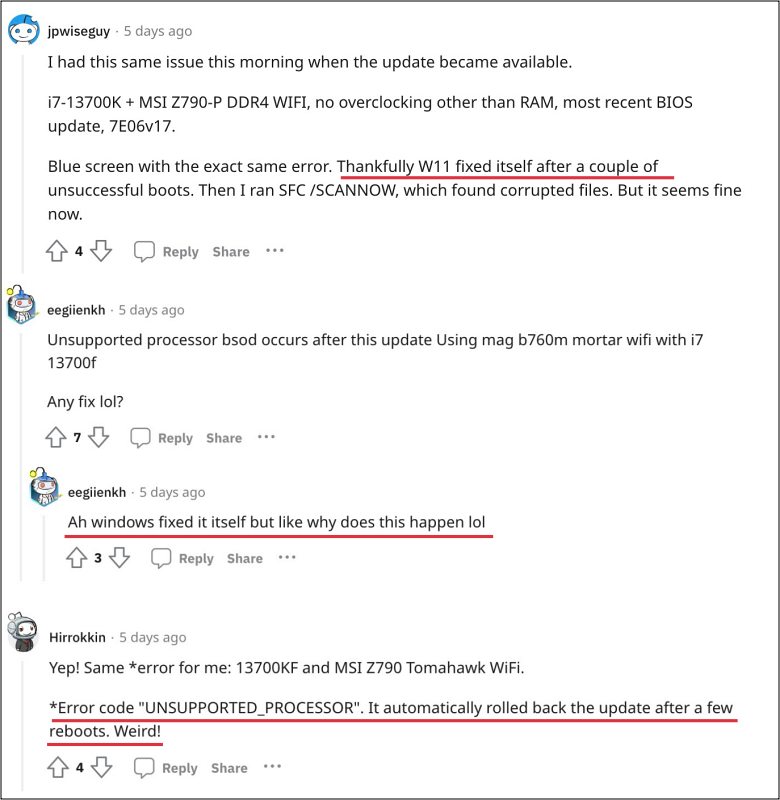
While this time around we don’t have to do much to fix the Windows 11 KB5029351 Unsupported Processor error, but it gives us a decent reminder as to why one exercise precaution while trying out the preview builds. With that said, as far as the official stance on this matter is concerned, the developers are aware of this issue, but they haven’t given out any ETA for the rollout of a fix. As and when that happens, we will update this guide accordingly.







