In this guide, we will show you a couple of methods that should help you fix the Warhammer 40000: Darktide crashing issue on your PC. This first-person action has just made its way and even in this short time frame has already managed to encapsulate the attention of the masses. However, every new release comes with its fair share of issues, and unfortunately, the same is the case with this title as well.
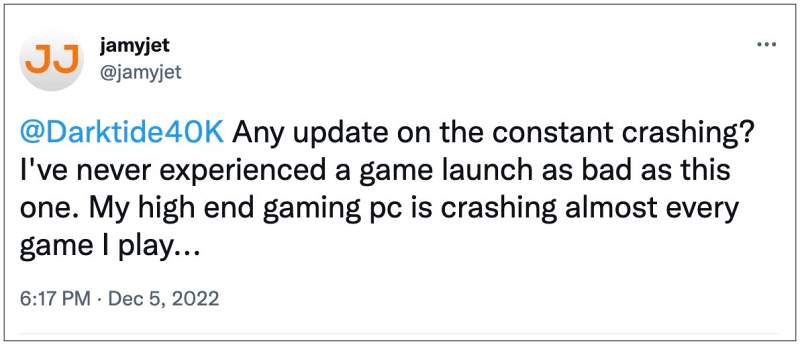
Numerous users have voiced their concern that the Warhammer 40000: Darktide is frequently crashing on their PC. For some, it tends to crash straightaway whereas others have reported a more gradual crash, but the end product is the same- the ‘Out of Memory’ error, and then the game tends to force close. If you are also currently getting bugged with this issue, then this guide will help you out. Follow along.
Table of Contents
Fix Warhammer 40000: Darktide crashing on PC

It is recommended that you try out each of the below-mentioned workarounds and then see which one spells out success for you. So with that in mind, let’s get started.
Optimize Settings using GeForce Experience
Some users were able to rectify this issue after using the Optimize Settings feature in GeForce Experience. So let’s give it a try using the below-given steps and then check out the results.
- Launch GeForce Experience, go to Games from the left-hand side, and select Warhammer.
- Then click on the Optimize button situated at the top right and wait for the process to complete.
- Once done, launch Warhammer 40000: Darktide and check if the crashing issue is fixed or not.
Disable Ray Tracing
Next up, you should consider disabling Ray Tracing and then check if it spells out success for you or not. Here’s how it could be done:
- Launch File Explorer via the Windows+E shortcut keys and head over to the below location:
- C:\Users\[Your Username Folder]\AppData\Roaming\Fatshark\Darktide
- Then right-click on ‘user_settings.config’, select Open With, and choose Notepad.
- Now change the below command parameters in the file accordingly:
ray_tracing_quality = off rt_light_quality = off rtxgi_enabled = false
- Once done, hit Ctrl+S to save the changes, and then restart the game. It will no longer crash.
That’s it. These were the two methods that should help you fix the Warhammer 40000: Darktide crashing issue on your PC. As far as the official stance on this matter is concerned, the developers are aware of this issue, but they haven’t given out any ETA for the rollout of a fix. As and when that happens, we will update this guide accordingly. In the meantime, the aforementioned workarounds are your best bet.







