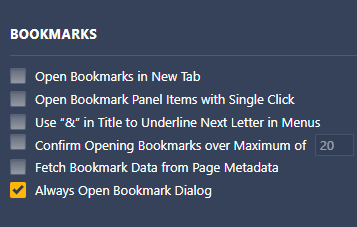In this guide, we will show you the steps to fix the issue of the Save Bookmark dialog not appearing in the Vivaldi browser. When it comes to Chromium-based browsers, then there are a plethora of options to choose from. However, for a niche segment of users, Vivaldi is their go-to choice. This browser usually aims to revive those features that Opera once had [when it was based on Presto] before its migration to Chromium.
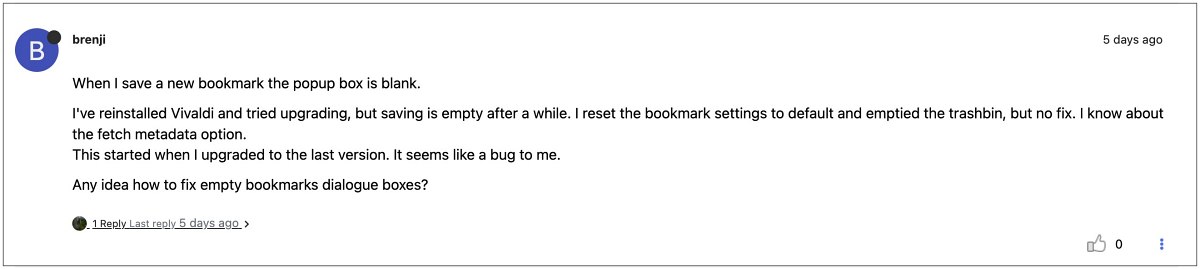
While that’s well and good, however, many users seem to be getting bugged with an issue wherein the Save Bookmark dialog box is not appearing in the Vivaldi browser for them. As a result of which, the bookmarks are randomly saved in a folder which they hardly ever interact with. If you are also in the same boat, then this guide will make you aware of the steps to rectify this issue. Follow along.
Vivaldi Save Bookmark Dialog does not appear

First off, let’s address the elephant in the room- it is not a bug but rather an intended feature of this browser. Using the below-listed steps you could easily instruct the browser to bring up the Save dialog box for the bookmakers. So proceed with the below steps to implement this tweak right away:
- Launch Vivaldi and go to Preferences > Bookmarks.
- Then checkmark “Always Open Bookmarks Dialog”.
- Now try saving a bookmark and you should get a pop-up.

That’s it. These were the steps to fix the issue of the Save Bookmark dialog not appearing in the Vivaldi browser. If you have any queries concerning the aforementioned steps, do let us know in the comments. We will get back to you with a solution at the earliest.