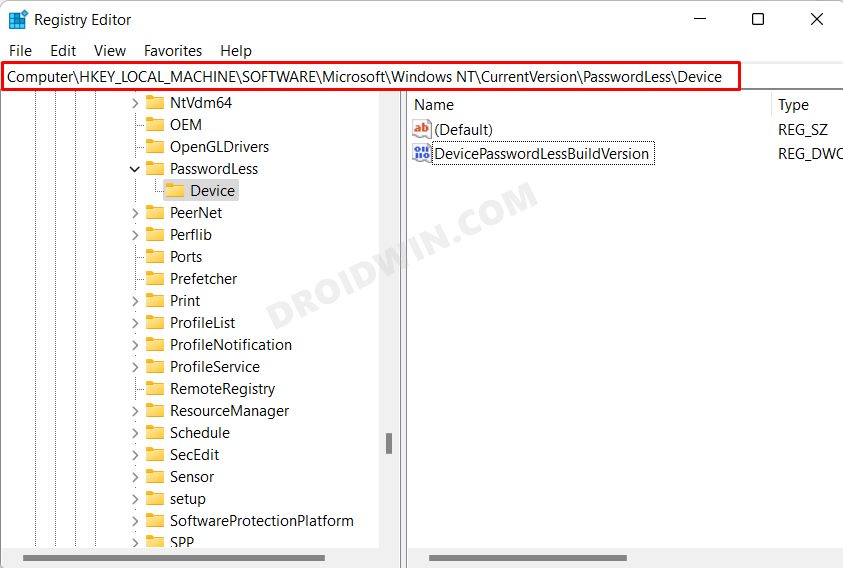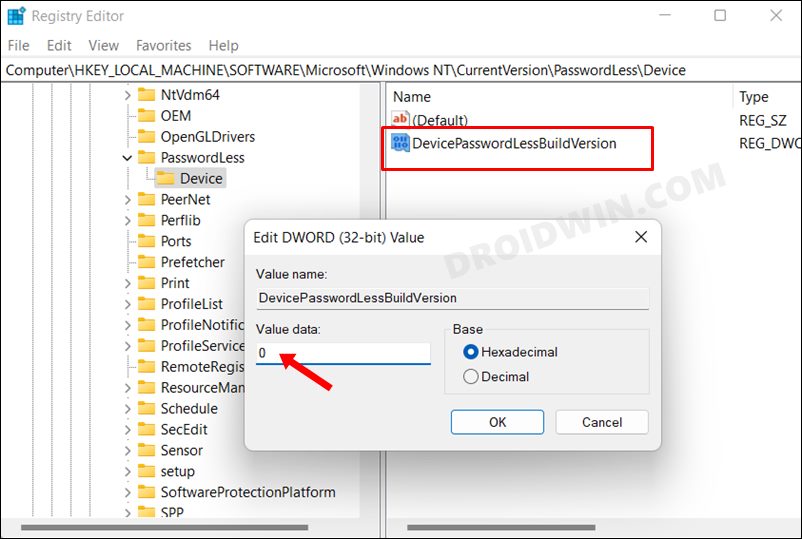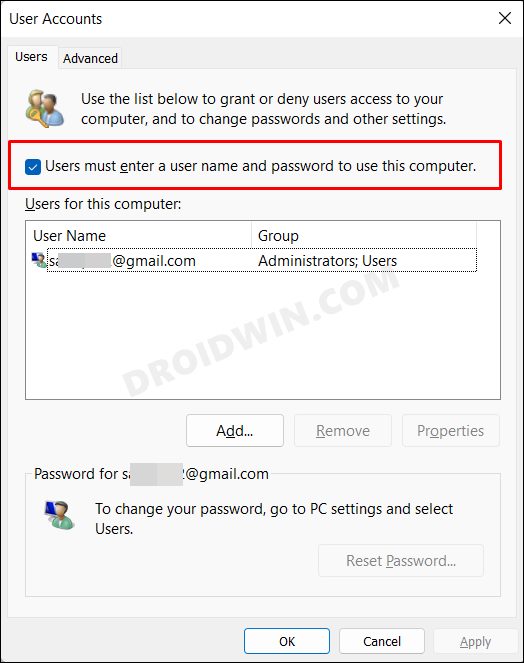In this guide, we will show you the steps to bring back the missing ‘Users must enter a username and password’ option in User Accounts on Windows 11. Mnay users prefers to remove all the roadblocks during the initial boot up of their PC. In this regard they remove the login/sign in screen so that they could directly access the OS upon powering on the setup. In this regard, the first course of action is to remove all the PIN/Password/Facial Recognition/Fingerprint or any other form of security measure.
Once that is done, you will then have to deselct the ‘Users must enter a user name and password to use this computer’ option. However, many users have voiced thier concern that the said option is missing from their Windows 11 PC, for both the user as well as the admisntator account. If you are also currently bugged with this isuse, then this guide shall help you out. In this tutorial, we will show you a handy registry editor tweak that will bring back the missing ‘Users must enter a username and password’ option.
Fix ‘Users must enter a username and password’ Missing in User Accounts
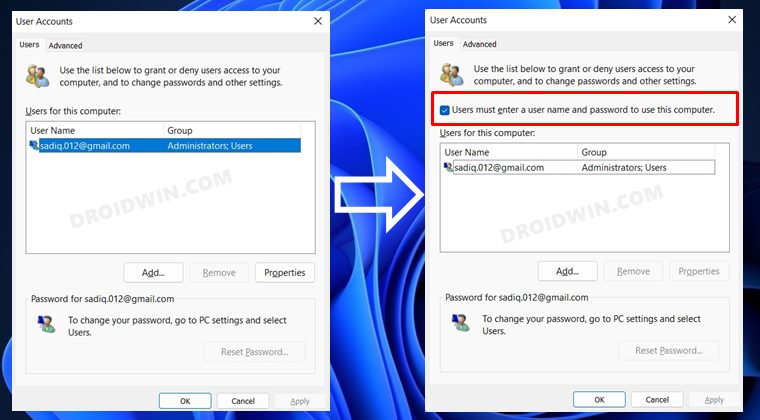
- Launch Registry Editor from the Start Menu and head over to the below location
Computer\HKEY_LOCAL_MACHINE\SOFTWARE\Microsoft\Windows NT\CurrentVersion\PasswordLess\Device

- Then open the DevicePasswordLessBuildViersion file from the right hand side.
- Now change its Value Data to 0 and hit OK to save it.

- Once done, open Run via Windows+R and type in the below command
netplwiz
- That’s it. The missing option should now be present there.

So these were the steps to bring back the missing ‘Users must enter a username and password’ option in User Accounts on Windows 11. If you have any queries concerning the aforementioned steps, do let us know in the comments. We will get back to you with a solution at the earliest.