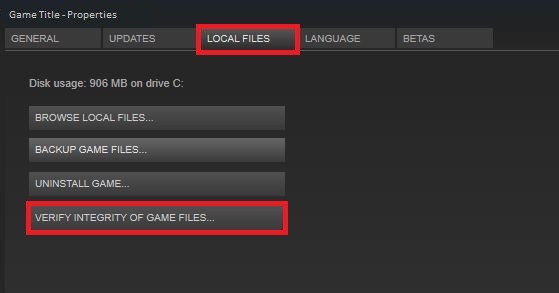In this guide, we will show you various methods to fix the Script call failed error in Sims 4. When it comes to life simulation video games, then there are no brownie points involved in guessing that the Sims series is the best in this domain. If we turn our attention towards the fourth iteration, then it boasts of improved character creation and housebuilding tools, as well as deeper in-game simulation.

Along with that, the game also gets blessed with numerous expansion and game packs. Moreover, the support for a plethora of third-party mods tends to add an intriguing element to the gameplay, apart from the addition of a slew of noteworthy features. However, these mods don’t go hand in hand with the official updates.
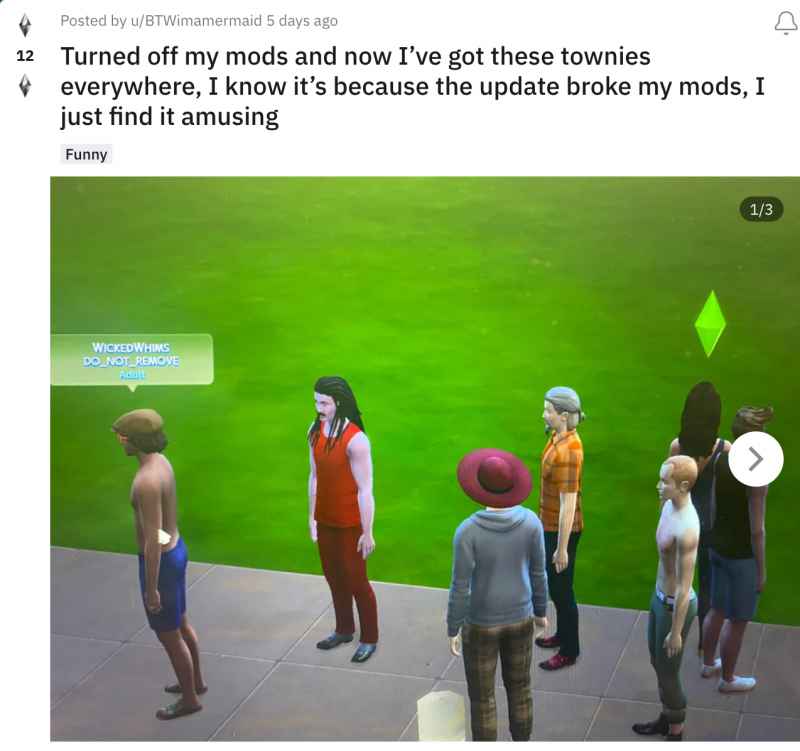
Last year in July, the developers rolled out the update version 1.77.131 which ended up breaking several popular mods [including Whimps]. Along with that, users were also getting the Script call failed error in Sims 4. Guess what, it’s July again and the same issue has made a comeback. If you are also getting bugged with this issue, then this guide shall help you resolve it. Follow along for the fixes.
Table of Contents
How to Fix Sims 4 ‘Script call failed’ Error

It is recommended that you try out each of the below-mentioned workarounds and then see which one spells out success for you. So with that in mind, let’s get started.
FIX 1: Disable Auto Update
If you are among the lucky users who haven’t yet installed the update, then we would recommend you stay from it for the time being. Along with that, you should also disable the automatic update functionality and consider playing the game offline via Steam or Origin.
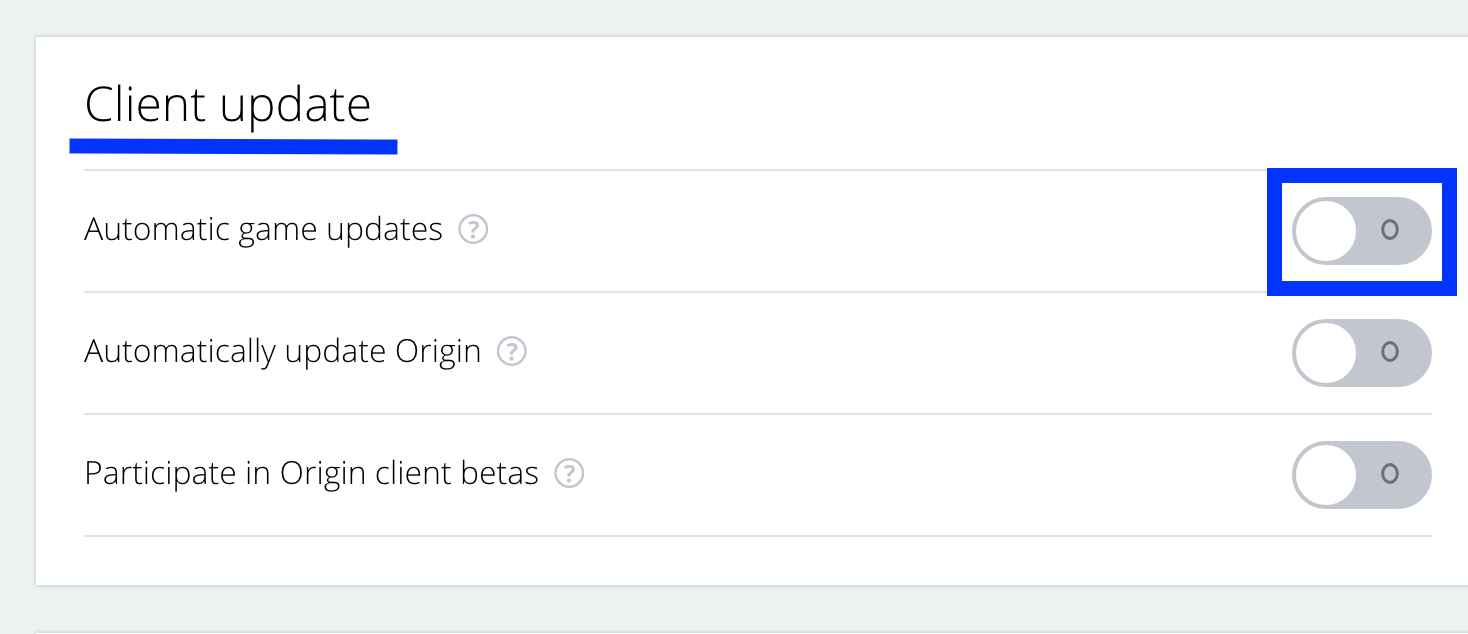
FIX 2: Update Basemental Drug Mod
Some users were able to rectify this issue after updating their Basemental Drug mod. So give it a try and check if it fixes the Script call failed error in Sims 4.
FIX 3: Delete Basemental Drug Mod
If updating the mod didn’t work out, then you should consider deleting the Basemental Drug mod and then test out the results.

FIX 4: Delete GameVersion.txt File
Deleting the GameVersion.txt also helped some users in fixing the Script call failed error in Sims 4. So give it a try and then see if it spells out success for you or not.
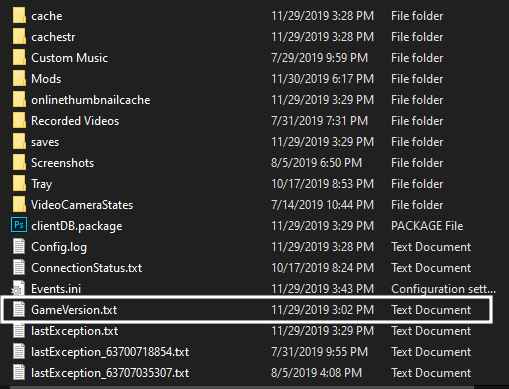
FIX 5: Repair Sims 4
Next up, consider repairing the game from Steam/origin. It will scan for all the corrupt/missing files and would then replace them with their working counterpart. Likewise, if any game file is missing, then it will automatically grab it from the web and place it in the right directory on your PC. So on that note, here’s how you could repair the game on Steam [make sure to disable all the mods before starting off with the below steps]
- To begin with, launch Steam and go to your Library.
- Then select Steam, right-click on it, and select Properties.

- Now go to the Local Files tab and click on Verify integrity of game files.
- Once done, check if it fixes the Script call failed error in Sims 4.
FIX 6: Remove Broken Mods via this Mod!
The Better Exceptions mod automatically scans for all the broken mods and CC and would subsequently remove them from the game. So in case, a corrupt mod is the root cause of this issue, then this mod shall help you rectify it right away. So grab it from its site, put it to the test, and check out the results.
FIX 7: List of Updated Mods
Here’s the complete list of mods [Credits] that have been updated and/or are compatible with the latest version of the game. As of now, it is recommended to use only these mods if you wish to stay away from the Script call failed error in Sims 4.
– Better Pie Menu v. 2.2.3 – UPDATED – Custom University Electives v. 1.5.0 – COMPATIBLE – Deadly Poisons v. 0.9.0 – COMPATIBLE – Purchase Medicine v. 2.1.0 – UPDATED – Purchasing System Overhaul v. 3.5.3 – UPDATED – Selvadoradian Herbalism v. 1.0.0 – COMPATIBLE – Simple Real Estate Menu v. 1.1.0 – UPDATED – Smart Sim Randomizer v. 0.6.0 – UNSUPPORTED – No Holidays Failure Drama v. 1.2.2 – COMPATIBLE – No Forgotten Birthday Drama v. 1.0.3 – COMPATIBLE – Outdoor Tweaks v. 1.0.0 – COMPATIBLE – Urn/Stone Overhaul v. 2.0.1 – COMPATIBLE
FIX 8: List of Broken Mods
A Redditor has done an exceptional work of listing out all the mods that are currently broken. So do check out the entire list. If your installed mod is part of that list, then it is recommended to remove/disable it right away
Saleabration Mini Table Signs by Ravasheen (CAN BREAK YOUR SAVE!) ALL CC BEDS (except toddler beds) ARE BROKEN IF HIGH SCHOOL YEARS EP IS INSTALLED (may be fixed by creators, no batch fix available yet) Slice of Life by KawaiiStacie (possibly causing starvation death) Education System Bundle by KawaiiStacie Organic by SimRealist Private Practice by SimRealist Road to Fame by Sacrificial Armageddon by Sacrificial Life's Drama by Sacrificial Romanic Skygaze by Sacrificial Slow Dancing by Sacrificial Passionate Romance by Sacrificial Life Manager by Sacrificial EV by Sacrificial And many more.....check out the complete list
That’s it. These are the various methods that shall help you fix the Script call failed error in Sims 4. If you know of any other such tweak that helped you in effectively dealing with this issue, then do let u know in the comment section. Likewise, all your queries are welcomed in the comments below.