In this guide, we will show you the steps to fix the issue of being unable to checkout in Shopify. When it comes to selling your goods, whether online or offline, users are generally inclined towards Shopify. One major reason for the same is the slew of functionalities that it provides, including the likes of payments, marketing, shipping, and customer engagement tools. However, inspire of all the goodies attached, it isn’t free from its fair share of issues either.
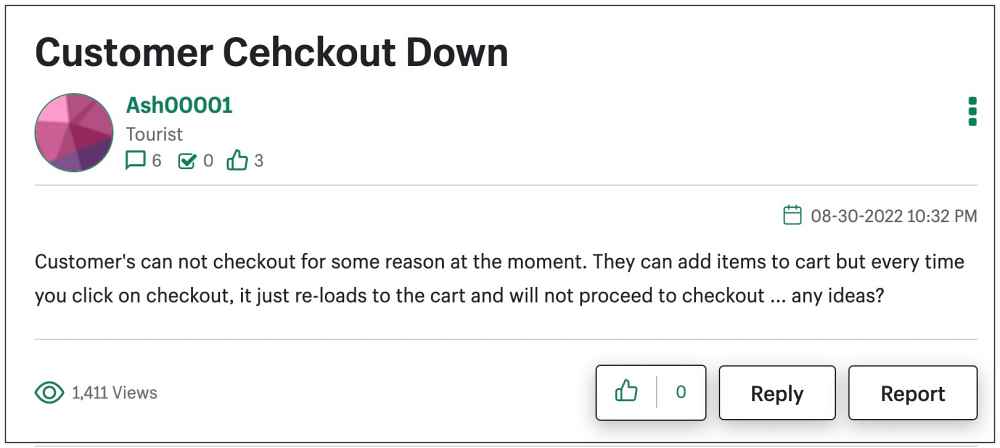
As of now, numerous Shopify users have reportedly been stuck on a cart loop and hence are unable to checkout. When they add a product to their cart and then click on checkout, then their website gets into a constant loop of reloading the cart. If you are also getting bugged with this issue, then this guide shall help you out. Follow along for the fix.
Table of Contents
Fix Shopify Unable to Checkout/Stuck on Cart Loop

It is recommended that you try out each of the below-mentioned workarounds and then see which one spells out success for you. So with that in mind, let’s get started.
FIX 1: Disable Google Tag Manager
The culprit behind this bug is Google Tag Manager. So until the issue gets resolved by the Shopify developers, consider disabling the Google Tag Manager. Do so and it should fix the issue of being unable to checkout in Shopify.
FIX 2: Tweak Form Action Code
The issue could also result from Shopify’s Hydrogen framework/routes system being broken. So you will have to tweak a line of code in the backend to resolve this issue. To be more specific, you should
change
<form
action="{{ routes.cart_url}}"
to
<form action="/checkout" in
template-cart.liquidThat’s it. These were the two different methods that shall help you fix the issue of being unable to checkout in Shopify. As far as the official stance on this matter is concerned, the developers are aware of this issue, but they haven’t given out any ETA for the rollout of a fix. As and when that happens, we will update this guide accordingly [UPDATE: Fix has been rolled out]. In the meantime, the aforementioned workarounds are your best bet.







