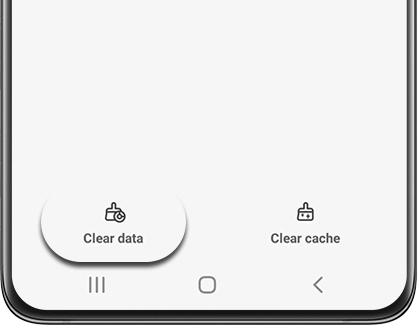In this guide, we will show you a nifty workaround to fix the issue of Secure Folder not accepting the correct password. When it comes to protecting your personal files, then the built-in offering from the South Korean giant is perhaps the best in this domain. It allows you to keep your documents, photos, videos, and apps under a secure folder which is protected by Knox, and all the data inside it are encrypted as well.
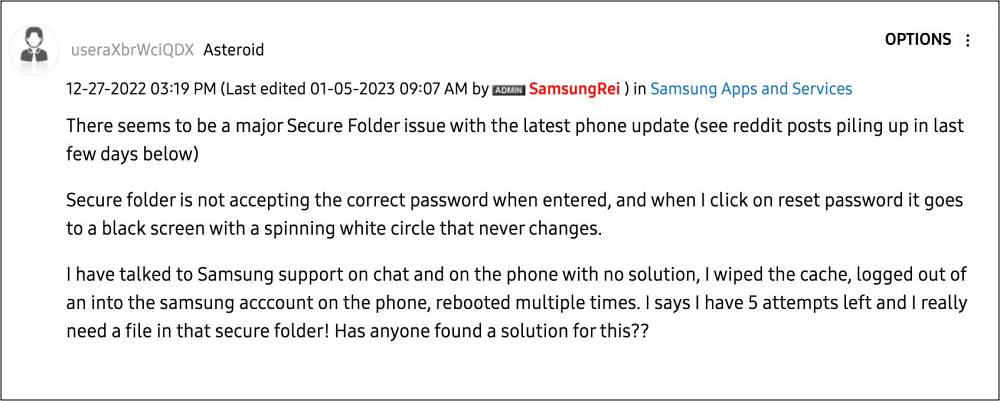
To make it even more secure, you could add a passcode or biometric lock to this folder as well. Unfortunately, this seems to have backfired for many. Numerous users have voiced their concern that the Secure Folder is not accepting the correct password and hence they are unable to access any of the files stored in that folder.
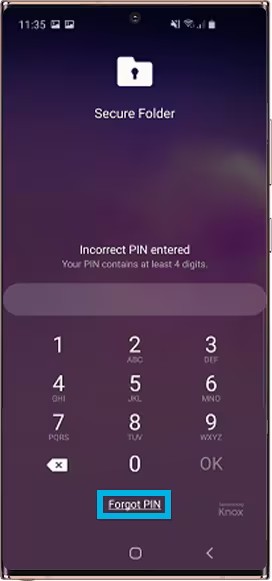
To make matters worse, users aren’t able to reset the password for the Secure Folder either. If you are also getting bugged by these issues, then this guide will help you. Follow along for the fix.
Fix Secure Folder not accepting Correct Password

Droidwin and its members wouldn’t be held responsible in case of a thermonuclear war, your alarm doesn’t wake you up, or if anything happens to your device and data by performing the below steps.
- Go to Settings > Apps > Secured Folder, then scroll down to Storage and clear its Data.

- Once done, go out of the Storage and scroll back up to the Secure Folder Settings.
- It should now prompt you to sign into your Samsung account and then take you to the settings for Secured Folder in which you can create and change the password.
- You can then sign into your secured folder with the new password and all the data that was in there the last time you used it should still be there.
These were the steps to fix the issue of Secure Folder not accepting the correct password. If you have any queries concerning the aforementioned steps, do let us know in the comments. We will get back to you with a solution at the earliest.