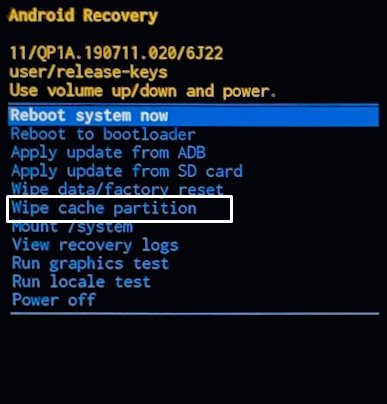In this guide, we will show you the steps to fix the issue of Phone Orientation in Samsung devices after installing the latest Android 13 One UI 5.0 update. The latest iteration of the OS build has bought a slew of intriguing features to the fore. On the flip side though, quite a few bugs and issues seem to have made their way as well.
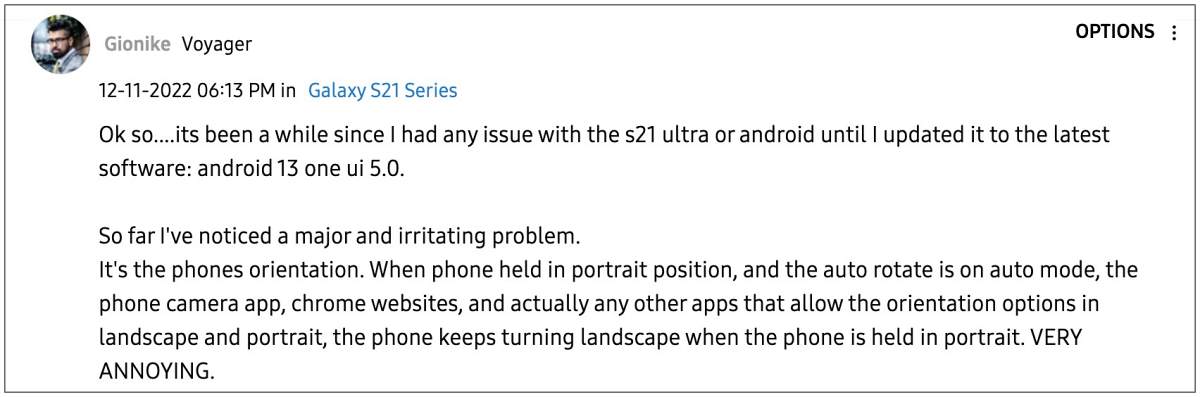
In this regard, the flagships were the most affected ones however it seems that the S 21 series is also becoming a part of this affected list now. In this regard, numerous users have voiced their concern that they are facing Phone Orientation on their Samsung Galaxy S22/21 series after installing the latest Android 13 One UI 5.0 update.
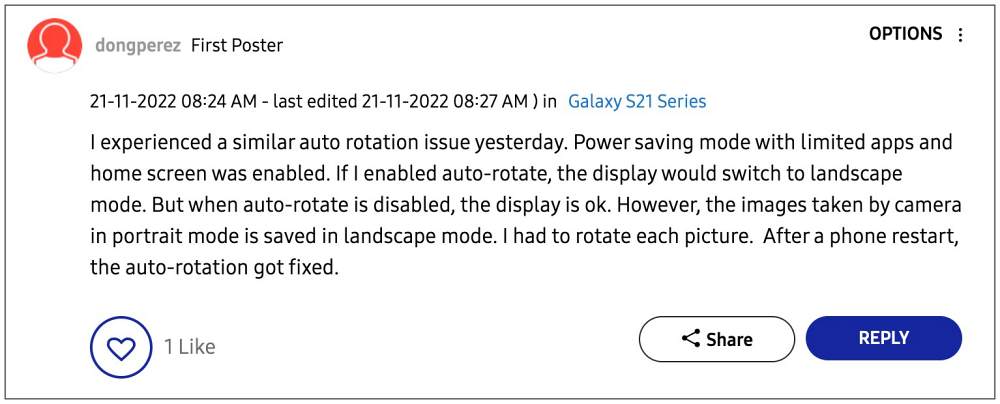
As soon as they enable the Auto Rotate option, most of the apps automatically turn to the landscape orientation, even if the device is still kept in portrait mode. This is causing a great deal of inconvenience to the end users in their everyday usage of the devices. If you are also getting bugged by this issue, then you’ll be glad to know that there does exist a nifty workaround that should help you rectify this issue. So without further ado, let’s check it out.
Fix Samsung Android 13 One UI 5.0 Phone Orientation Issue

In order to rectify this issue, you will have to delete the system cache [the temporarily stored data, this will not delete your personal data or files]. So refer to the below steps to implement this fix right away.
- Power off your device.
- Connect To Computer or plug in USB-C Headphones , Press and hold the Volume Up key and then press and hold the Power key .
- When the Android logo displays, release all three keys.
- An ‘Installing system update’ message will show for 30 – 60 seconds before the Android system recovery menu options appear.
- Press the Volume down key several times to highlight wipe cache partition.

- Press Power key to select.
- Press the Volume down key to highlight yes, them and press the Power key to select.
- When the wipe cache partition is complete, Reboot system now is highlighted.
- Finally, press the Power key to reboot your device.
That’s it. This should fix the issue of Phone Orientation in Samsung devices after installing the latest Android 13 One UI 5.0 update. If you have any queries concerning the aforementioned steps, do let us know in the comments. We will get back to you with a solution at the earliest.