In this guide, we will show you the steps to fix the issue of the Safari app missing from the Spotlight search. When it comes to the search functionality, then there’s no better player in the domain than the built-in offering in the Apple ecosystem. Dubbed Spotlight Search, it is able to search for all types of files and apps and even bring up results from the web. However, as of now, users are reporting a rather intriguing issue.
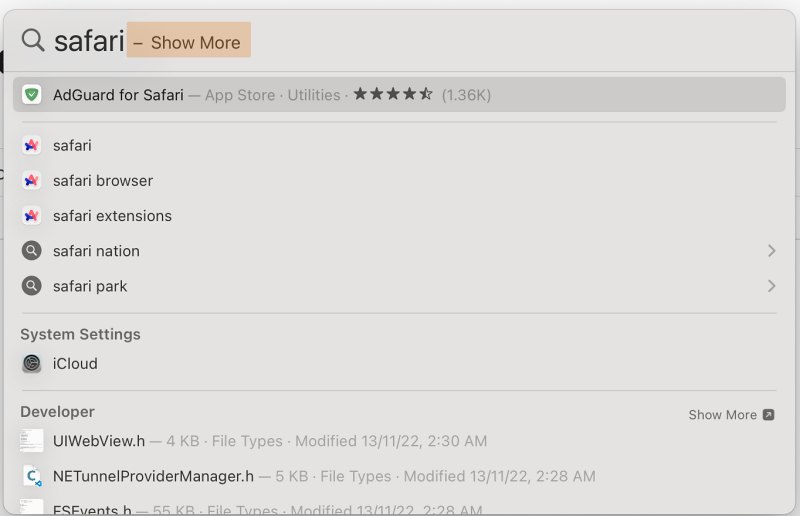
The Safari app is missing from the Spotlight Search results. It is able to search for every other app and file, but when it comes to the Apple browser, it’s just not able to identify it. The issue was first reported by a few users during the initial update to Ventura and the reports have only multiplied with the latest 13.2.1 release. If you are also getting bugged by this issue, then this guide will make you aware of a nifty workaround to rectify it. Follow along.
Fix Safari App missing in Spotlight Search

- Head over to Launchpad > Others and launch Terminal.
- Then execute the below command in the Terminal window:
sudo mdutil -i on /System/Volumes/Preboot
- Once done, it is now recommended to rebuild the search index via the below command:
sudo mdutil -E /
That’s it. This should fix the issue of the Safari app missing from the Spotlight search. As far as the official stance on this matter is concerned, the developers are yet to acknowledge this issue, let alone give out any ETA for the rollout of a fix. As and when any of these two things happen, we will update this guide accordingly. In the meantime, the aforementioned workaround is your best bet.







