In this guide, we will show you the numerous methods to fix the Xbox Controllers Dead Zone issue in Resident Evil 4. This survival horror game was released all the way bc k in 2005 and owing to its massive popularity, it has just been blessed with a remake that has already taken the gaming community by storm. However, there are still a few rough edges that it needs to be addressed at the earliest. Among them, it’s the one related to the dead zone that has been bugging users the most.
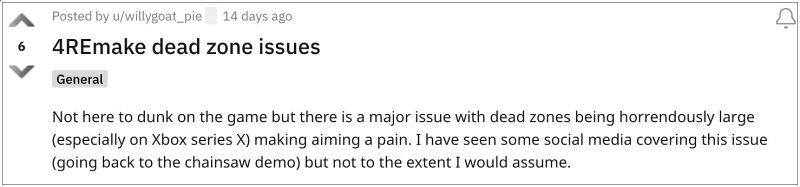
The game has quite lengthy dead zones which tend to completely ruin the gameplay experience as it makes it quite challenging and extremely difficult to aim precisely. In some instances, the right stick has to be moved almost halfway in a given direction before the game registers the input. If you are also facing these issues, then this guide will make you aware of a few potential workarounds that should rectify this issue. So without further ado, let’s check them out.
Fix Resident Evil 4: Xbox Controllers Dead Zone issue
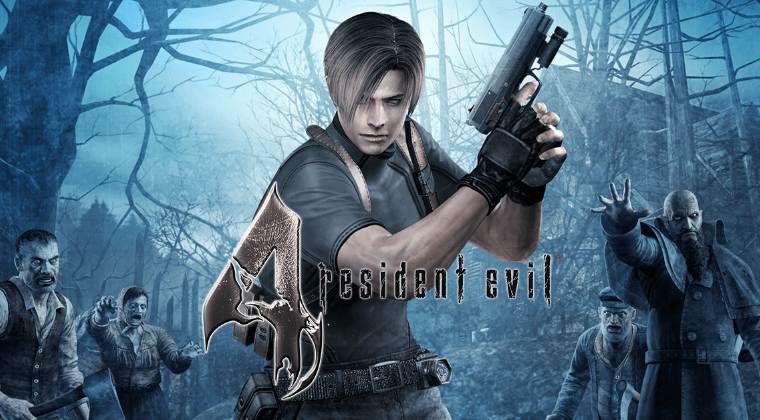
It is recommended that implement the below listed in-game settings and then check if it rectifies the underlying issue or not:
- Aim acceleration: Increase
- Sensitivity settings: Decrease
- Set response time: Instant
- Axis-Independent setting: Increase
As of now, this is the only workaround that should help you fix the Xbox Controllers Dead Zone issue in Resident Evil 4. As far as the official stance on this matter is concerned, the developers are yet to acknowledge this issue, let alone give out any ETA for the rollout of a fix. As and when any of these two things happen, we will update this guide accordingly. In the meantime, the aforementioned workarounds are your best bet.







