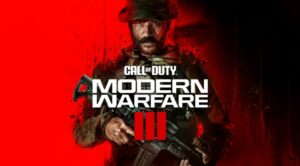In this guide, we will show you the steps to remove the ‘out of stock’ items from the Flea Market in Escape from Tarkov. This multiplayer first-person shooter game has witnessed a massive rise in its popularity in the last few months. Joining in raids, having combats with enemies, and accumulating as many loots as possible to survive in this highly competitive environment, this game definitely boasts of intriguing gameplay.
However, it’s the Flea Market that has been the talk of the town recently. There are two reasons for the same. First off is the fact that the items get exhausted pretty quickly from the market. Due to this, users aren’t able to get their hands on the desired items in such a short time frame. Another concerning query being popped up is that the items that are out of stock still end up taking a considerable space in the Flea Market.

This unnecessary consumption of storage space is resulting in the inability of the new stocks to get refilled. For the unaware, this is an automated process and the game’s server takes care of the same. It does a scan at regular intervals and then subsequently removes all the ‘out of stock’ items from the market. While it is still doing this job, the time period between the two scans seems to have increased considerably.
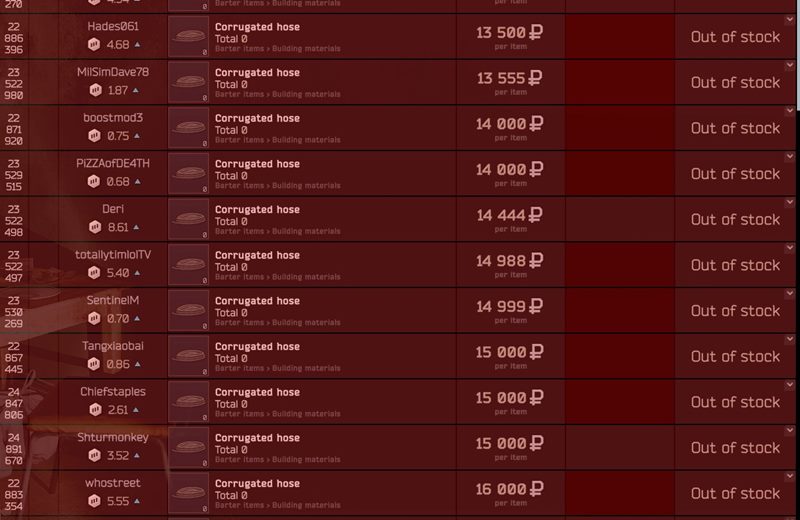
One reason why this might be done could be to lower the load on the servers. While this is understandable up to an extent, unfortunately, it’s the users who are coming out as the ultimate suffers. If you are also currently getting bugged with this issue, then this guide shall help you out. In this tutorial, we will show you the steps to remove the ‘out of stock’ items from the Flea Market in Escape from Tarkov. Follow along.
How to Remove Out of Stock Items from Flea Market in Escape from Tarkov

To rectify this issue, all that you need to do is just set the Flea Quantity Filter to 1, which by default is set to 0. These filters are often regarded as underrated treasures due to the plethora of benefits that it beholds but still is never in the limelight. In this regard, apart from clearing the ‘out of stock’ items, you could also use these Flea Market filters to never see low durability guns/armor or set roubles as your default currency.
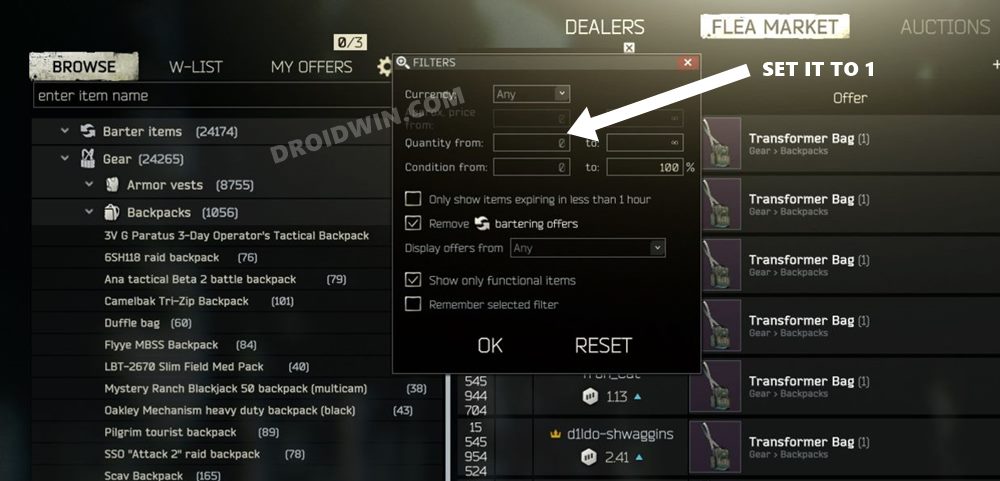
Apart from that, there is a truckload of other perks that it had to offer, so do check them out as well. On that note, we round off the guide on how you could remove the ‘out of stock’ items from the Flea Market in Escape from Tarkov. If you have any queries concerning the aforementioned steps, do let us know in the comments. We will get back to you with a solution at the earliest.
Read Next: How to Fix Low FPS in Escape From Tarkov