In this guide, we will make you aware of a nifty workaround that might help you rectify the issue of being unable to edit the button layout in Call of Duty Modern Warfare III. This first-person shooter game from Activision has rightly carried forward the legacy of its predecessor with a slew of intriguing challenges and quests. However, as of now, users are having to deal with an altogether different type of challenge that they would want to avoid at any cost in the first place.
edit button layout glitch still in the game
byu/Fell0wHuman inModernWarfareIII
To be more specific, numerous users have voiced their concern that they are unable to edit the button layout in Call of Duty Modern Warfare III. Whenever they are trying to do so, they are either taken back to the main menu or in some cases, the game tends to crash and close all of a sudden. If you are also facing these issues, then this guide will make you aware of a nifty workaround that might help you rectify this bug. So without further ado, let’s check it out.
Fix Call of Duty Modern Warfare III Cannot Edit Button Layout
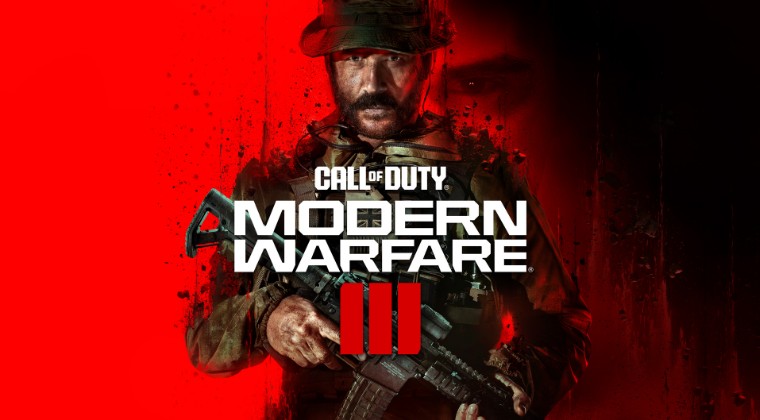
To rectify this issue, you’ll have to delete the game data and then let it repopulate with a fresh instance from scratch. But before that, make sure to take its backup or sync it over to the cloud. Once done, you may then proceed with the below steps:
- Head over to “Settings” > “Saved Data and Game” > “App Settings”.
- Then go to “Saved Data” > “Console Storage” > “MWIII” and delete the saved data.
- Once done, restart the game. You’ll now be able to tweak the button layout without any issues.
That’s it. These were the steps to rectify the issue of being unable to edit the button layout in Call of Duty Modern Warfare III. As far as the official stance on this matter is concerned, the developers are yet to acknowledge this issue, let alone give out any ETA for the rollout of a fix. As and when any of these two things happen, we will update this guide accordingly. In the meantime, the aforementioned workarounds are your best bet.







