In this guide, we will make you aware of some potential workarounds that might help you fix the Packet Burst error in COD Modern Warfare III. This first-person shooter game is currently going through a rough patch. While issues related to Pulemyot 762 LMG were yet to settle down, a new one has already made its way. This time around, it’s related to the data exchange process between the client and server.
To be more specific, the data packets released from one end aren’t able to reach the other endpoint. As a result of this, users are witnessing lags, input delays, and FPS drops. All of which results in a degrading gameplay experience. So if you are also facing this Packet Burst issue in COD Modern Warfare III, then this guide will make you aware of a few nifty workarounds that should rectify it. Follow along.
Table of Contents
Fix Packet Burst error in COD Modern Warfare III
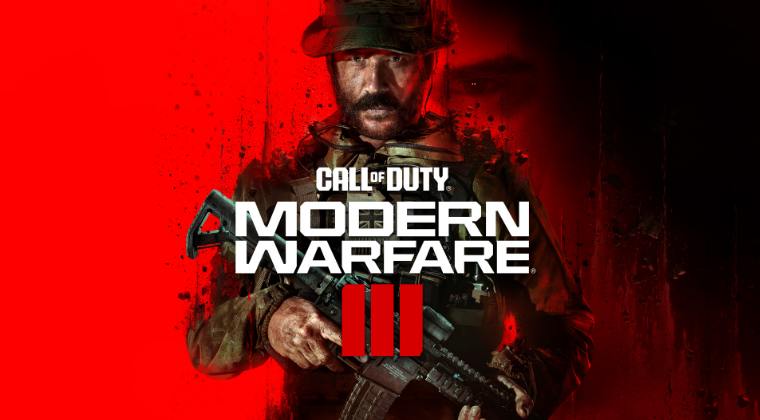
It is recommended that you try out each of the below-mentioned workarounds and then see which one spells out success. So with that in mind, let’s get started.
FIX 1: Restart Game
In most cases, a simple restart is all that is needed to rectify the underlying issue. So do give it a try and check if it resolves the issue.
FIX 2: Tweak Network
Since it is a network-related issue, you should consider restarting the router to refresh the network settings and then see if it fixes the Packet Burst error in COD Modern Warfare III.
FIX 3: Change Lobby
In some instances, a flawed connection to a specific lobby might also result in this issue. Therefore, you should consider switching over to a different one and then check if it does any good.
FIX 4: Turn off CrossPlay
If you are facing this issue on your PS4, PS5, or Xbox console, then try turning off cross-play and check if it works out in your favor. Here’s how it could be done:
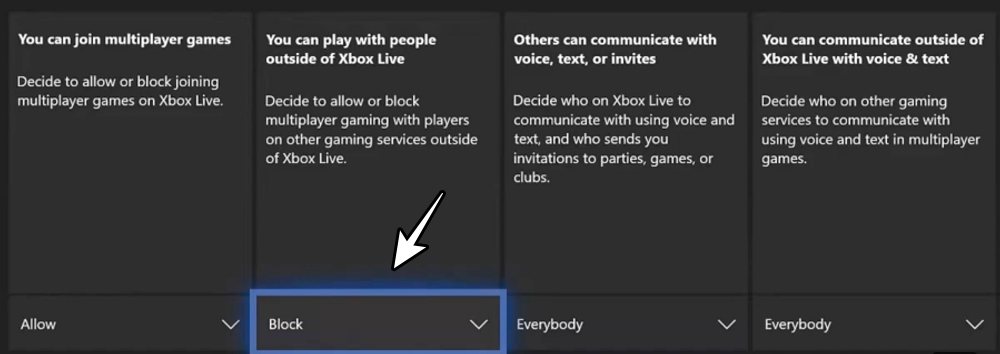
On PS4/PS5:
- Head over to the Modern Warfare Settings.
- Then go to the ‘Account & Network’ section.
- Now disable crossplay under the ‘Online’ tab.
On Xbox One, Series X/S:
- Head over to the console ‘Settings’ > ‘Account’.
- Then go to Privacy & online safety’ > ‘Xbox privacy’.
- Now go to ‘View details and customize’ > ‘Communication & multiplayer’.
- Finally, disable ‘You can join cross-network play.’
That’s it. These were the various methods to fix the Packet Burst error in COD Modern Warfare III. As far as the official stance on this matter is concerned, the developers are yet to acknowledge this issue, let alone give out any ETA for the rollout of a fix. As and when any of these two things happen, we will update this guide accordingly. In the meantime, the aforementioned workarounds are your best bet.







