In this guide, we will make you aware of the official workaround that should help you fix the issue of being unable to redeem Amazon Prime Codes in Pokemon Go. When it comes to augmented reality mobile games, then there’s no denying the fact that the offering from Niantic is among the best in this domain. While it is nowhere close to the level it reached when it was first launched, however, it is still going quite decently strong.
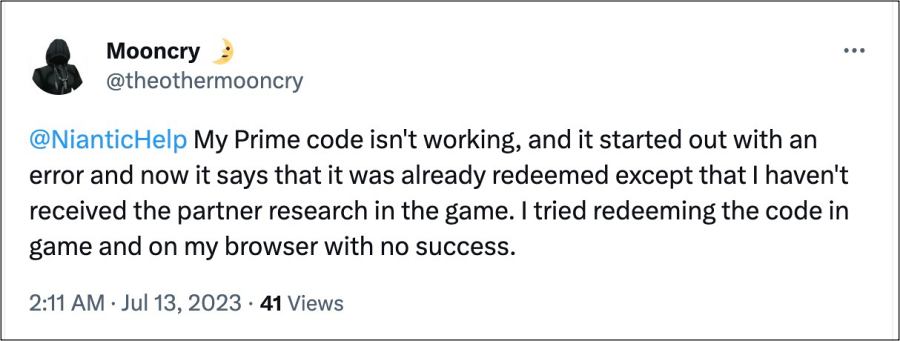
In spite of that, it tends to occasionally hit a roadblock or two. As of now, numerous users have voiced their concern that they are unable to redeem Amazon Prime Codes in Pokemon Go. While some are getting greeted with the ‘An unknown error has occurred. Please try again’ error message, others are being notified that the code has already been redeemed. If you are also in the same boat, then this guide will help you out. Follow along for the fix.
Fix Pokemon Go: Cannot Redeem Amazon Prime Codes

According to the official support, you could easily rectify this issue simply by using a different web browser and a different device [try doing both of these tasks]. Apart from that, if you are using a VPN [to access geo-restricted content, for secure data exchange, or any other required purpose], then please disable it for the time being as well. So checkmark all these requirements and then check if you are able to redeem Amazon Prime Codes in Pokemon Go.
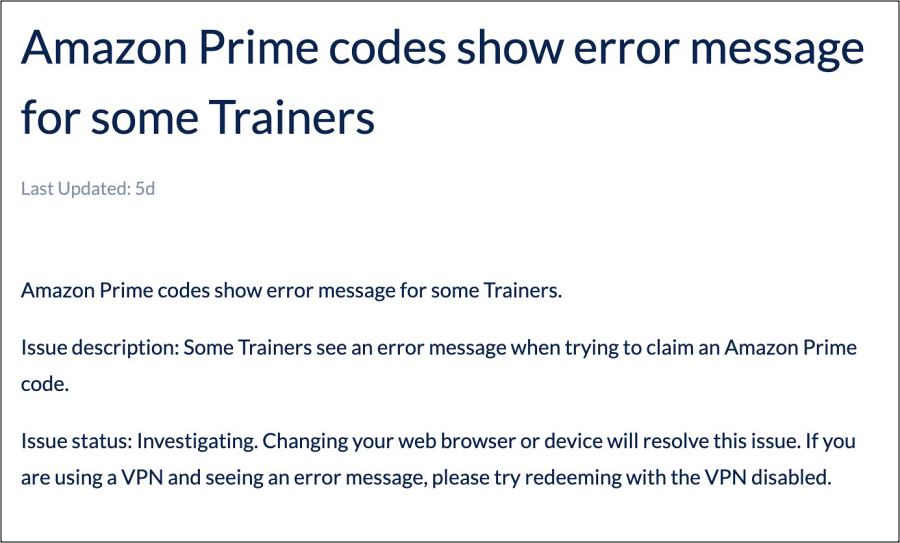
As far as the official stance on this matter is concerned, the developers are aware of this issue, but they haven’t given out any ETA for the rollout of a fix. As and when that happens, we will update this guide accordingly. In the meantime, the aforementioned workarounds are your best bet.







