In this guide, we will inform you of the reason and, more importantly, the steps to fix the issue wherein Pixel 8 Pro Lock screen notifications are shown as small icons. The Silicon Valley giant didn’t have the best relationship with the Face Unlock. While it started off pretty well but its sudden disappearance from the Pixel 6 series left everyone their heads scratching. Then although it made its comeback in the next iteration, but it was far from perfect.
![]()
Now, in the latest series, Google seems to have once again hit the right chord with this feature, though with a string attached. But why are we talking about Face Unlock when our concern should be on the lock screen notification? Well, this is because both these features are interlinked. To speed up the process of face unlocking, Pixel 8 Pro will show the lock screen notifications only as small icons instead of their expanded form. But why is that the case?
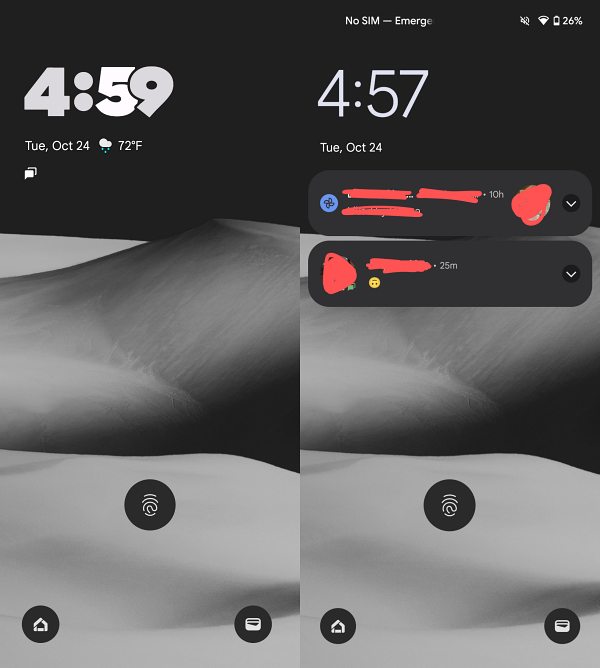
Well, since you wouldn’t be able to interact with them on the lock screen, Face Unlocking will be carried out at a much faster rate as opposed to the scenario if these prompts had appeared in their expanded state. While this flow wouldn’t translate to the best UI/UX experience by many, but this is how things have been going since the early days of Pixel [the exact same feature was present in the Pixel 4 series as well].
![]()
With that said, this confirms that this is not an issue but exactly how things were supposed to work. This then begs the all-important question- is there a way to disable this feature so that the lock screen notifications are no longer shown as small icons on your Pixel 8 Pro? Yes, there exists a built-in option that should help you get this job done with ease. So without further ado, let’s check it out.
Fix Pixel 8 Pro Lock Screen Notification shown as small icons
![]()
To get this job done, you just need to disable the ‘Skip Lock Screen’ feature. However, do note that doing so will also result in the Face Unlock being a tad bit slower. So decide on this trade-off accordingly.
- Go to Settings > Security and Privacy > Device Unlock.
- Then go to Face and Fingerprint Unlock > Face Unlock.
- Finally, turn off the toggle next to the ‘Skip Lock Screen’.

That’s it. These were the steps to fix the issue wherein Pixel 8 Pro Lock screen notifications are shown as small icons. If you have any queries concerning the aforementioned steps, do let us know in the comments. We will get back to you with a solution at the earliest.







