In this guide, we will explain to you the potential cause and then list out the fix for the issue wherein photos are not getting deleted but instead are being saved as .trashed. This issue has been initially reported by numerous Galaxy S23 Ultra users and shortly after the S23 and S23 Plus also joined in the affected party list. Most of the user reports that we went through had one thing in common- most of them were using a Google Camera Port aka GCam.
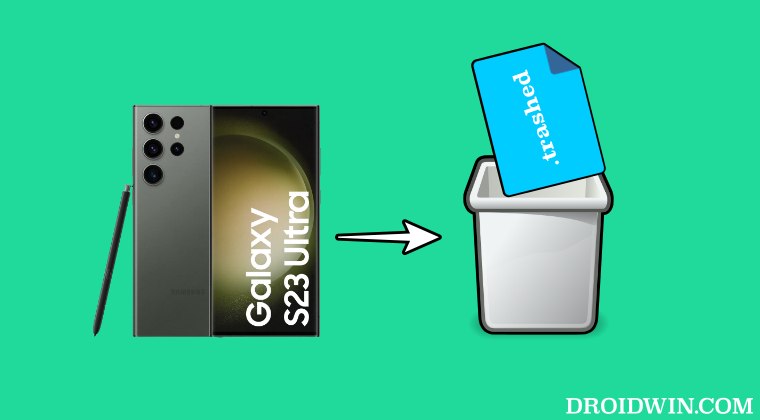
So issues such as these are quite common in GCam ports or their configuration XML files. However, upon further investigation, we found out that the Google Camera was infact not the culprit. To further cement our claim, we came across a few users who were using the stock Samsung camera app and were still getting bugged by this issue. So if you are also currently facing this issue, then this guide will help you rectify it. Follow along.
Fix Photos not getting deleted, but rather saved as .trashed
It might come as a shocker to some of you but the culprit behind this issue is the Google Photos app. If you own a Samsung Galaxy device [especially the newer ones] and delete the photo via it, then instead of actually getting deleted, it gets saved as .trashed. So when it comes to deleting photos, you should ditch the offering from Google and use any other gallery app.
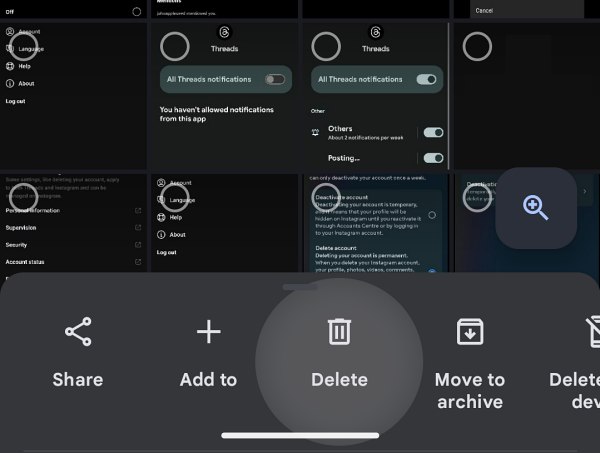
Since most of you might be using Photos as the default gallery app so switching over to another one just for the sake of deleting images might call for unnecessary effort, however, as of now, this is the only way out. This issue is going on for over two years but till now hasn’t been acknowledged by the Silicon Valley giant, so you should expect any rectification measures in the near future. However, as and when [and if] that happens, we will update this post accordingly.







