The first iteration of any product is always under the radar and is only further scrutinized if it belongs to a non-traditional domain, which in the smartphone world, usually translates to foldable devices. In this regard, when OnePlus announced its intention to step its feet into this segment, then not many had much expectancy from it.
However, the OEM quashed all those doubts and launched a device that has been touted by many to be even better than the one that Samsung and Google have to offer. But even with such an impressive start, it does tend to hit a few roadblocks every now and then. Among them, the most concerning one is the touch response delay on the outer edge of the screen of the OnePlus Open.
OnePlus Open touch response delay on outer edge of screen

According to the affected users, they can reproduce the input delay by tapping and holding near the very edge of the screen. Others took this testing even further and carried out this debugging:
With the phone closed and in portrait mode, open the keyboard. Tap the letter “p” immediately followed by “s”. Do it super fast with no pause in between taps. Try to tap the rightmost half of the “p” button near the screen edge. I’m seeing a touch lag on the “p” press and it actually prints “sp” despite the fact that I typed “ps”.
I also tried this on the opposite side of the screen. I did the same test by tapping “q” immediately followed by “k”. If I tap the leftmost half of the “q” button (near the screen edge), the touch input lags and I get “kq” instead of “qk”.
These delays are noticeable even if the floating keyboard is enabled. What is interesting to note is the fact that this issue is present in the Oppo Find N3 Fold as well, which beholds the same underlying specs as its OnePlus counterpart. Adding to it, we even found out some reports of the exact same issue dating way back to the OnePlus 8 series.
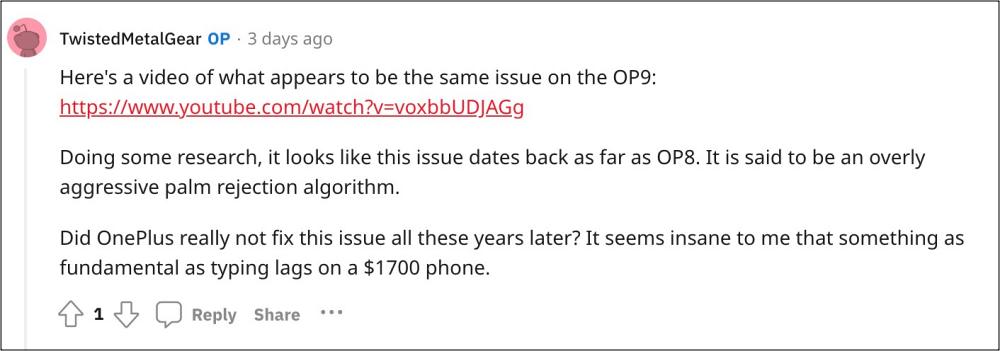
As far as the plausible culprit is concerned, the OEM’s overly aggressive palm rejection algorithm seems to be the root cause. This then begs the all-important question: is there a fix? Let’s find out.
How to Fix Touch Response Delay on OnePlus Open
While not exactly fixing, but some users did manage to minimize the impact of this issue by carrying out the below-listed workarounds:
- Enable “Mistouch prevention” under the Keyboard and Input Method.
- Enable “Mistouch prevention + Sensitivity to back gesture” under System Navigation.
So carry out this tweak and check if it fixes the touch response delay on the outer edge of the screen on your OnePlus Open. As far as the official stance on this matter is concerned, the developers are yet to acknowledge this issue, let alone give out any ETA for the rollout of a fix. As and when any of these two things happen, we will update this guide accordingly. In the meantime, the aforementioned workarounds are your best bet.







