In this guide, we will show you a nifty workaround to fix the Not Qualified error when trying to unlock the bootloader on your Motorola device. As opposed to other OEMs, Motorola requires you to generate and send them your device’s bootloader code, upon verification of which it will send you the Unique Code. You’ll then have to use this code in the fastboot oem unlock UNIQUE_KEY command and your task stands complete.
However, that is proving to be easier said than done. Numerous users have voiced their concern that they are getting bugged with the Not Qualified error when trying to unlock the bootloader on their Motorola devices. As a result of this, they cannot root their device or welcome abode custom ROMS or modules on their device either. If you are also facing this issue, then this guide will make you aware of a nifty workaround to resolve this bug. Follow along.
Fix Motorola Bootloader Unlock “Not Qualified” Error

The fix might come as a surprise due to how easy it is to execute- all that you need to do is instead of heading over to the Motorola Bootloader Unlock page for the US region, you should head over to their UK region. So go to that region’s website, scroll down, and verify that the region is set to the United Kingdom. If that’s well and good, then proceed with the on-screen instructions to get the rest of the job done, or refer to our detailed Motorola Bootloader Unlock guide.
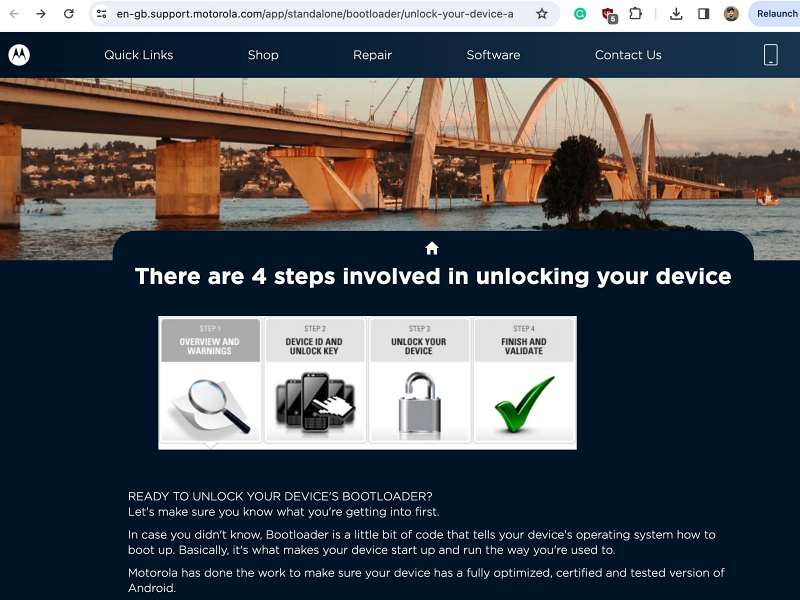
That’s it. These were the steps to fix the Not Qualified error when trying to unlock the bootloader on your Motorola device. If you have any queries concerning the aforementioned steps, do let us know in the comments. We will get back to you with a solution at the earliest.







