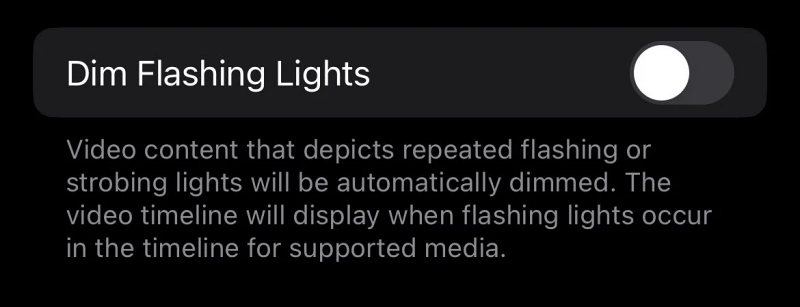In this guide, we will show you the steps to fix the grey screen flicker issue while watching videos on your iPhone. The latest iteration of the iPhones brings in quite an impressive specs sheet, with the likes of improved camera, A17 bionic chip, and USB Type C being some of the major talking points. On the flip side though, it seems to have been bugged by a few issues as well.
In this regard, numerous users have voiced their concern that they are getting a grey screen flicker issue while watching videos on their iPhones. This issue is more prominent in dark/low light environments and seems to have impacted the fifteenth iteration of the devices the most [though a few older iPhones have been impacted as well].
Moreover, the major concern that many users are having is whether it is a hardware issue or a software one. Well, it has nothing to do with hardware and is simply software-based. More importantly, it is not even a bug but just a feature that you need to disable! Yes, it’s as simple as that. So without further ado, let’s check out the “culprit”.
Fix iPhone grey screen flicker when watching videos

The reason why you are facing this problem is because the Dim Flashing Light feature is enabled. So all you need to do is simply disable it by heading over to Settings > Accessibility> Motion > Turn off Dim Flashing Light. So carry out this tweak and it should fix the grey-screen flickering issue while watching videos on your iPhone. If you still have any queries concerning the aforementioned steps, do let us know in the comments. We will get back to you with a solution.