The Cupertino giant rolls out updates at frequent intervals. While you might not get blessed with new features with every update, but there’s definitely some performance enhancement and ironing out of underlying issues. Or so we thought. The latest update released by Apple seems to be giving a nightmare to the end users.
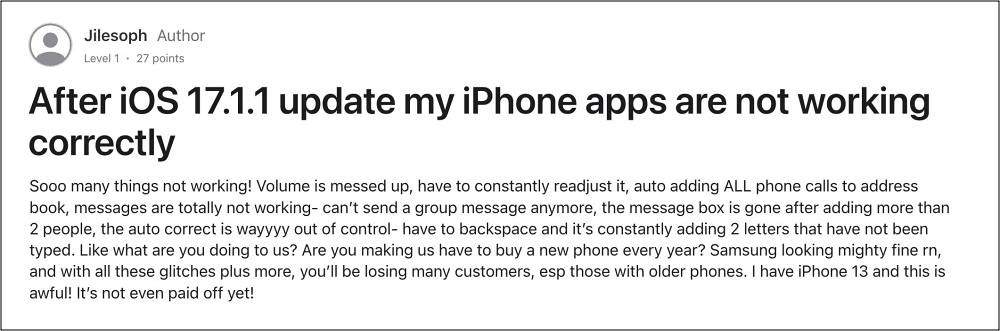
While issues resulting from an update are nothing new, but such a truckload of them affecting every aspect of the OS is definitely a first. In this regard, here’s a list of all the bugs and issues reported by users right after installing the iOS 17.1.1 update that might really leave you scratching your head about whether to install any subsequent updates from Apple or not!
List of all Bugs and Issues in iOS 17.1.1

-Volume is messed up, have to constantly readjust it, -Wallpaper blur is not working if you have different home and Lock Screen wall -Auto adding ALL phone calls to address book, -Can’t send a group message anymore, the message box is gone after adding more than 2 people, -The auto correct is wayyyy out of control- it’s constantly adding 2 letters that have not been typed. -Everything is waaaay too big for the screen- Can't even find my 'speaker' button when I get a phone call. -The recent phone calls aren’t coming up, also the voicemail shows I have messages but nothing there, -My apps aren’t even updating anymore -Having so many issues too! I am getting text messages on my Apple Watch and they aren’t appearing on my phone! -Cannot get my FaceTime to work. -Safari keeps randomly logging me out of my account forcing me to resign in over and over again.
What is astonishing to note is that they are just the issues related to a specific incremental update and not the entire OS upgrade. Making matters worse is the fact that Apple is yet to acknowledge this issue, let alone give out any ETA for the rollout of a fix. As and when any of these two things happen, we will update this guide accordingly.








LYNND
Another bug?
Unable to sync an iOS 17.x with iTunes or use iTunes to install an iPhone update. Device is not “seen” by iPhone. If one unlocks the screen and/or answers the “Trust” request, nothing happens. The only way to see an iPhone running the current iOS on a Mac is to have Ventura or later installed, at which point the phone is visible in the finder.