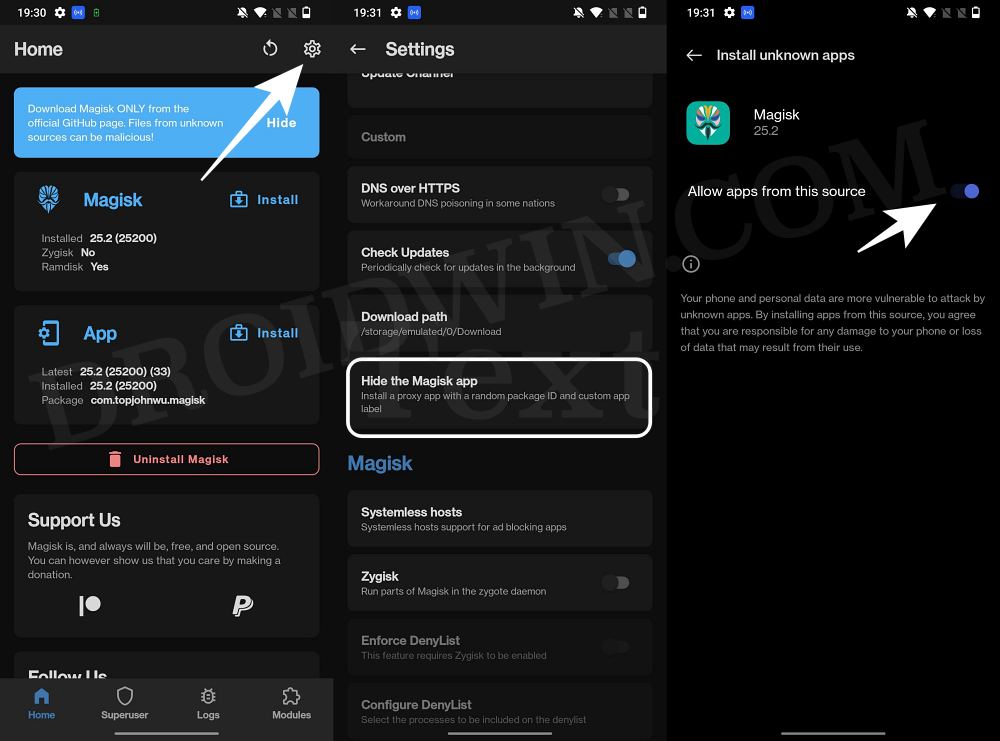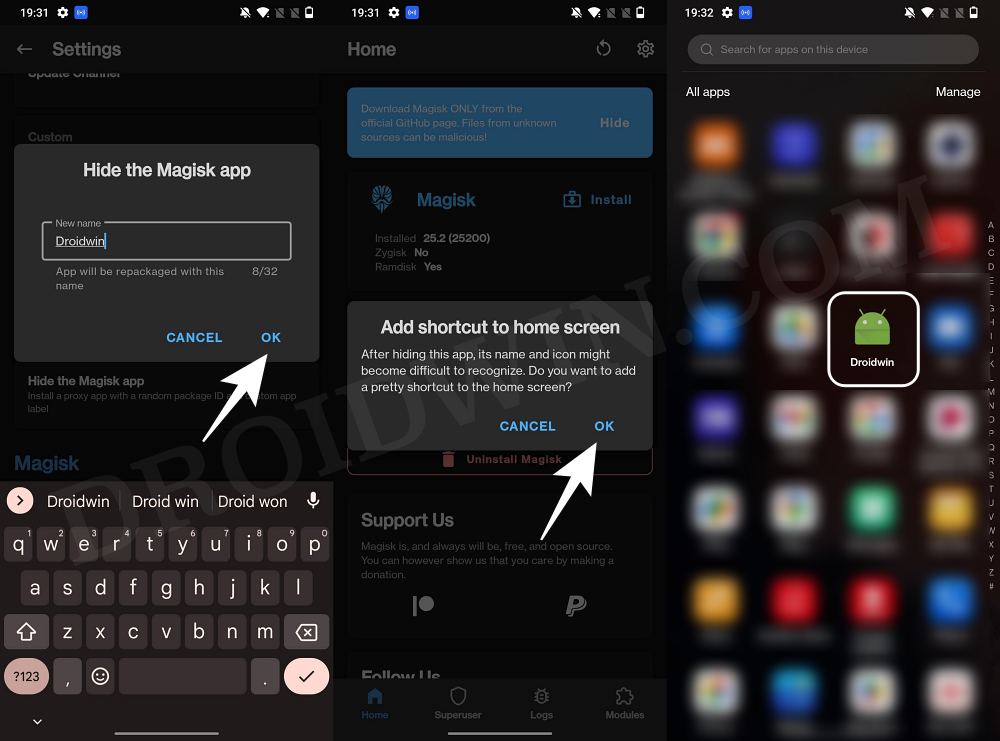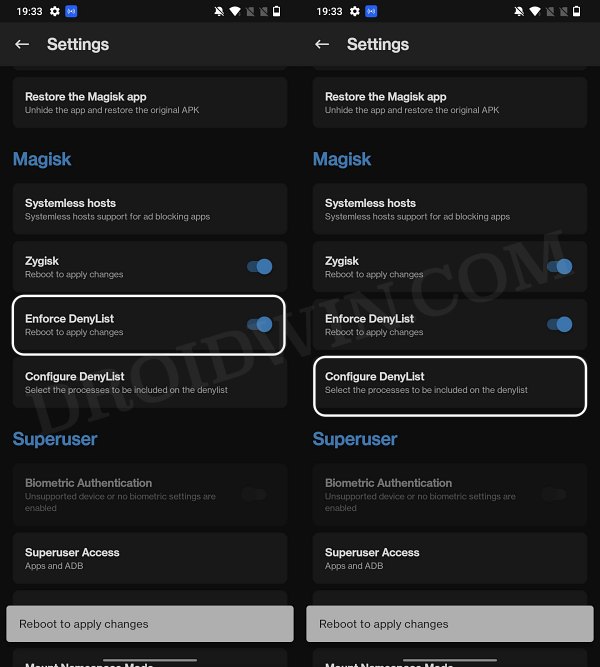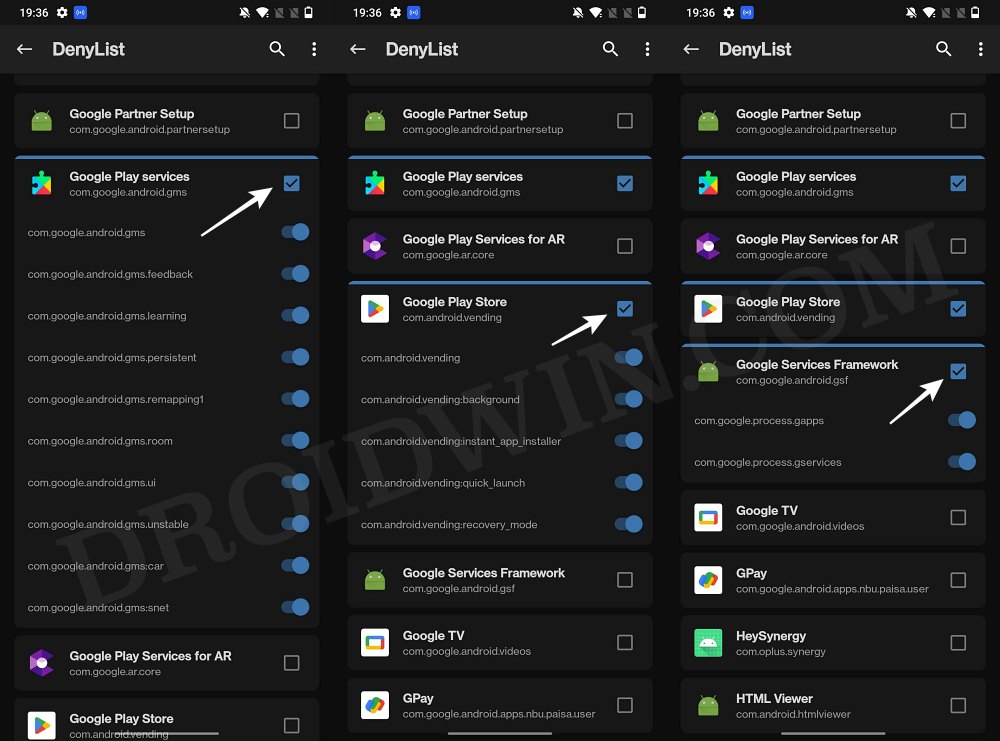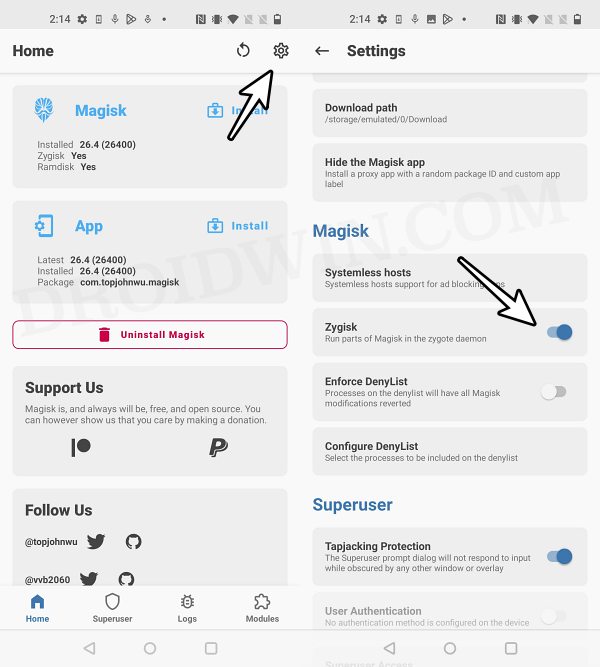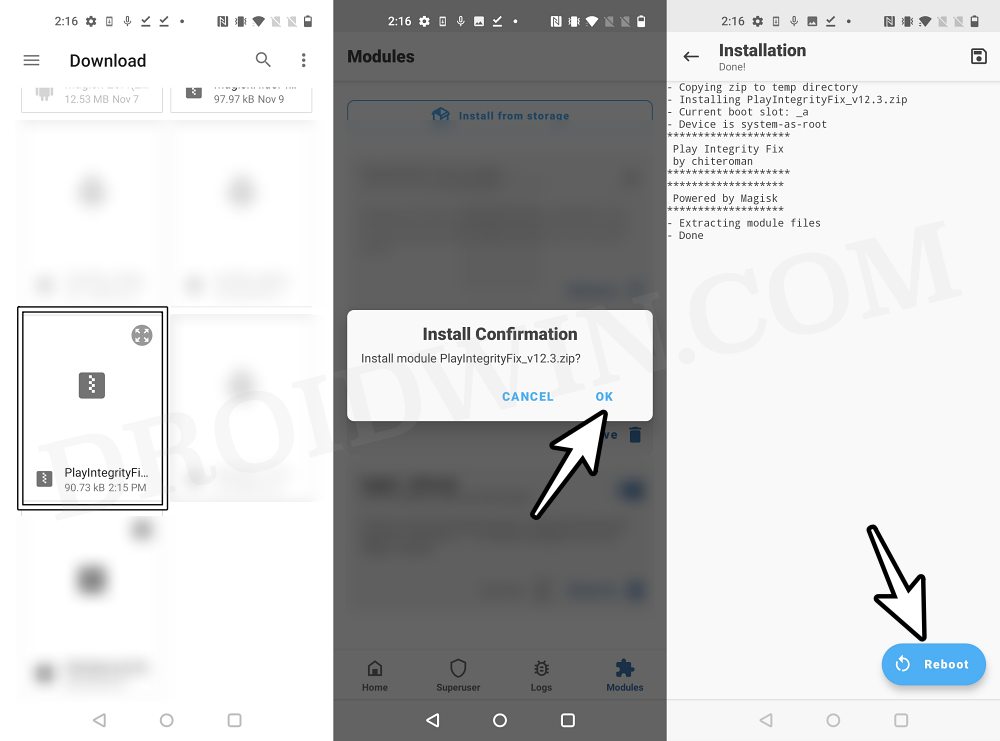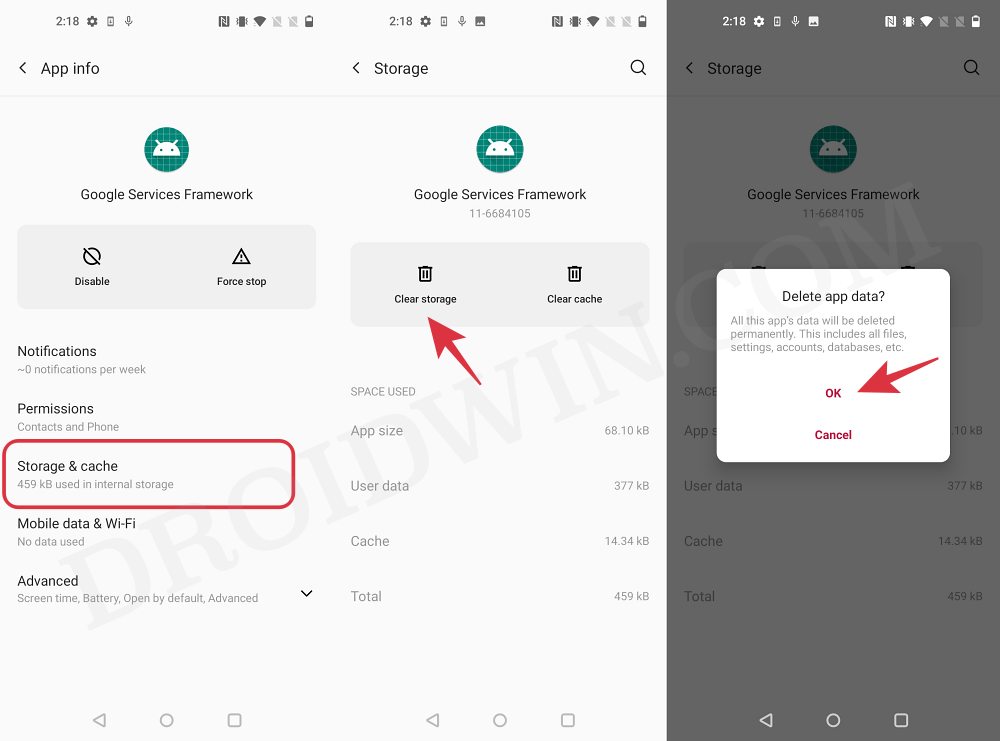In this guide, we will show you the steps to run the National Bank of Egypt [NBE] app on your rooted Android device. Gaining administrative privileges by rooting the device via Magisk opens the floodgates to a plethora of mods, tweaks, and custom binaries. But on the flip side, it brings in a few risks as well, the primary among which is the inability of banking and payment apps to work along the expected lines.
In this regard, we managed to find a workaround in the form of passing SafetyNet that allowed us to run those apps on a rooted device. However, Google has recently instructed all such apps to make a switch over to the Play Integrity Test and ditch the SafetyNet by January next year. So even if your device passes the latter, you will still not be able to use those apps if you don’t pass the former test.
So in order to run the National Bank of Egypt [NBE] app on your rooted Android device, you’ll have to pass the Play Integrity Test, or to be more specific, the Meets Device And Basic Integrity Tests [you wouldn’t be able to pass the Strong Integrity test because passing that requires a locked bootloader which is not possible on a rooted device. Moroever, that test doesn’t even interfere with the banking apps/root whatsoever, so failing it is not an issue].
How to Run National Bank of Egypt App [NBE] on Rooted Device
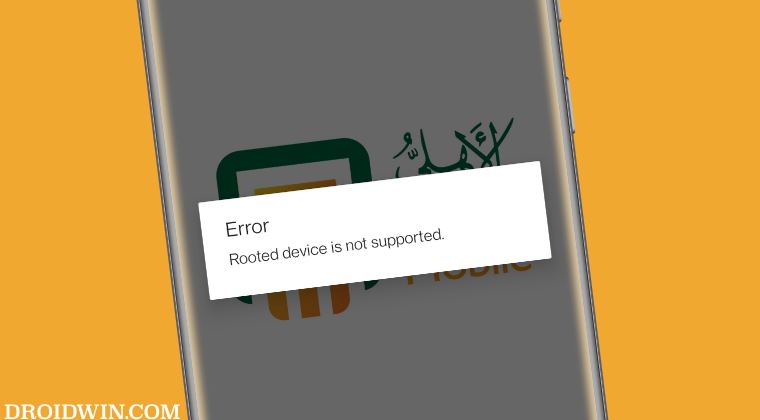
- Launch the Magisk App and tap on the settings icon situated at the top right.
- Then tap on Hide the Magisk App > Enable the toggle next to Allow apps from this source.

- Assign a new random name to this Magisk app and hit OK.
- It will now ask for a home-screen shortcut, tap OK [recommended].

- Then enable the toggle next to Enforce Denylist. Now tap on Configure Denylist.

- Then expand the following apps and checkmark all its services
Google Play Service Google Play Store Google Service Framework Google Play Protect Service [if present]

- Likewise, do the same for the National Bank of Egypt app.
- Once done, again go to Magisk’s settings menu and enable Zygisk.

- Now download the “latest version” [extremely important] of the Play Integrity Fix Module from GitHub.
- Then flash the module via Magisk and restart your device.

- Now delete the data of the Google Services Framework, Play Store, Play Service, and Play Protect Service [if present].

- Likewise, delete the data of the National Bank of Egypt app.
- Finally, restart your device [compulsory] and then check out the result.
Your device should now pass the Play Integrity Test [check it via Play Integrity API Checker] and you can now use the National Bank of Egypt app on your rooted Android. However, if you still cannot use the app, then it means that your device is failing the test because the custom fingerprint that the module is using has been patched by Google. In that case, you’ll have to use a custom less-known fingerprint. For that, refer to our below-linked guide:
Use Custom Fingerprint/Build.Prop to Pass Play Integrity Test