In this guide, we will show you the steps to remove the Gmail Emoji reaction feature. This email service provider from the Silicon Valley giant has recently been blessed with a new Emoji Reaction feature. Present just next to the Reply button, you could let the recipient know what you think of the email simply by using one of those emojis instead of heading over to the Reply section and typing the mail.

However, this might always not be the best course of action, especially when dealing with a professional workspace. Even if you simply have to say ‘thank you’, you cannot use an emoji to convey the same, instead, you have to express the same in words. While that is along the obvious lines, however, the feature’s proximity to the Reply button might result in the unintentional sending of an emoji.
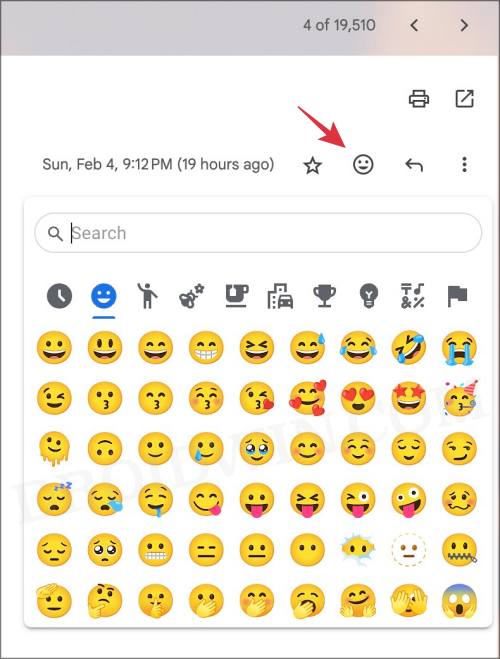
So how to avoid that from happening? Well, this guide will help you with just that. So without further ado, let’s check out the steps to remove the Gmail Emoji reaction option. Follow along.
How to Remove Gmail Emoji Reactions

- To get this job done, we’ll be using an open-source extension.
- So head over to the Chrome Web Store and search D-Gmojify.
- Then click on Add to Chrome > Add Extension in the pop-up.
That’s it. The extension will remove the Emoji reaction feature from Gmail. If you have any queries concerning the aforementioned steps, do let us know in the comments. We will get back to you with a solution at the earliest.







