In this guide, we will show you the steps to remove the com.sophos.endpoint.scanextension from your Mac. When it comes to cybersecurity software, then Sophos is quite a popular name in this domain. Whether it’s for communication endpoint, encryption, or network security, it managed to checkmark all these prerequisites with ease. However, the same cannot be said for its ease of user experience.
This is because many Mac users have had quite a challenging time in removing this com.sophos.endpoint.scanextension. They even took the technical route of disabling the System Integrity Protection and then tried removing it, unfortunately, even that didn’t work out for them. With that said, there does exist a nifty workaround that shall help you bid adieu to this software for good. So without further ado, let’s check it out.
How to Remove com.sophos.endpoint.scanextension from Mac
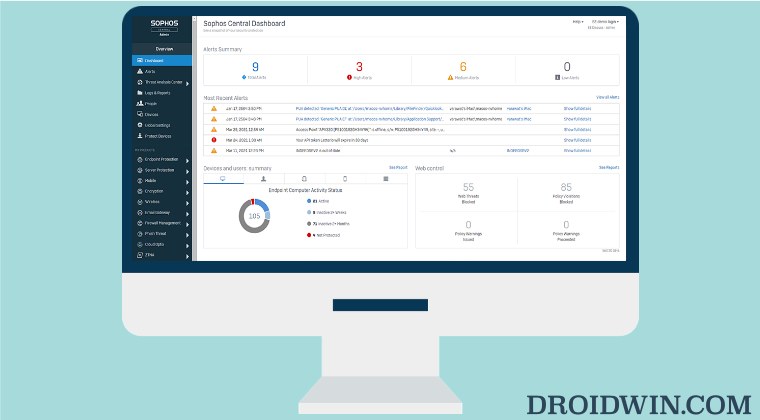
- To begin with, uninstall and then reinstall using “Sophos Installer”.
- Then authorize the Sophos Installer to grant it full disk access.
- Now open Finder and head over to the Sophos folder in Applications.
- Find the Sophos network file named SophosWebNetworkExtension and drag it to the trash.
- After that, right-click on Sophos Scan [present under /Applications/Sophos/] and select Show Package Contents.
- Now go to Contents/MacOS and drag the SophosScanD app to the trash.
- Then go to /Applications/Sophos/ and launch Remove Sophos Endpoint. On some PCs, it would simply be named Uninstall.
That’s it. This should remove the com.sophos.endpoint.scanextension from your Mac. If you have any queries concerning the aforementioned steps, do let us know in the comments. We will get back to you with a solution at the earliest.







