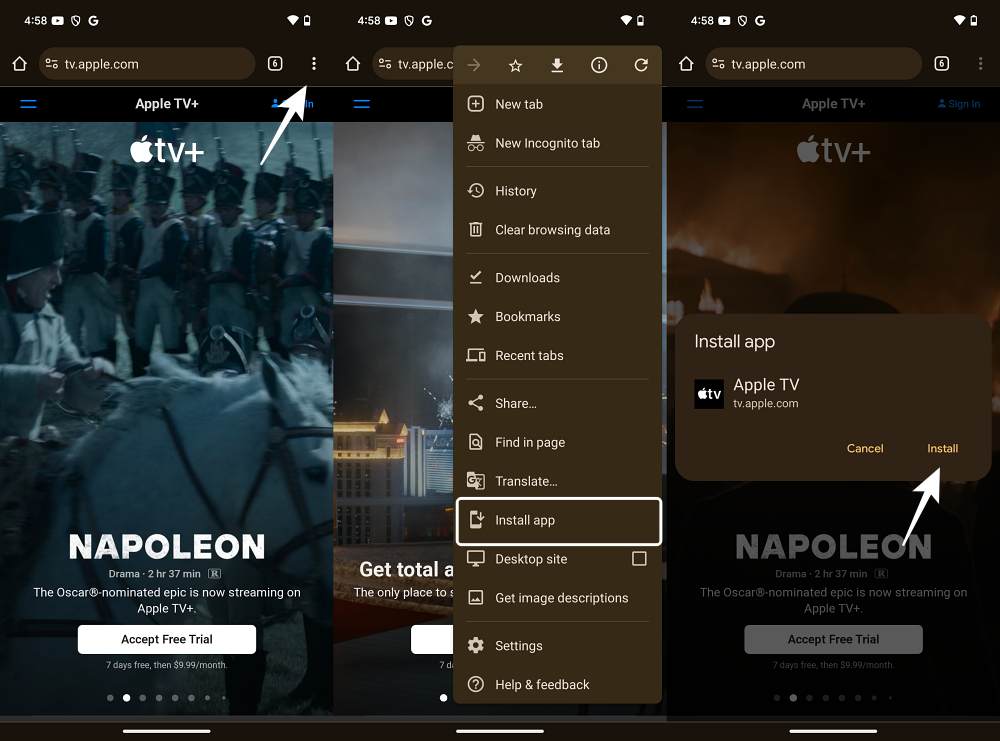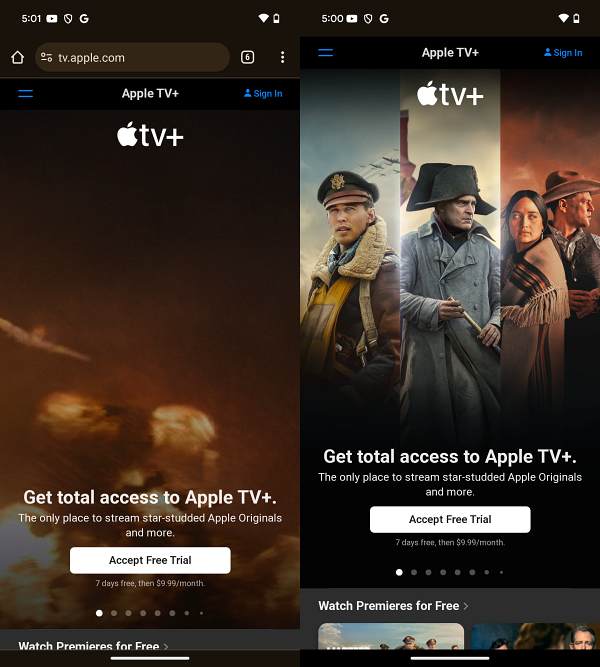In this guide, we will show you a nifty method through which you can install the Apple TV app on your Android device. As strange as it may sound, the streaming service is still not available on Android devices, tablets, and even Chromebooks. While the app is available on the Play Store, but it can only be used by Android/Google TV.
And it’s not just you could sideload it APK from a third-party site because the Cupertino giant hasn’t even developed the app for this platform in the first place. So how could you then install the Apple TV app on your Android device? Let’s find out.
How to Install Apple TV App on Android

Well, we will be installing Apple TV on your Android device as a Progressive Web App. In the simplest of terms, it’s a slightly enhanced version of the website tv.apple.com, with the top and bottom menu bar as well as the address bar and tab switcher removed so that you get a much more refined viewing experience as compared to the website.
However, do note that the PWAs have a few caveats as well. For instance, in the case of Apple TV, there wouldn’t be any offline downloads and neither could you use the picture-in-picture. So if that’s well and good, then let’s make you acquainted with the creation and installation of this app.
- Open Chrome and head over to tv.apple.com.
- Then tap on the overflow icon and select Install App.

- Now tap on Install in the prompt that appears.
- You can now access it via the app drawer or the home screen.

Left: Website | Right: PWA
That’s it. These were the steps to install the Apple TV app on your Android device. If you have any queries concerning the aforementioned steps, do let us know in the comments. We will get back to you with a solution at the earliest.