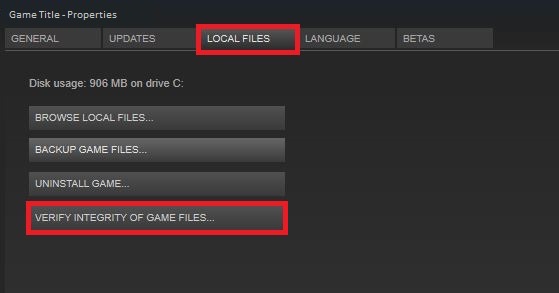In this guide, we will show you the steps to fix the Lies of P Game Pass crashing issues across numerous consoles. This soulslike game from Neowiz Games has just been released and has already managed to grab much of the limelight from the critics and fanbase alike. While the game involves exploring the environment and fighting various biomechanical enemies, however, as of now, users are having to deal with an altogether different type of challenge.
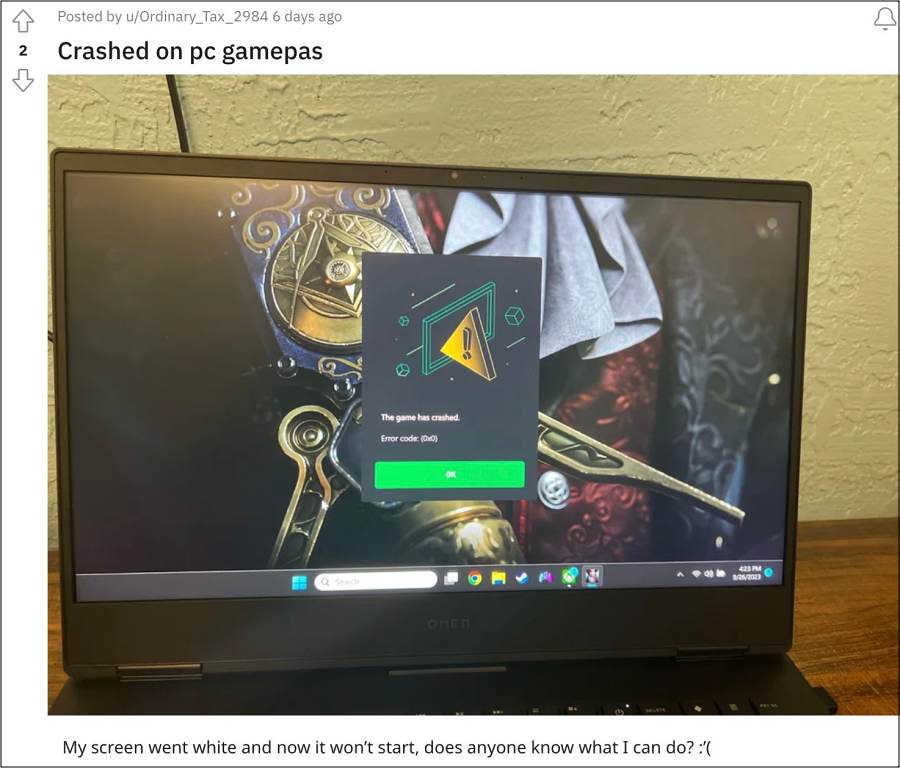
Numerous users have voiced their concern that the Lies of P Game Pass is crashing on their Xbox/PC/PS5 consoles. These crashes usually tend to happen whenever they load their save game files or are in the middle of boss fights, thereby further infuriating the users. To deteriorate the matter further, its Game Pass Edition is performing even worse than its normal counterpart. With that said, there does exist a nifty workaround that might help you resolve this bug. So without further ado, let’s check it out.
How to Fix Lies of P Game Pass crashing issues

In order to rectify this issue, all you need to do is repair and verify the game files. Here’s how it could be done:
- For Xbox: Launch the Xbox App > Select Lies of P > Go to More Options > Manage > Select Files > Verify and Verify.
- For PC: Launch Steam > select Library > Right-click on Lies of P > select Properties > Local Files > Verify integrity of game files.

That’s it. Carry out these tweaks and it should fix the Lies of P Game Pass crashing issues across numerous consoles. As far as the official stance on this matter is concerned, the developers are yet to acknowledge this issue, let alone give out any ETA for the rollout of a fix. As and when any of these two things happen, we will update this guide accordingly. In the meantime, the aforementioned workarounds are your best bet.