In this guide, we will show you the steps to enable WiFi 6E 6Ghz frequency on the Sony Xperia 1 IV. While it’s advertised that the device is capable of running 6Ghz, however, many users in different parts of the world were astonished to find out that the device didn’t support WiFi 6E in their region. For instance, many US users [XQ-CT62] imported the device from Taiwan [XQ-CT72] because the former doesn’t have the option to unlock the bootloader.
Upon doing some further digging, it was ultimately found out that the device hardware does support 6E, it’s simply disabled on the software front [verifying via the iw list command in Termux], even though the country code was already set to the US [verified through the iw reg get country command]. Moreover, upon comparing both the region’s firmwares, we found out that they both have different props set for several RF-related values in /oem/etc/customization/config.prop.
Making use of the aforementioned information, XDA Member ‘noellemercer’ wrote a short script to override the relevant props on the Taiwan firmware with the props from the US firmware and placed it in the/data/adb/post-fs-data.d directory. The below script is set to executable, i.e. chmod +x to ensure Magisk would run it before most of the OS has booted, and after that, it was able to see and connect to 6GHz networks successfully.
How to Enable WiFi 6E 6Ghz on Sony Xperia 1 IV
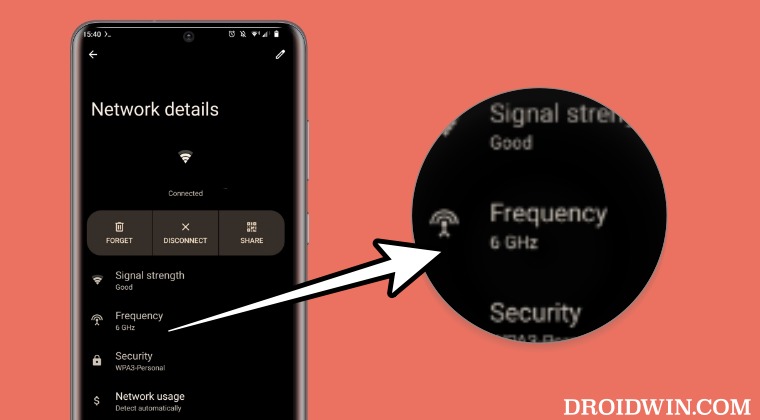
It goes without saying that you should root your device beforehand and only then try out this script to enable WiFi 6E 6Ghz frequency on the Sony Xperia 1 IV. Apart from this script, we tried flashing the XQ-CT62’s modem firmware onto the XQ-CT72, but this cross-flashing didn’t work out. So the below script might be your only way out.
#!/system/bin/sh resetprop -n ro.vendor.sony.wlan.6e_cc_list US resetprop -n ro.vendor.product.rf.id PDX223-A2US resetprop -n ro.oem_ant_switch_index_table 0,0,2,0,0,2,2,0,2,2,2,2,2,2,2,2,0,0,2,0,0,2,2,0,2,2,2,2,2,2,2,2,0,0,2,0,0,2,2,0,2,2,2,2,2,2,2,2,0,0,2,0,0,2,2,0,2,2,2,2,2,2,2,2 resetprop -n ro.oem_sar_back_off_index_table 1,2,8,1,6,3,8,1,5,2,8,1,5,2,8,1,1,2,8,1,6,3,8,1,5,2,8,1,5,2,8,1
If you are still unable to enable WiFi 6E 6Ghz even after carrying out the aforementioned tweak, then add the below line to the above code and re-run the script
resetprop -n ro.boot.wificountrycode US
That’s it. These were the steps to enable WiFi 6E 6Ghz frequency on the Sony Xperia 1 IV. If you have any queries concerning the aforementioned steps, do let us know in the comments. We will get back to you with a solution at the earliest.







