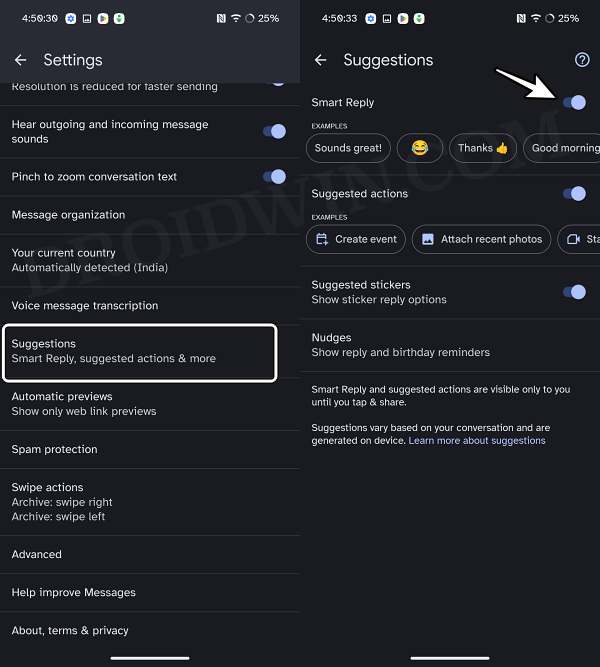In this guide, we will show you the steps to disable Smart Reply in Google Messages. Making use of advanced artificial intelligence technology, Smart Reply will automatically generate a higher degree of reasoning, planning, and understanding responses for the users. It could be used via two different methods: either via Bard’s AI chatbot or directly from your device in certain messaging apps.
However, at the time of writing, this feature is still in the testing phase, so you might not get the perfect response every time, which is completely understandable. However, this could also lead to a degree of infuriation as well as distraction while typing a message as the prompts would appear at the top of the keyboard every now and then. To avoid that from happening, your best bet is to disable Smart Reply in Google Messages. And this guide will show you how to do just that.
How to Disable Smart Reply in Google Messages

- Launch the Google Messages app on your device.
- Then tap on your profile/avatar at the top right.

- Now select Messages Settings > Suggestions.
- Finally, disable the toggle next to Smart Reply.
That’s it. These were the steps to disable Smart Reply in Google Messages. If you have any queries concerning the aforementioned steps, do let us know in the comments. We will get back to you with a solution at the earliest.