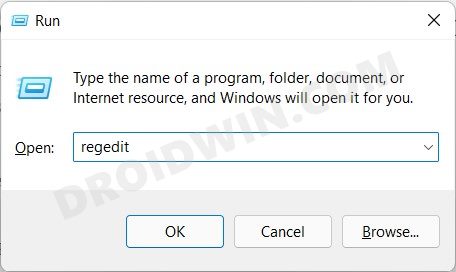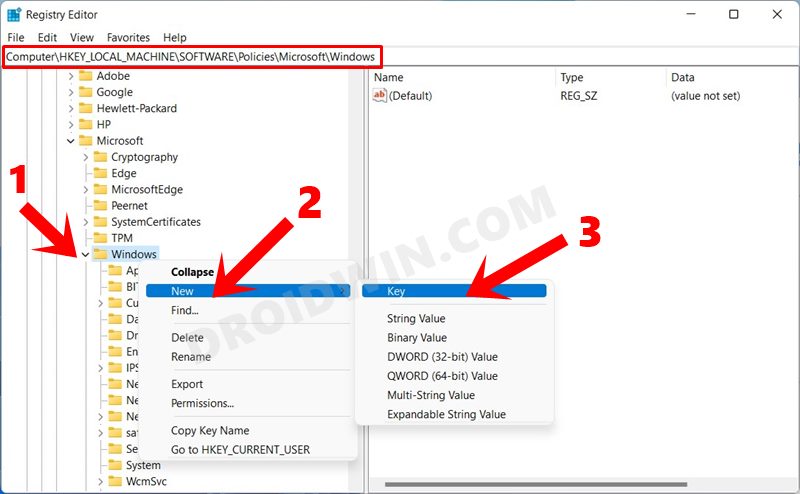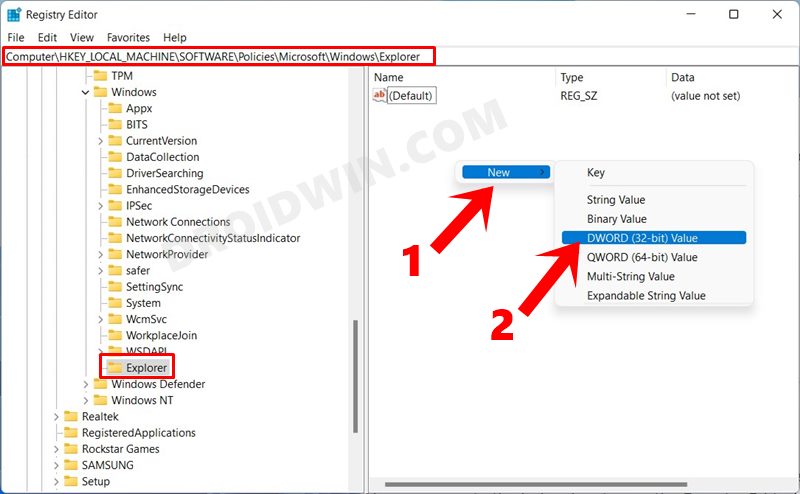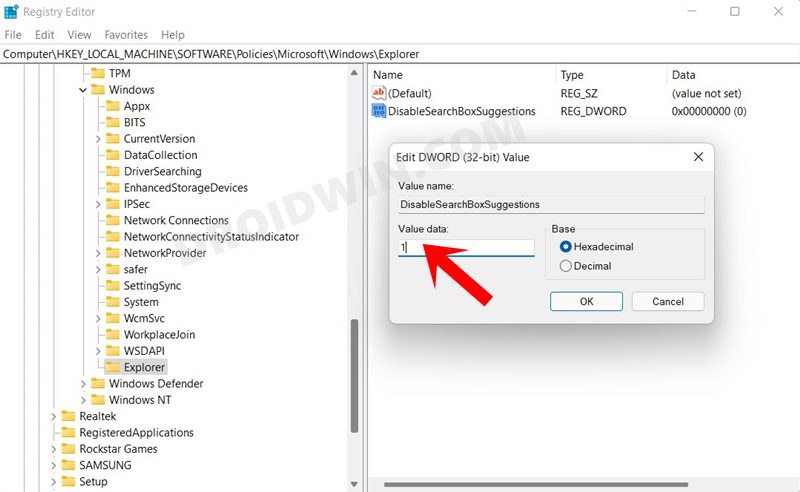In this guide, we will show you the steps to disable the online web search feature from the Windows Start Menu search bar. The Search functionality present in the Windows OS has never been able to checkmark the required prerequisites. Well, even with Windows 10, users didn’t think twice before disabling Cortana.
Not only did it took unnecessary extra space, but the search indexing also took ages to complete. And with PCs without an SSD, keeping 3-4 seconds in the buffer while the search was going on had become the new norm. Fast forward to the latest iteration of OS, and things haven’t changed much.
Moreover, the fact that the search feature has also incorporated the online search, which only tends to make the matter worse. Fortunately, there does exist a method through which you could disable the online search in the Windows Start menu. And in this guide, we will help you with just that. So without any further ado, let’s get started.
How to Disable Online Search in Start Menu in Windows 11

- To begin with, bring up the Run dialog box via Windows+R shortcut keys.
- Then type in regedit and hit Enter. This shall launch the Registry Editor.

- Now copy-paste the below location in the Registry Editor’s address bar:
HKEY_CURRENT_USER\Software\Policies\Microsoft\Windows
- Right-click on the Windows folder, select New > Key. Name it Explorer and hit Enter.

- Now go to this Explorer folder, and right-click in an empty area on the right-hand side.
- Select New > DWord (32-Bit) Value. Then name this file
DisableSearchBoxSuggestions.

- Double click to open the file, type in 1 under the Value Data field and click OK to save it.

- Finally, restart your PC for the changes to take place.
That’s it. These were the steps to disable the online web search feature from the Windows Start Menu search bar. If you have any queries concerning the aforementioned steps, do let us know in the comments. We will get back to you with a solution at the earliest.